


 A mission started on the air... The cockpit view was set up for ideal controlling... Look out "Training guide for take off"... As you can see at this picture, throttle is "T 60", air speed is "336 knts", altitude is "5,570 ft", your flight mode is "LND" which means "Landing position", your destination, "Waypoint (WP)" is "01" shown at the HUD the most lower right and the distance between your position and the "Waypoint 01" is 3.4 NM which means 3.4 nautical mile... (1 NM = 6,080 ft = 1,853 m)... |
 Now, according to your mission, you have to go to the WP - 01... It is OK... But... First, you have to adjust your navigation mode... If you want "NAV" (Navigation mode)... Pres  See that "LND" is changed by "NAV"... |
 You are not at the correct lane... Why ??? See the sign  at your HUD... It is located at the left side of your aircraft sign...
So, you have to turn to the left while it is being centered... Turn left and center it by pressing at your HUD... It is located at the left side of your aircraft sign...
So, you have to turn to the left while it is being centered... Turn left and center it by pressing See that both of them are centered... |
 On your destination, there may be some ground and / or air targets... To detect them, you have to adjust your ground and air radar range by pressing  The "INSERT" key increases your radar range... And the "DELETE" key decreases it... As an example, it was set up 20 NM... See it... |
 While you are flying to a waypoint, you can adjust your aircraft's speed to decrease the fuel consumption... If you have a big distance do not waste fuel... Set the throttle 20 % - 40 % by pressing  The throttle was set up 30 %... You can see it "T 30" at the HUD... Moroccon Mission # 04... |
 At the "Scramble !!!" situation which means that you have to go to the described waypoint at the mission, immediately... That means, either, if you are on the runway or on the air, you must hurry up !!! At this situation, you have to be faster... Set the throttle 80 % - 100 % by pressing  The throttle was set up 90 %... You can see it "T 90" at the HUD... Moroccon Mission # 05... |
 Sometimes you have to go to the another waypoint due to the primary and / or secondary objectives... You must have this route by pressing  Now, we are on the route of WP - 00... Why the radar range was set up 10 ? We will see the answer at the "Landing" section... |
 Generally, our home base is located at WP - 00... To go there, set throttle 20 % - 40 % and WP - 00... Have a nice landing... Why the message at the screen appears ? We will see the answer at the "Landing" section... |
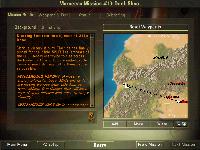 As i mentioned just before, sometimes you have to fly along a big distance to reach the waypoint related your mission... You can add waypoints where you want at the mission map, of course at the beginning of a real mission... Here is a real mission called "Duck Shoot" at Moroccan Mission # 10... As you can see, we have a big distance between waypoints 00 and 01... Waypoint 00 is our home base and waypoint 01 is your target... |
 I have added 5 additional waypoints on the mission map... You can see them... Waypoints 01, 02, 03, 04 and 05... Look out that our home base's code was not changed... It is already "Waypoint 00"... But, the target's name was changed as "Waypoint 06"... Therefore, you have to fly to WP 06... I will try to land them for refueling and rearming... If i find a good waypoint i will tell you... |
 Now, we are so close to the waypoint 01 which is one of the additional waypoints... See the distance... It is 2.7 NM... As we will see at the "Landing" section, the auto - pilot and of course the radar can detect the "ILS" which means "Instrumental Landing System" at 4.8 NM (My best)... Result ? No more runway at the waypoint 01... It is OK... Try the second one and etc... |
 You can also move the pre - located waypoints to somewhere what you want... You can see that the waypoint 01 was moved to the another location... Now, try this one... |