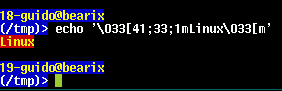|
16) category: Community |
Language:English, article number: 2001-01-04:1 |
Mojolin, The Linux Job Site, goes international
by Dan Barber , homepage: http://mojolin.com

Mojolin (http://www.mojolin.com) has added international support to its full featured online Job/Resume database. Job listings and resumes can now be entered with full location specifics. This new ability is complemented by a feature that allows an individual to search by countries, and by states and provinces in the United States and Canada. In addition, links have been provided to BabelFish for translation of the site into five different languages: German, French, Italian, Spanish and Portuguese. Other features include a nightly email agent which informs job seekers of the latest opportunities, and the ability for Webmasters to include Mojolin's job listings on their own sites.
|
|
|
17) category: System Administration |
Language:English, article number: 2000-11-16:2 |
Blocking anyone to su to root
by Ismail YENIGUL , homepage: http://apache.cslab.itu.edu.tr
The su (Substitute User) command allows you to become other existing
users on the system. For example you can temporarily
become "root" and execute commands as the super-user "root". If
you don't want anyone to su to root or restrict "su" command to
certain users then add the following two lines to the top of
your "su" configuration file in the "/etc/pam.d/" directory.
1- Edit the su file (vi /etc/pam.d/su) and add the following two
lines to the top of the file:
auth sufficient /lib/security/pam_rootok.so debug
auth required /lib/security/pam_wheel.so group=wheel
After adding the two lines above, the "/etc/pam.d/su" file should
look like this:
#%PAM-1.0
auth sufficient /lib/security/pam_rootok.so debug
auth required /lib/security/pam_wheel.so group=wheel
auth required /lib/security/pam_pwdb.so shadow nullok
account required /lib/security/pam_pwdb.so
password required /lib/security/pam_cracklib.so
password required /lib/security/pam_pwdb.so shadow use_authtok nullok
session required /lib/security/pam_pwdb.so
session optional /lib/security/pam_xauth.so
Which means only those who are a member of the "wheel" group can su to root;
and to add a user to wheel group use:
root# usermod -G10 username
Ok, now everybody can not be root using su. When an user that is not in wheel group runs su command ,he/she can not be root even if he/she writes correct root password.
|
|
|
18) category: System Administration |
Language:English, article number: 2000-11-16:1 |
Disable rreboot,halt ,shutdown for users
by Ismail YENIGUL , homepage: http://apache.cslab.itu.edu.tr
On Redhat
[root@apache /]# rm -f /etc/security/console.apps/halt
[root@apache /]# rm -f /etc/security/console.apps/poweroff
[root@apache /]# rm -f /etc/security/console.apps/reboot
[root@apache /]# rm -f /etc/security/console.apps/shutdown
[root@apache /]# rm -f /etc/security/console.apps/xserver (if removed, root will be the only user able to start X).
|
|
|
19) category: UNIX Basics |
Language:English, article number: 2000-10-09:1 |
Create /dev/null
by Mariusz Zinowicz
I have moved a file to /dev/null and now my system doesn't work
If you move a file with the mv command to "/dev/null" then it will be overwritten with an ordinary file.
How to fix it:
Boot your system. If it doesn't boot take a one disk distribution like Toms rtbt and mount your /dev/hdXX partition.
Now type in a shell "mknod /dev/null c 1 3" to create a nod file.
/dev/null is the path where the nod file will be saved. The c stands for a character device and the two numbers are the major and the minor numbers for the null device.
After that you must change with "chmod 666 /dev/null" the read, write and execute permissions.
With "ls -alF /dev/" you will see all nod files with it's own three parameters like
"crw-rw-rw- 1 root root 1, 3 Oct 4 11:34 null ".
You will see a "c" in the near of the rwx flags an a " 1, 3" left of the date.
|
|
|
![[lf icon]](../images/lflogo.gif)