Release 9.2
Part No. A96120-01
Home |
Book List |
Contents |
Index |
 Master Index |
 Feedback |
| Oracle® interMedia Annotator User's Guide Release 9.2 Part No. A96120-01 |
|
This chapter provides an overview of Oracle interMedia Annotator, which extracts information (metadata) from media sources of certain formats and inserts the metadata, along with the media source, into an Oracle database. Oracle interMedia Annotator uses Oracle interMedia. This chapter discusses the following topics:
When managing multimedia data in an object-relational database system, you will likely face the problem of how to extract, process, and manage metadata associated with your media sources. Metadata, which typically consists of text-based information that describes the media source, is usually embedded within the media source using a proprietary format, and is therefore not always easily accessible. To be able to efficiently manage and use metadata, you must be able to extract it from many different types of media sources. After extraction, you must have a consistent, accurate representation of the metadata, regardless of the original media source.
Oracle interMedia Annotator is a Java-based engine that is used to organize a set of multimedia content and metadata and upload it to an Oracle database.
You can use interMedia Annotator to parse a media source, extract its metadata, and group the metadata into an organized structure called a logical annotation (or annotation). Every annotation is organized as a set of text attributes and optional samples. An annotation will usually contain one or more subannotations, which contain the metadata associated with a portion of the media source, such as a text track or an audio track. In addition to these populated subannotations, you can define your own subannotations by adding an empty annotation and then populating it with your own values. An attribute provides information about the media source, either its data format (such as MIME type or format) or data content (such as song title or movie director).
Samples are multimedia data (such as audio clips or closed captions) extracted from the media source.
You can use interMedia Annotator to parse your audio, image, or video files (see Appendix B for a list of supported file formats) and extract attributes to build an annotation.
Oracle interMedia Annotator creates a separate annotation for each track of the media source. For example, for a media source containing a movie, interMedia Annotator can create separate annotations for the video data and audio data; those annotations are subannotations of the movie annotation.
You can use interMedia Annotator to insert the annotation along with the media source into an Oracle database.
You can use the interMedia Annotator engine API to integrate the interMedia Annotator functions into your application. You can also use this API as a tool for bulk loading many multimedia files into the database.
For example, if you have a large number of movie trailers to store, you can write a custom Web-based application to parse the movie trailers, generate annotations for each trailer, and upload the movie trailers to an Oracle database automatically.
See Part 1, " Oracle interMedia Annotator Engine" for more information on the Oracle interMedia Annotator Java engine.
Oracle interMedia Annotator is extensible; you can use the interMedia Annotator parser Java API to write a custom parser for your media source files, or to create your own annotation types.
For example, a real-estate company might maintain a list of properties to be sold, with each entry containing a picture of the exterior, a short movie of the interior, a technical document, selling price, and other information.
Using the extensibility features of interMedia Annotator, a developer can easily create a Web-based application to allow selling agents to supply the entry, including the multimedia files, and upload them to an Oracle database as a property content unit. The developer can define a new annotation type named property, containing the name, selling price, closing date, and other text information. The new annotation type can include an image subannotation describing the picture of the exterior or a movie subannotation describing the movie of the interior of the house. The developer can also write a new parser to create the property annotation.
See Part 1, " Oracle interMedia Annotator Engine", for more information on extending Oracle interMedia Annotator.
After the annotation is stored in the database, you can use Oracle Text to query the annotation. For more information, see Appendix A.
The main functions of Oracle interMedia Annotator are to build a logical annotation from a media source and then to upload both the annotation and the source file to an Oracle database. Users can then query the media data in the database based on information in the annotation.
Figure 1-1 illustrates an overview of this process.
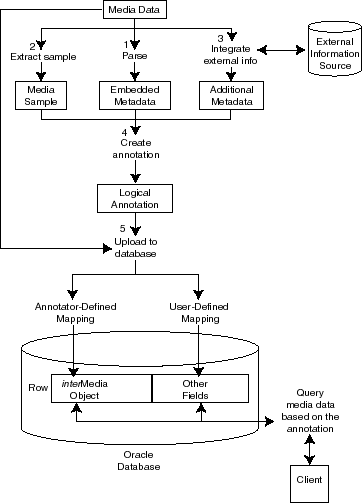
You can use Oracle interMedia Annotator to perform the following operations, in this order:
Parse the media source. Oracle interMedia Annotator extracts the metadata from the source file.
Extract samples from the media source. For some formats, Oracle interMedia Annotator extracts a sample from the media data, such as a text track from a movie file.
Integrate information from additional sources. Some information that would be useful in an annotation is not necessarily included in the metadata. For example, you could import data from a previously generated annotation.
Create a logical annotation. Oracle interMedia Annotator combines the extracted samples and the metadata, and builds a logical annotation.
Applications can further customize the annotation at this point.
Upload the annotation and the media source to an Oracle database.
Oracle interMedia Annotator uploads the media source and the annotation (in XML format) into an interMedia object in the database. Oracle interMedia Annotator can also upload individual attributes from the annotation into other columns of the database. You specify the interMedia object to which you will upload, along with the rest of the information to be uploaded, in a PL/SQL Upload Template. You can create a template using a text editor.
See Chapter 5 for more information on the upload process.
After you have completed these steps, you can query the information in the annotation in order to use information about the media source that cannot be directly extracted. You can also build indexes on the information in the annotation using Oracle Text. For more information, see Appendix A.
To use Oracle interMedia Annotator, you must have access (either local or remote) to an Oracle database with Oracle interMedia, and an Oracle JDBC driver (either Thin or OCI), release 1.2 or later, for Oracle 8.1.5 or later.
To use Oracle interMedia functions in your Java applications, you should use the Java Development Kit 1.2 or later.
|
 Copyright © 1999, 2002 Oracle Corporation All rights reserved |
|