| Oracle9i SQL Reference Release 2 (9.2) Part Number A96540-02 |
|
|
View PDF |
| Oracle9i SQL Reference Release 2 (9.2) Part Number A96540-02 |
|
|
View PDF |
Use the ALTER PROFILE statement to add, modify, or remove a resource limit or password management parameter in a profile.
Changes made to a profile with an ALTER PROFILE statement affect users only in their subsequent sessions, not in their current sessions.
| See Also:
CREATE PROFILE for information on creating a profile |
You must have ALTER PROFILE system privilege to change profile resource limits. To modify password limits and protection, you must have ALTER PROFILE and ALTER USER system privileges.
alter_profile::=
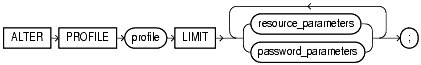
resource_parameters::=
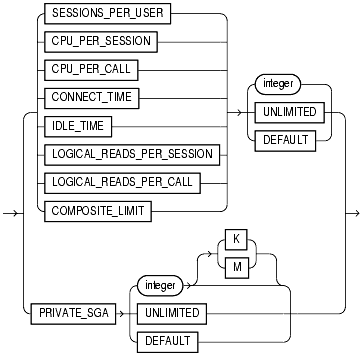
password_parameters::=
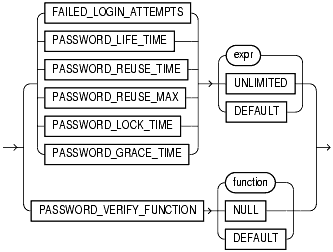
The keywords, parameters, and clauses in the ALTER PROFILE statement all have the same meaning as in the CREATE PROFILE statement.
| See Also:
|
The following statement makes the password of the new_profile profile (created in "Creating a Profile: Example") unavailable for reuse for 90 days:
ALTER PROFILE new_profile LIMIT PASSWORD_REUSE_TIME 90 PASSWORD_REUSE_MAX UNLIMITED;
The following statement defaults the PASSWORD_REUSE_TIME value of the app_user profile (created in "Setting Profile Password Limits: Example") to its defined value in the DEFAULT profile:
ALTER PROFILE app_user LIMIT PASSWORD_REUSE_TIME DEFAULT PASSWORD_REUSE_MAX UNLIMITED;
The following statement alters profile app_user with FAILED_LOGIN_ATTEMPTS set to 5 and PASSWORD_LOCK_TIME set to 1:
ALTER PROFILE app_user LIMIT FAILED_LOGIN_ATTEMPTS 5 PASSWORD_LOCK_TIME 1;
This statement causes app_user's account to become locked for 1 day after 5 unsuccessful login attempts.
The following statement modifies profile app_user2 PASSWORD_LIFE_TIME to 90 days and PASSWORD_GRACE_TIME to 5 days:
ALTER PROFILE app_user2 LIMIT PASSWORD_LIFE_TIME 90 PASSWORD_GRACE_TIME 5;
This statement defines a new limit of 5 concurrent sessions for the app_user profile:
ALTER PROFILE app_user LIMIT SESSIONS_PER_USER 5;
If the engineer profile does not currently define a limit for SESSIONS_PER_USER, the preceding statement adds the limit of 5 to the profile. If the profile already defines a limit, the preceding statement redefines it to 5. Any user assigned the engineer profile is subsequently limited to 5 concurrent sessions.
This statement removes the IDLE_TIME limit from the app_user profile:
ALTER PROFILE app_user LIMIT IDLE_TIME DEFAULT;
Any user assigned the app_user profile is subject in their subsequent sessions to the IDLE_TIME limit defined in the DEFAULT profile.
This statement defines a limit of 2 minutes of idle time for the DEFAULT profile:
ALTER PROFILE default LIMIT IDLE_TIME 2;
This IDLE_TIME limit applies to these users:
IDLE_TIME limitThis statement defines unlimited idle time for the app_user2 profile:
ALTER PROFILE app_user2 LIMIT IDLE_TIME UNLIMITED;
Any user assigned the app_user2 profile is subsequently permitted unlimited idle time.