Release 2 (9.2)
Part Number A96565-01
Home |
Book List |
Contents |
Index |
 Master Index |
 Feedback |
| Oracle9i Recovery Manager Reference Release 2 (9.2) Part Number A96565-01 |
|
RMAN Commands , 6 of 59
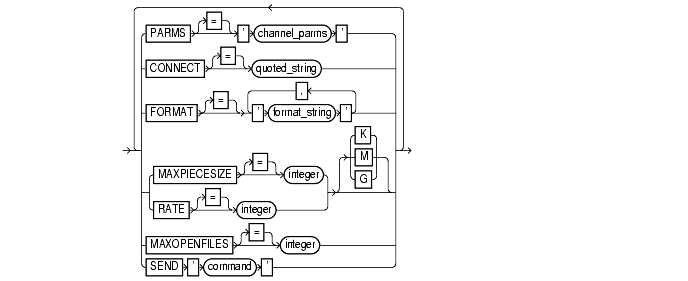
A subclause specifying control options on a channel, which is a connection between RMAN and a database instance. Specify this clause on the following commands:
| Syntax Element | Description |
|---|---|
|
|
Specifies parameters for the device to allocate. Do not use this port-specific string if you have specified If you use PARMS="BLKSIZE=16384,ENV=(NSR_SERVER=tape_server, NSR_CLIENT=oracleclnt,NSR_GROUP=oracle_tapes)" See Also: Oracle9i Recovery Manager User's Guide to learn how Oracle links to media management libraries |
|
Specifies one or more environment variables required by the media management vendor in the Oracle server session corresponding to this RMAN client. Because RMAN is a client program, the PARMS="ENV=(NSR_SERVER=srv1)" |
|
|
Sets the level of granularity for I/O on this channel. The value should be a multiple of the default device block factor (in the Solaris Operating Environment, the value is 16 K). For example: PARMS="BLKSIZE=16384" |
|
|
Specifies which media library should be used on this PARMS="SBT_LIBRARY=/oracle/lib/mmv.so" |
|
|
|
Specifies a connect string to the database instance where RMAN should conduct the backup or restore operations. Use this parameter to spread the work of backup or restore operations across different instances in an Oracle Real Application Clusters configuration. If you do not specify this parameter, and if you did not specify the See Also: "connectStringSpec" and "cmdLine" |
|
|
Specifies the format to use for the names of backup pieces that are created on this channel. If you do not specify a format, RMAN uses Because the channels correspond to server sessions on the target database, the You can specify up to four This parameter is useful if you allocate multiple disk channels and want each channel to write to a different directory. If you specify the See Also: "BACKUP" for available |
|
|
Specifies the maximum size of each backup piece created on this channel. Specify the size in bytes, kilobytes ( |
|
|
Sets the maximum number of bytes (default), kilobtyes ( |
|
|
Controls the maximum number of input files that a |
|
|
Sends a vendor-specific command string to all allocated channels. See Also: Your media manager documentation to see whether this feature is supported |
This example configures a persistent disk channel:
CONFIGURE CHANNEL DEVICE TYPE DISK RATE = 1500K FORMAT = '?/oradata/bkup_%U';
This example manually allocates an sbt channel and then runs a whole database backup:
RUN { ALLOCATE CHANNEL c1 DEVICE TYPE sbt MAXOPENFILES 20 RATE 2M MAXPIECESIZE 800M; BACKUP DATABASE; }
This example configures a default media management library, then makes a database backup by using this library. Then, the example backs up the database again using a different library, then finally makes a third backup using the default library:
CONFIGURE DEFAULT DEVICE TYPE TO sbt; CONFIGURE CHANNEL DEVICE TYPE sbt PARMS="SBT_LIBRARY=?/lib/mm_lib1.so"; BACKUP DATABASE; RUN { ALLOCATE CHANNEL c1 DEVICE TYPE sbt PARMS="SBT_LIBRARY=?/lib/mm_lib2.so"; BACKUP DATABASE; } BACKUP ARCHIVELOG ALL;
|
 Copyright © 1996, 2002 Oracle Corporation. All Rights Reserved. |
|