Release 2 (9.2)
Part Number A96565-01
Home |
Book List |
Contents |
Index |
 Master Index |
 Feedback |
| Oracle9i Recovery Manager Reference Release 2 (9.2) Part Number A96565-01 |
|
RMAN Commands , 8 of 59
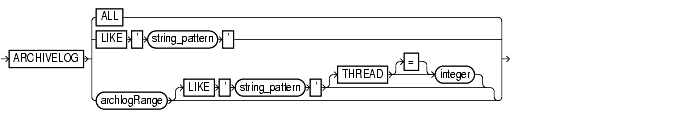
archlogRange::=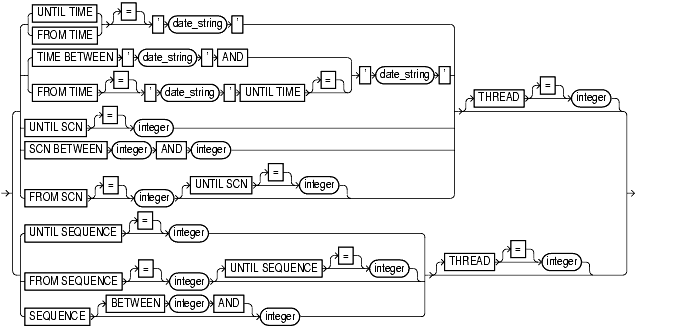
A subclause used to specify an archived log or range of archived redo logs files for use in backup, restore, recovery, and maintenance operations.
When backing up archived redo logs, RMAN can perform archived log failover automatically. RMAN backs up the log when at least one archived log corresponding to a given log sequence number and thread is available. Also, if the copy that RMAN is backing up contains corrupt blocks, then it searches for good copies of these blocks in other copies of the same archived logs.
Specifying a range of archived redo logs does not guarantee that RMAN includes all redo data in the range: for example, the last available archived log file may end before the end of the range, or an archived log file in the range may be missing from all archiving destinations. RMAN includes the archived redo logs it finds and does not issue a warning for missing files.
|
Note: Query the |
| Syntax Element | Description |
|---|---|
|
|
Specifies all available archived logs. |
|
|
Specifies all archived logs that match the specified See Also: Oracle9i Recovery Manager User's Guide to learn how to make archived log backups in an Oracle Real Application Clusters configuration, and Oracle9i Real Application Clusters Administration for more information about the Oracle Real Application Clusters configuration |
|
|
Specifies the end date for a sequence of archived redo log files. The clause specifies those logs that could be used to recover to the indicated time. The time specified in the string must be formatted according to the Globalization Technology date format specification currently in effect, but can also be any SQL expression with the If you do not specify the Note: The See Also: Oracle9i Database Reference for information on how to use the |
|
|
Specifies the beginning date for a sequence of archived redo log files. The clause specifies those logs that could be used in a recovery starting at the indicated time. The time specified in the string must be formatted according to the Globalization Technology date format specification currently in effect, but can also be any SQL expression with the If you do not specify the Note: The See Also: Oracle9i Database Reference for information on how to use the |
|
|
Specifies a range of times. Note that |
|
|
Specifies the ending SCN for a sequence of archived redo log files. If you do not specify the |
|
|
Specifies a range of SCNs. |
|
|
Specifies the beginning SCN for a sequence of archived redo log files. If you do not specify the |
|
|
Specifies the terminating log sequence number for a sequence of archived redo log files. If you do not specify the |
|
|
Specifies the beginning log sequence number for a sequence of archived redo log files. If you do not specify the Note: You can specify all log sequence numbers in a thread by using the following syntax, where
... ARCHIVELOG FROM SEQUENCE 0 THREAD
|
|
|
Specifies either a single log sequence number or a range of sequence numbers. |
|
Specifies a single log sequence number. |
|
|
Specifies a range of log sequence numbers. |
|
|
|
Specifies the thread containing the archived redo log files you wish to include. You only need to specify this parameter when running the database in an Oracle Real Application Clusters configuration.
|
This example backs up all logs that could be used to recover to a point one week ago, and then deletes all archived redo logs that were created more than two weeks ago:
BACKUP ARCHIVELOG UNTIL TIME 'SYSDATE-7'; DELETE COPY OF ARCHIVELOG ALL COMPLETED BEFORE 'SYSDATE-14';
This example restores backup archived redo log files from tape that fall within a range of SCNs:
RESTORE ARCHIVELOG SCN BETWEEN 94097 AND 106245;
This example backs up only archived log 30 of thread 1 and then deletes it.
BACKUP ARCHIVELOG SEQUENCE 30 DELETE INPUT;
This example backs up all archived logs from sequence 431 to sequence 440 on thread 1 and deletes the archived logs after the backup is complete. If the backup fails, the logs are not deleted.
RUN { ALLOCATE CHANNEL dev1 DEVICE TYPE sbt; BACKUP ARCHIVELOG SEQUENCE BETWEEN 31 AND 40 THREAD 1 # delete original archived redo logs after backup completes DELETE INPUT; }
This example crosschecks all archived redo logs in thread 1:
CROSSCHECK ARCHIVELOG FROM SEQUENCE 0 THREAD 1;
|
 Copyright © 1996, 2002 Oracle Corporation. All Rights Reserved. |
|