|
Oracle® Application Server Integration InterConnect Installation Guide
10g Release 2 (10.1.2) B14070-02 |
|
 Previous |
 Next |
|
Oracle® Application Server Integration InterConnect Installation Guide
10g Release 2 (10.1.2) B14070-02 |
|
 Previous |
 Next |
This chapter describes how to install Oracle Application Server Integration InterConnect (OracleAS Integration InterConnect). It contains the following topics:
This section explains terminology used in this guide:
Design Time The phase of integration development where you model the integration scenario. The modelled information is stored as metadata. The following components are required for modeling your integration:
Oracle Workflow Builder (required only if your scenario has business process modeling)
Run Time At run time, the metadata gathered at design time is used to carry out integration. The following components are required for run time:
Oracle Workflow (required only if your scenario has business process modeling)
Oracle Workflow Communication (required only if your scenario has business process modeling)
Hub and Spoke The physical architectural approach for integration used by OracleAS Integration InterConnect is called the hub and spoke arrangement. In this approach, all applications (spokes) are connected through a central server (hub), as illustrated in Figure 1-1.
The OracleAS Integration InterConnect has the following components:
iStudio The tool used at design time to define the integration. iStudio is a design-time integration specification tool used to help business analysts specify the integration logic at a functional level, instead of a technical coding level. iStudio exposes the integration methodology using simple wizards and reduces or eliminates the need for writing code to specify the integration logic. This reduces the total time required to complete an integration.
Repository This is a middle tier repository server, java process, that communicates with the repository schema in the hub database to store and retrieve metadata. At design time, this server is used to store metadata in the hub database. At run time, adapters can access the metadata through the repository.
Hub Database The hub database has three uses:
Store Metadata: The repository schema contains all the metadata modeled at design time through iStudio.
Store and Forward Messages: At run time, all messages enter and leave the OracleAS Integration InterConnect hub AQ queues.
Store Tracking and Error Information: At run time, all message tracking and error information is stored in the repository schema.
Adapters Adapters are the run time engines that carry out the integration based on the metadata modeled during design time.
Oracle Workflow Builder This component is used to model a business process at design time.
Oracle Workflow Communication This component is used to communicate between OracleAS Integration InterConnect hub and Oracle Workflow at run time.
Oracle Workflow The collection of Workflow design time (Oracle Workflow Builder) and run time components.
Oracle InterConnect Manager Oracle InterConnect Manager (IC Manager), this command-line tool is used for monitoring OracleAS Integration InterConnect at run time.
OracleAS Integration InterConnect Development Kit This contains iStudio and adapter SDKs that enable you to extend OracleAS Integration InterConnect.
OracleAS Integration InterConnect installation types are presented in Table 1-1. You can choose the installation types on the Select Installation Type screen during installation.
Table 1-1 OracleAS Integration InterConnect Installation Types
| Installation Type | Description |
|---|---|
|
Installs the OracleAS Integration InterConnect Repository, Oracle Workflow Communication, and Oracle Workflow Server. |
|
|
Installs OracleAS Integration InterConnect Adapters. |
|
|
Installs iStudio (Windows only), OracleAS Integration InterConnect Development Kit, and Oracle Workflow Builder (Windows only). |
You can use an Oracle Database 10g as the hub database to run OracleAS Integration InterConnect. Alternatively, you can also use a OracleAS Infrastructure database or a Oracle Standalone 9.2.0.x database.
|
Note: The 10g DB import and export scripts are not compatible with the 9.2 DB, so if you wish to import or export theichub schema from a 9.2 database, port the scripts to the 9.2 Oracle home. Copy the SQL scripts from the $INTERCONNECT_HOME/repository/sql directory to the destination directory. Please ensure the Oracle home values of the oaiimport and oaiexport scripts are changed to the new values.
|
The commonly used deployment topologies are as follows:
All OracleAS Integration InterConnect run time components on one computer and iStudio on a separate development computer, as illustrated in Figure 1-2.
Figure 1-2 OracleAS Integration InterConnect Components on One Computer

All hub components on one computer, all spoke components on separate computers, and iStudio on a separate development computer, as illustrated in Figure 1-3. In this case, there is a dedicated computer for the hub components. Adapters either have dedicated separate computers or are co-located with the applications they are connected to.
Figure 1-3 OracleAS Integration InterConnect Run-Time Components on Different Computers
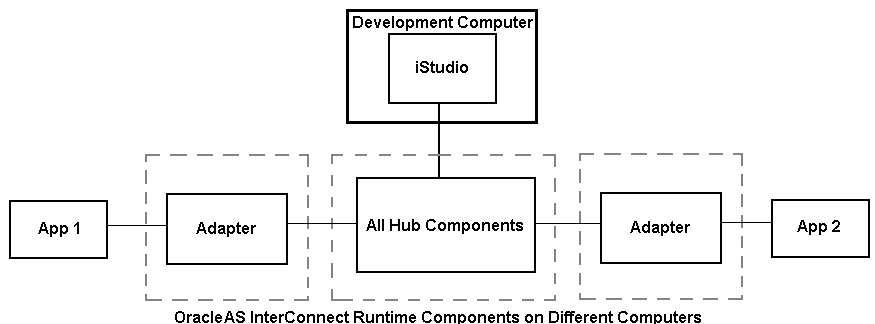
The OracleAS Integration InterConnect hub can exist on the same, or a different computer as the hub database.
The following sections describe the OracleAS Integration InterConnect system requirements:
This section contains hardware requirements for the following:
For hub, the computer should meet the minimum requirements listed in Table 1-2.
Table 1-2 Hardware Requirements for Hub Computer
| Hardware | UNIX | Windows |
|---|---|---|
|
CD-ROM Device |
A CD-ROM drive to install, or the ability to access a CD-ROM device over the network. |
A CD-ROM drive to install, or the ability to access a CD-ROM device over the network. |
|
Disk Space |
1 GB |
1 GB |
|
Memory |
512 MB |
512 MB |
|
Note: Do not use Hummingbird Exceed to perform the installation remotely on a UNIX computer, as that can cause problems during installation. |
For Development Kit, the computer should meet the minimum requirements listed in Table 1-4.
This section contains the software requirements for the following:
Table 1-5 lists the operating system requirements for the computer on which hub and spoke will be installed.
Table 1-5 Operating System Requirements
| Operating System | Version |
|---|---|
|
HP Tru64 |
HP Tru64 UNIX (Alpha) 5.1b |
|
HP-UX |
HP-UX (PA-RISC) 11.11, 11.23 |
|
IBM AIX |
AIX (POWER) version 5.2 |
|
Linux (x86) |
Red Hat Enterprise Linux 2.1, 3.0 SuSE SLES8, SLES9 |
|
Sun SPARC Solaris |
Sun SPARC Solaris 2.8 and 2.9 |
|
Microsoft Windows |
Windows XP Professional, Windows 2000 (SP3 or higher) |
OracleAS Integration InterConnect runs on Java Runtime Environment (JRE) 1.4. JRE is bundled with OracleAS Integration InterConnect on Sun SPARC Solaris, Linux, and Windows. When you install OracleAS Integration InterConnect on these platforms, JRE is automatically installed for you.
The operating system patches can be found at OracleMetaLink: