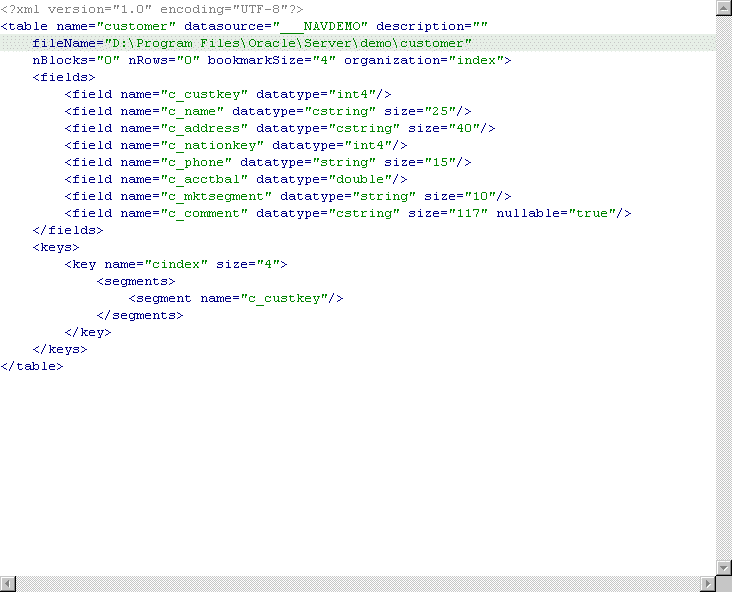|
Oracle® Application Server Adapter for CICS User's Guide
10g Release 2 (10.1.2) B15803-01 |
|
 Previous |
 Next |
|
Oracle® Application Server Adapter for CICS User's Guide
10g Release 2 (10.1.2) B15803-01 |
|
 Previous |
 Next |
Oracle Studio enables you to define adapter interactions, such as Outbound and Inbound interactions. In addition, Oracle Studio defines input and output structures used for these interactions. The interactions and input and output structures are maintained as metadata in the Metadata tab of Oracle Studio.
This appendix contains the following section:
Using Oracle Studio, perform the following steps to maintain the metadata for OracleAS Adapter for CICS:
From the Start menu, select Programs, Oracle, and then select Studio.
Select the computer defined in "Setting Up the IBM OS/390 or z/OS Platform in Oracle Studio".
Expand the Bindings node.
Expand the NAV binding node.
Expand the Adapters node to display the adapters.
Right-click the CICS adapter in the Configuration Explorer and select Edit Metadata to display the Metadata tab.
Right-click the interaction in the Metadata Explorer, and select Edit.
The metadata editor opens, displaying the General tab, with general table details. The following tabs are used to view and edit the metadata:
Use the General tab to maintain information describing the adapter and the connection to the adapter.
The General tab is shown in the following figure:
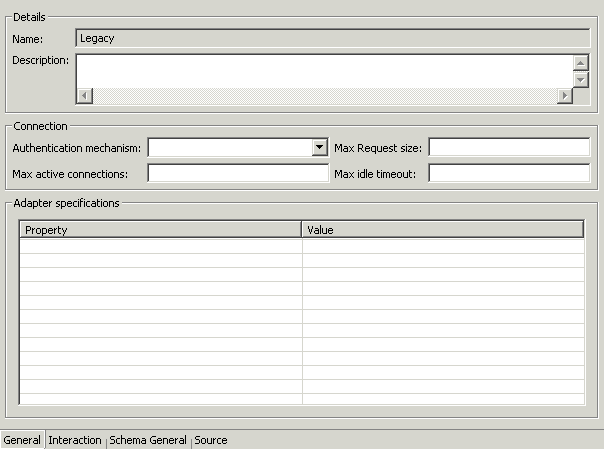
The General tab comprises fields, as listed in the following table:
| Field | Description |
|---|---|
| Adapter definition name | Specifies the name of the adapter definition. |
| Description | Specifies an identifying description of the adapter. |
| Authentication mechanism | Specifies the authentication method used to access the adapter. The available mechanisms are:
kerbv5 none basic password |
| Max request size | Specifies the maximum size in bytes for an XML request or reply. Larger messages are rejected with an error. |
| Max active connections | Specifies the maximum number of simultaneous connections for an adapter (per process). |
| Max idle timeout | Specifies the maximum time, in seconds, that an active connection can stay idle. After that time, the connection is closed. |
| Adapter Specifications | Specifies the adapter-specific properties for an interaction. The CICS back-end adapter does not have any adapter-specific properties. |
Use the Interaction tab to define the general details of the interaction in addition to its input and output definitions.
The Interactions tab is displayed in the following figure:

The Interaction tab comprises fields, as listed in the following table:
| Field | Description |
|---|---|
| Interaction name | Specifies the name of the interaction. |
| Description | Provides a descriptive identifier for the interaction. |
| Mode | Determines the interaction mode. The following interaction modes are available:
sync-send-receive: The interaction sends a request and expects to receive a response. sync-send: The interaction sends a request and does not expect to receive a response. sync-receive: The interaction expects to receive a response. async-send: Not applicable. |
| Input record | Identifies an input record. |
| Output record | Identifies an output record for the results of an interaction. |
| Interaction Specific Parameters | Defines the properties and values of parameters specific to an interaction. The program property is available, which specifies the name of the CICS program that runs when the interaction is called.
|
Use the Schema General tab to define the general details of the input and output record structures for the interaction.
The Schema General tab is shown in the following figure:
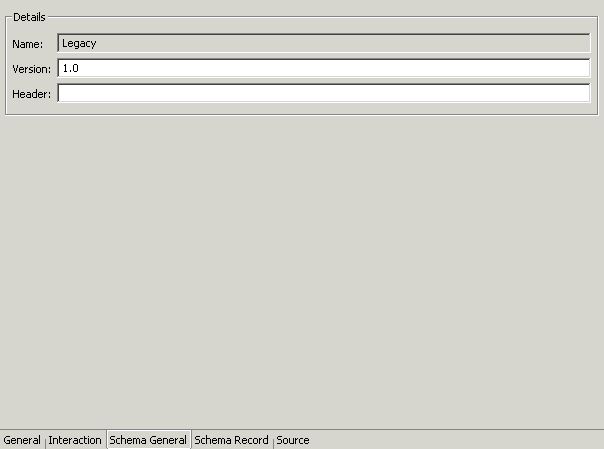
The Schema General tab comprises fields, as listed in the following table:
| Field | Description |
|---|---|
| Schema name | The name of the adapter. |
| Version | The schema version. |
| Header | A C header file to map between the data structure and the adapter. |
Use the Schema Record tab to define the input and output record structures for the interaction.
The Schema Record tab is shown in the following figure.

The Schema Record tab coprises fields, as listed in the following table:
Use the Fields List area to define single data items within a record.
| Field | Description |
|---|---|
| Name | Specifies the name of the field. |
| Type | The data type of the field. The following are valid data types:
See Also: Appendix B, "CICS Back-end Adapter Data Type Support" for details about the mapping from COBOL data types to CICS back-end adapter data types. |
| Length | The size of the field including a null terminator, when the data type supports null termination. |
|
Note: Use the Specifications box to specify field properties. |
|
See Also: Appendix B, "CICS Back-end Adapter Data Type Support"for details about the mapping from COBOL data types to Oracle Connect data types. |
The Source tab displays the XML representation of the adapter metadata.
A sample Source tab is displayed in the following figure: