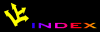![[APACHE DOCUMENTATION]](images/sub.gif)
This document explains how to install, configure and run Apache 1.3 under the Cygwin layer for Microsoft Windows. Cygwin is a POSIX.1 emulation layer for 32-bit Microsoft Windows operating systems.
The Apache Group does not guarantee that this software will work as documented, or even at all. If you find any bugs, please document them on our bug reporting page.
Latest development news, pre-compiled distribution binaries, and third-party modules as DLLs, may be found at http://apache.dev.wapme.net/. Contributions are highly welcome (please see TODO list); please submit your code or suggestions to the bug report page, or join the dev@httpd.apache.org mailing list.
The Win32 port of Apache is built on its own, custom code within Apache to assure interoperability with Windows operating systems. While it is considered release quality, it is slower and less thoroughly tested than the Unix ports. The Cygwin alternative uses the well tested Unix code by using the Cygwin portability layer for POSIX.1 emulation. The Cygwin port may suffer from gaps in security or reliability due to the interaction of the Cygwin compatibility layer with the native Windows API.
The Win32 port will be more familiar to most Windows users. The Cygwin port (including the build environment) will be more familiar to Unix admins and developers. Due to these two different code bases, the security and reliability of the two ports are unrelated to each other. The Win32 port should be considered the more secure of the two at this time. The Win32 port is recommended for most Windows users, however the Cygwin port offers an extra layer of compatibility for Unix developers.
Apache still performs best, and is most reliable, on Unix platforms. First benchmarks have shown that the same Apache setup on Cygwin performs about 30% slower than the corresponding native Windows version.
Most of this document assumes that you have a working Cygwin installation and want to compile Apache yourself from the original distribution sources.
Cygwin support for Apache began with Apache 1.2.6 and Cygwin b18.
Due to licensing issues there has not been an official binary distribution until Red Hat Inc. (who merged with Cygnus Solutions Inc.) changed their Cygwin license to ensure compiled executables do not fall under GPL license if the distributed software is considered as open source.
Cygwin is supported in the official source distributions
from Apache 1.3.20 and later. Pre-compiled binaries for the
Cygwin platform (without the cygwin1.dll) will be
supplied at http://www.apache.org/httpd
for each released version.
Both versions, Apache for Windows and Apache for Cygwin, are designed to run on the same operating systems, the Windows NT and Windows 2000 family. But there are considerable differences between the two flavors.
While Apache for Windows is a native Windows port, Apache
for Cygwin relies on the Cygwin POSIX.1 emulation layer
provided by the cygwin1.dll dynamic library to
create a Unix compatible environment. Therefore we consider
Apache for Cygwin closer to the Unix side then to the Windows
side, even while it runs on Windows.
Most significant differences are the amount of changes to the source code needed to compile and run Apache on the Cygwin platform. While the native Windows port needs major changes and platform specific additions, the Cygwin based port changes are very small and most of the Unix source code can be used without major changes on the Cygwin platform.
When to use Apache for Cygwin and/or Apache versus
Windows?
Apache for Cygwin is intended to be most useful if you want a
seamless transition from Unix systems to Windows systems for
your HTTP services.
If you are using Windows NT or Windows 2000 for development
and office purposes, but your productive HTTP server
environments are Unix based systems, you may use Apache for
Cygwin to develop on Windows and simply copy whole Apache
configurations (i.e., httpd.conf) and
Perl (mod_perl), PHP (mod_php) or
Python (mod_snake) applications to your productive
Unix systems.
What about modules (mod_foo) for Apache
for Cygwin?
Apache for Cygwin can be built with most of the available
Apache modules with no or minimal changes. Many popular modules
have been compiled and tested with Apache for Cygwin, including
mod_dav, mod_ssl,
mod_php, mod_perl,
mod_gzip, and mod_jserv.
While there are developers who directly support the Windows native port of Apache, very few module developers do. That is why it is can be difficult to make a Unix-based Apache installation with third-party modules work the same way on the Windows side using the native port. Apache for Cygwin makes this much easier.
What are the differences in the configuration
files?
While the Apache for Windows port uses Windows native path
names to refer files and directorys, like
# httpd.conf (for Windows) DocumentRoot "c:/apache/htdocs"Apache for Cygwin can use unmodified POSIX style path names like
# httpd.conf (for Cygwin) DocumentRoot "/usr/local/apache/htdocs"
What about performance?
Apache for Cygwin is not as high-performance as Apache for
Windows on the same hardware.
This is to be expected, because Cygwin emulates a Unix environment on a "foreign" operating system, while Apache for Windows uses Windows code in its own native environment. First benchmark results have shown that Apache for Cygwin is about 30% slower than native Apache for Windows counterpart.
This Apache 1.3 port for Cygwin is designed to run on Windows NT 4.0 and Windows 2000, NOT on Windows 95 or 98. Windows NT 4.0 and Windows 2000 have both been successfully tested and approved. In all cases TCP/IP networking must be installed.
Cygwin 1.x is required to compile and run this version. Cygwin 1.3.9 and 1.3.10 have been tested and approved on both supported OSes. We suggest to use Cygwin 1.3.9-2 and higher.
Note:If you want to compile shared DLL
modules using apxs you will need
Cygwin 1.3.9-2 or higher version, which includes a version of
ld.exe with --auto-import support.
The Cygwin platform is supported out of the box by Apache 1.3.20 and later. This means there is no extra download required for the Cygwin platform. The latest version of Apache can be found on the Apache httpd web site at http://httpd.apache.org/. The site lists the current release, any more recent development versions, and information on any mirror sites.
What about Cygwin Net Distribution binaries?
Apache for Cygwin is also available as pre-compiled binary
package for the Cygwin Net Distribution available at
setup.exe
installation process.
Apache on Cygwin is configured and compiled the same way as on most Unix systems. Refer to the general configuration and installation documents for details.
There are three ways to configure and build Apache for Cygwin, depending on how additional Apache modules should be used:
To build a static linked version of httpd
including additional modules, use the following commands in
the shell:
$ cd apache_1.3.x $ ./configure [--enable-module=module|--add-module=/path/to/module] $ make
This will produce the required extra libraries or object
files for module and link everything to
src/httpd.exe.
To build a DLL version of httpd including
additional modules, use the following commands:
$ cd apache_1.3.x
$ ./configure --enable-rule=SHARED_CORE \
[--enable-module=module|--add-module=/path/to/module]
$ make
$ make install
This will produce the required extra libraries or object
files which hold all static linked code. Then
dllwrap and dlltool will export
all of those (including any additional module code) to the
shared cyghttpd.dll and create the
libhttpd.a import library which is required
for linking httpd.exe.
Note: After make install
is performed you will find the resulting core DLL module
cyghttpd.dll within
/usr/local/apache/libexec. This is due to the
installation process. Please move the file to Apache's
bin directory, i.e.
$ mv /usr/local/apache/libexec/cyghttpd.dll /usr/local/apache/bin
or to an other place inside your $PATH, i.e.
/usr/bin is used in the Cygwin Net Distribution
layout. The core DLL module cyghttpd.dll is the
only file that should reside in
/usr/local/apache/bin directory. All other
shared DLL modules mod_foo.dll should be
located in /usr/local/apache/libexec.
This method is ONLY supported using a
version of ld.exe which supports the
--auto-import option. Please see the
requirements section for more
information.
To build a dynamic loadable DLL version of
httpd which can load DLL modules on the fly
(at runtime), proceed as follows:
First build Apache's shared core as follows:
$ cd apache_1.3.x
$ ./configure --enable-rule=SHARED_CORE --enable-module=so \
[--enable-module=module|--add-module=/path/to/module] \
[--enable-shared=module]
$ make
You will notice that there is a warning message
shown which lets you know that the shared core DLL
library src/cyghttpd.dll is missing while
trying to link the shared DLL modules
mod_foo.dll.
Unfortunatly while Apache's build process the shared
modules are linked before the shared core import
library src/cyghttpd.dll has been made.
The shared modules depend on this import library, so
they can not link for the first time you run
make.
make to build the shared module
DLLs and install the whole package to the installation
directory:
$ make $ make install
All shared modules are placed into
libexec, including the shared core DLL
cyghttpd.dll. When Apache's
/bin/httpd is started it has to dynamicly
link cyghttpd.dll while runtime. That is
why you have to place the shared core DLL
cyghttpd.dll to the same directory where
httpd.exe resides, i.e.
/usr/local/apache/bin or an other place
in your $PATH.
conf/httpd.conf to load and activate
shared DLL modules at runtime:
# httpd.conf [...] LoadModule foo_module libexec/mod_foo.dll AddModule mod_foo.c [...]
apxs to create shared DLL modules
To make the extending httpd with shared DLL
modules easier, you can use apxs.
Make sure you have configured
$CFG_LDFLAGS_SHLIB within apxs to
include the --shared directive and the path to
the shared code DLL cyghttpd.dll.
After performing make install you will
probably have the following lines within your
apxs:
# apxs [...] my $CFG_LD_SHLIB = q(dllwrap --export-all --output-def libhttpd.def --implib libhttpd.a --driver-name gcc); # substituted via Makefile.tmpl my $CFG_LDFLAGS_SHLIB = q(-g); # substituted via Makefile.tmpl my $CFG_LIBS_SHLIB = q(); # substituted via Makefile.tmpl [...]Change these to reflect the new compile options needed for shared DLL modules as follows:
# apxs [...] my $CFG_LD_SHLIB = q(gcc); # substituted via Makefile.tmpl my $CFG_LDFLAGS_SHLIB = q(-g --shared); # substituted via Makefile.tmpl my $CFG_LIBS_SHLIB = q(/path/to/cyghttpd.dll); # substituted via Makefile.tmpl [...]
Now you should be able to create a shared DLL module
from a mod_foo.c source file with:
$ apxs -c mod_foo.c -o mod_foo.dllPlace the resulting DLL in Apache's
libexec
directory, so the dlopen() function within the
compiled in mod_so.c module can find and load
it at runtime.
Apache for Cygwin supports an option to use the Win32 native
socket calls instead of Cygwin's POSIX wrappers internally. To
use the Win32 native socket calls configure Apache for Cygwin
with the CYGWIN_WINSOCK configuration rule flag
as follows:
$ cd apache_1.3.x $ ./configure --enable-rule=CYGWIN_WINSOCK [...] $ make
Using Win32 native socket calls is intended for performance reasons and as a hybrid way to interact with the underlying native socket implementation.
Apache on Cygwin can be started and stopped in the same
manner as on Unix systems. You may also use the apachectl tool
for starting and stopping Apache.
If installed with the default Apache directory layout,
you can start httpd as follows:
$ /usr/local/apache/bin/httpd
An explicit background indicator (&) is
not required. The parent process is automatically detached
from the current terminal. Check the global
error_log to see if Apache started cleanly
without any major problems.
To stop Apache send at least a SIGTERM
signal to the parent httpd process:
$ kill -TERM `cat /usr/local/apache/logs/httpd.pid`
In order to update configuration directives and reload
the httpd.conf configuration file, send a
SIGHUP to the parent httpd
process:
$ kill -HUP `cat /usr/local/apache/logs/httpd.pid`
Apache on Cygwin can be invoked as a Windows NT or Windows
2000 service. Cygwin has its own cygrunsrv.exe
facility to define, remove, start, and stop services as
follows:
Use the following statement to install
httpd.exe as a new service:
$ cygrunsrv -I service_name-p /usr/local/apache/bin/httpd.exe [-a arguments] \
[-e VAR=VALUE] [-t auto|manual] [-u user] [-w passwd]
Where -a is used to pass command line
arguments (such as -DFOO defines) to
httpd.exe, and -e is used to pass
environment variables. If necessary you may use the
-t options to set the autostart configuration
for the service. If you want the new service to run under a
different userid, you will have to supply the
-u and -w options.
After the new service is installed it can be started using the following command:
$ cygrunsrv -S service_name
Check your process table and global
error_log file to ensure Apache has started
without any major problems.
A running Apache service may be stopped using the following command:
$ cygrunsrv -E service_name
This will stop all running httpd.exe
processes and shutdown the HTTP service for the
machine.
An installed Apache service may be removed from Windows NT or Windows 2000 using the following command:
$ cygrunsrv -R service_name
This will remove your previously defined and installed service from the machine.
Please refer to the man page for
cygrunsrv and the Cygwin mailing list for further
details of how services are invoked.
Any additional contributions to this document and the Cygwin support for Apache are highly welcome. Please send them to Stipe Tolj <tolj@wapme-systems.de>.