| Oracle® Database 2 Day DBA 10g Release 2 (10.2) Part Number B14196-02 |
|
|
View PDF |
| Oracle® Database 2 Day DBA 10g Release 2 (10.2) Part Number B14196-02 |
|
|
View PDF |
A schema is a collection of database objects. A schema is owned by a database user and has the same name as that user. Schema objects are logical structures created by users. Objects such as tables or indexes hold data, or can consist of a definition only, such as a view or synonym.
|
Note: There is no relationship between a tablespace and a schema. Objects in the same schema can use storage in different tablespaces, and a tablespace can contain data from different schemas. |
You can create and manipulate schema objects with SQL or with Oracle Enterprise Manager. The underlying SQL is generated for you by Oracle Enterprise Manager.
This section contains the following topics:
|
See Also: Oracle Database SQL Reference for more detailed information about schema objects, object names, and data types |
To explore and manage the schema objects in your database, open the Database Administration property page (see Figure 5-2, "Database Administration Page") and click one of the links in the Database Objects section. Figure 8-1 shows these links.
Click the links in the Database Objects heading to see the objects in your database. You can also access any schema object from the Search section of any database object home page.
When you select a schema link, a standard Object_Name page appears. As shown in Figure 8-2, you can search for objects by entering values in the Schema and Object Name boxes.
Figure 8-2 Search Section for Database Object Pages
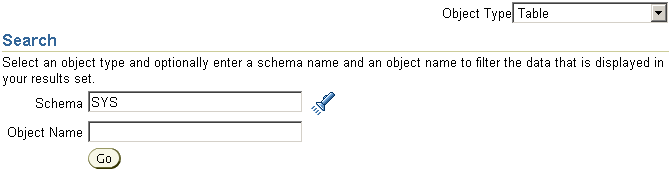
You can also access other schema objects, including those with no direct link under the Database Objects heading. To select a specific database object, select an option from the Object Type list.
Every object in the database belongs to one schema and has a unique name within that schema. When you create an object, you must ensure it is in the schema where you intend to store it. Generally, you place all of the objects that belong to a single application in the same schema.
A database object name must abide by certain rules, including that it be unique within its schema. In addition, object names cannot be longer than 30 bytes and must begin with a letter. If you attempt to create an object with a name that violates any of these rules, then Oracle raises an error.