| Oracle9i SQL Reference Release 2 (9.2) Part Number A96540-02 |
|
|
View PDF |
| Oracle9i SQL Reference Release 2 (9.2) Part Number A96540-02 |
|
|
View PDF |
Use the DROP MATERIALIZED VIEW statement to remove an existing materialized view from the database.
See Also:
|
The materialized view must be in your own schema or you must have the DROP ANY MATERIALIZED VIEW system privilege. You must also have the privileges to drop the internal table, views, and index that Oracle uses to maintain the materialized view's data.
| See Also:
DROP TABLE, DROP VIEW, and DROP INDEX for information on privileges required to drop objects that Oracle uses to maintain the materialized view |
drop_materialized_view::=
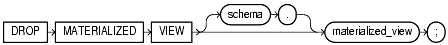
Specify the schema containing the materialized view. If you omit schema, Oracle assumes the materialized view is in your own schema.
Specify the name of the existing materialized view to be dropped.
The following statement drops the materialized view emp_data in the sample schema hr:
DROP MATERIALIZED VIEW emp_data;
The following statement drops the sales_by_month_by_state materialized view and the underlying table of the materialized view (unless the underlying table was registered in the CREATE MATERIALIZED VIEW statement with the ON PREBUILT TABLE clause):
DROP MATERIALIZED VIEW sales_by_month_by_state;