Release 2 (9.2)
Part Number A96565-01
Home |
Book List |
Contents |
Index |
 Master Index |
 Feedback |
| Oracle9i Recovery Manager Reference Release 2 (9.2) Part Number A96565-01 |
|
RMAN Commands , 28 of 59
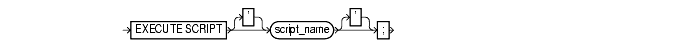
To run an RMAN script stored in the recovery catalog. Use the CREATE SCRIPT command to generated stored scripts.
When you run an EXECUTE SCRIPT command within a RUN command, RMAN places the contents of the script between the braces of RUN. For this reason, you should not allocate a channel at the RUN command level if you already allocated it in the script.
RUN command.CATALOG command-line option or the CONNECT CATALOG command, and the catalog must be open.| Syntax Element | Description |
|---|---|
|
|
Runs the specified stored script. To obtain a listing of all stored scripts, use SQL*Plus to connect to the recovery catalog database as the catalog owner and run the following query: SQL> SELECT * FROM RC_STORED_SCRIPT; See Also: "RC_STORED_SCRIPT" for more information about |
This example creates and then runs a stored script: REPLACE SCRIPT b_whole_10 { BACKUP DATABASE PLUS ARCHIVELOG; } RUN { EXECUTE script b_whole_10; }
|
 Copyright © 1996, 2002 Oracle Corporation. All Rights Reserved. |
|