|
Oracle® Application Server Concepts
10g Release 2 (10.1.2) B13994-02 |
|
 Previous |
 Next |
|
Oracle® Application Server Concepts
10g Release 2 (10.1.2) B13994-02 |
|
 Previous |
 Next |
This chapter provides an overview of Oracle Application Server Portal features and benefits. The topics include:
Portals allow clients to access information through a Web browser. This information usually comes from different data sources that the portal makes available through a single entry point. That entry point is known as a page.
Portals also support personalized views, so that each user or user group can customize both the content and the appearance of the portal to suit individual preferences and requirements.
For example, a financial analyst's page would likely include information from real-time Internet-based stock quotes, financial reports from an online repository, and access to legacy financial accounting and banking systems. The data from these systems are independent of each other, but the portal allows them to exist within a single page.
Oracle Application Server Portal is a Web-based tool for building and deploying e-business portals. It provides a secure, manageable environment for accessing and interacting with enterprise software services and information resources. A portal page makes data from multiple sources accessible from a single location. Figure 3-1 shows a sample portal page from http://my.oracle.com. Each one of the tabbed areas within the Office tab contains information from a different data source.
Oracle Instant Portal is a custom application built with OracleAS Portal that provides smaller enterprises an opportunity to build simple portals in a short amount of time. Oracle Instant Portal provides instant out-of-the-box portals for secure publishing and content sharing, which is ideal for enterprises with a need for smaller-scale intranets or an internal communications hub.
Figure 3-2 Oracle Instant Portal Build Tab
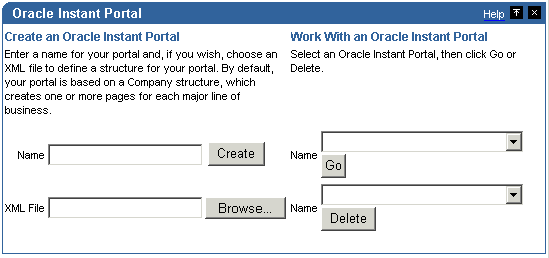
Unlike OracleAS Portal portals, Oracle instant portals are intended for user communities that have well-defined, somewhat limited needs for information sharing. These kinds of communities might include:
Individual departments or groups within a larger organization
A subset of your organization that wishes to share information with partners or ISVs
Key Oracle Instant Portal features include:
Pre-created, preconfigured pages that are ready for content loading immediately.
Preconfigured home page to display news, announcements, and newly added content. Plus, each user has an area for their favorite content, which they can choose through simple personalization tools.
Point-and-click operations let you easily manage pages, contribute and manage content, and create and manage user accounts.
Intuitive user interface that is easy to learn and easy to use.
In-place editing provides a simple, WYSIWYG (what you see is what you get) editing experience right on the page.
In addition, as your portal needs grow, you can easily migrate your Oracle Instant Portals to the full Oracle Application Server Portal.
Many organizations are turning to portals as key components of their e-business strategy. Portals are emerging as essential problem-solving mechanisms that provide a single source of interaction with all corporate information and the focal point for conducting day-to-day business. Companies are using portals and supporting applications in many ways, including:
To provide access to instantly available, personalized, job-based information
In forums for groups to exchange, analyze, and discuss ideas
To automate business processes that integrate into daily activities
OracleAS Portal supports e-businesses by doing the following:
Providing secure access to existing information, no matter where it is: Portal developers can organize and structure content in a consistent and logical way. This reduces or eliminates the need for users to hunt for information through a variety of sources.
Supporting personalized views: Users and user communities can organize the information they access in ways that complement their work habits or interactions.
Providing self-service to users: Employees, partners, and suppliers who have important information to share with the community can do so without specific technical skills or help from a technology expert.
Enabling single sign-on: Users can log into the portal once per session and access all internal and external applications without logging into any of them.
When a user requests an Oracle Application Server Portal page, many Oracle Application Server components service parts of the request. Requests have the following flow:
The browser requests a portal page. Oracle Application Server Web Cache receives this request.
OracleAS Web Cache forwards the request to the OracleAS Portal Parallel Page Engine (PPE) through Oracle HTTP Server.
The PPE retrieves the portal page definition, and coordinates with all of the portlet providers to see if there is a cached copy available or if fresh information is needed.
The PPE aggregates all of the portlet content into a single page. This page is sent to OracleAS Web Cache.
OracleAS Web Cache returns the final page to the browser.
Figure 3-3 illustrates this flow in terms of the OracleAS Portal architecture.
Key features of Oracle Application Server Portal include the following:
An extensible framework: OracleAS Portal has an extensible framework that integrates Web-based resources such as Web pages, applications, business intelligence reports, and syndicated content feeds within standardized, reusable information components called portlets. Within a portlet, these resources are personalized and managed as a service of OracleAS Portal. Companies can create their own portlets for their existing Web resources and can select additional portlets from the growing catalog of third-party portlet providers. Additionally, Oracle Application Server provides many ready-made portlets out-of-the-box that are available for immediate use. The portal framework provides additional services including single sign-on, content classification, enterprise search, directory integration, and access control.
An easy-to-use, personalized interface: The OracleAS Portal interface provides an organized, consistent view of the business information, Web content, and applications that each user needs. Portal administrators and designers use a browser-based control panel to selectively grant access to applications and information by making portlets available only to specific users or user groups.
Self-service publishing: OracleAS Portal self-service publishing features allow authorized users to post and share any kind of document or Web content with other users anywhere in the world. Content contributors use controls for uploading documents, implementing version control, customizing page formatting and display, limiting access, and managing content without any requirement for technical expertise or HTML knowledge.
A scalable deployment architecture: The OracleAS Portal architecture is easily configured for departmental, regional, and enterprise-wide deployment. The deployment model supports a variety of configurations, including single host and multi-tier, on a broad set of hardware platforms and operating systems.
Integration with Oracle Application Server Web Cache: OracleAS Web Cache provides caching, compression, and assembly features to accelerate the delivery of both static and dynamically-generated OracleAS Portal content.
OracleAS Portal incorporates a portal creation and deployment framework. The framework defines Web information sources as information components, and assembles these components within a portal page. It also supports customization of the Web page to one or more user communities.
Each portal page is divided into either item regions or portlet regions. Item regions allow you to add text, images, and files to a portal page. Portlet regions provide an area where you can place one or more portlets.
A portlet is an HTML or XML area that summarizes, promotes, or provides basic access to an information resource. The information resources can take on many forms and can serve many purposes. Stock feeds, weather forecasts, even other Web sites are all examples of information that can appear as portlets on a page.
Items and portlets are the fundamental building blocks of an OracleAS Portal page. Page owners can populate the pages they create with content, or they can delegate that task, as well as page maintenance tasks, to other users.
OracleAS Portal provides an integrated set of features for self-service document publishing, file upload, page formatting, and access control. Collaborators and content publishers no longer need specific technical skills or a Webmaster to publish their content. Instead, they can use an item region on a portal page to publish their content and format content appearance using simple controls.
An item region includes built-in features for publishing, organizing, classifying, cross-referencing, and displaying the content it manages. Key components that make up an item region include:
Items that are the pieces of content themselves: Items are defined by the base content that makes up the item and one or more attributes that describe the item. Item publishers create items by completing a series of steps in a wizard. Additional features, such as item version control, check-in and check-out, expiration, and automatic indexing support collaborative document creation and ease content management tasks.
Styles that define how items are displayed: Item region style properties govern the colors, font properties, size, background images, banners, and other graphical elements for the items and navigation bars in an item region.
Item regions also include components that assist users in navigating or locating content of interest and allow for classifying content with categories and perspectives.
OracleAS Portal provides categories and perspectives as a means of applying a classification to the content (items and portlets) you add to your portal. Categories and perspectives can be used to locate content during searches. Categories are used to describe the type of content you are adding. For example, if you are creating a Human Resources page, you might have categories such as Benefits, Policies, and Payroll. Perspectives are used to describe the type of audience who might be interested in the content, such as managers, supervisors, and non-exempt employees.
OracleAS Portal searches can quickly and easily locate information managed within a portal page. OracleAS Portal supports the following search methods:
Basic searches only match attributes of items in the current portal page against the search criteria. A basic search compares the search criteria to the name, author, description, and keywords of all items within the selected page group.
Advanced searches allow the user to define or restrict the search by specific attributes. Users can specify that their searches do the following:
Return matches to any or all search terms
Search within a specific portal page or across all portal pages
Restrict searches to a particular category, perspective, item type, or attribute
Oracle Ultra Search searches perform comprehensive searches against portal-managed information. The Ultra Search engine searches through all content that has been indexed using Ultra Search, not just portal metadata. These searches can also return matches based on near matches (terms that appear close together), soundex matches (terms that sound like the search term), and fuzzy matches (terms with similar spellings to the search term).
A search result portlet displays the matches of any search. You can add this portlet to any portal page and customize which attributes it displays.
In addition to standard Web browsers, wireless users can also access OracleAS Portal pages. Working with Oracle Application Server Wireless, the portal automatically transforms the portal page structure to a format appropriate for the smaller screens of most wireless devices. Only portlets generating Oracle Application Server Wireless XML content display on the wireless device.
OracleAS Portal developers also have access to a set of page design tools that help in creating portal pages that optimize the wireless experience. With these tools, developers can build a distinct portal structure for their wireless users. The wireless pages and portal pages can share portlet instances. This allows portal pages to reuse portlets on browsers and wireless devices without reconfiguring each portlet.
Oracle Application Server Portal leverages Oracle Application Server Single Sign-On to provide single sign-on capabilities for secure access to portal content and applications. OracleAS Single Sign-On works as a single, unified authentication service to all Oracle Application Server components, applications, and Web pages, storing user information and authenticating users against Oracle Internet Directory.
Portal clients access Oracle Application Server Portal applications through portlets. Users can select the portlets that appear on their page from a list of providers registered with OracleAS Portal. Additionally, developers can use the Oracle Application Server Portal Developer Kit to create their own portlets.
Applications and information sources, represented as portlets, communicate with the portal through a provider. Each portlet only has one provider, and a provider can have one or more portlets that expose an underlying application or information source.
All portlets from portlet providers make use of Oracle Application Server Single Sign-On, regardless of their location. It is not necessary for portlets to be deployed within Oracle Application Server or even on the same hardware. This ensures that only authorized users are able to subscribe to a particular portlet and that authorized users can access all registered portlets by logging into their main portal page.
Some Oracle Application Server components act as portlet providers to OracleAS Portal. This allows you to easily integrate information from various Oracle Application Server components into a single portal page.
OracleAS Portal includes a simple report building facility. However, as your reports become more complex, you can import the report into Oracle Application Server Reports Services reports. You can deploy any Oracle Application Server Reports Services report as a portlet.
As a portlet provider, Oracle Business Intelligence Discoverer offers worksheet portlets and list of workbooks portlets to OracleAS Portal users. A worksheet portlet contains information from a single Discoverer worksheet. The portlet displays this information in either a table, a graph, or both. The list of workbooks portlet presents a list of available workbooks.
In addition to the list of Oracle Application Server components, a growing community of independent software vendors (ISVs) and Internet content providers are creating standard, supported portlets that access their applications and services. For these partners, customers can access the partner's application or service through one or more pre-integrated portlets.
The current catalog of portlets includes the following services:
Business intelligence and reporting (including Axis Technology and Quest Software)
Collaboration (including Cubika Internet Technology and SiteScape)
Document, content, and knowledge management (including Interwoven and STI AS)
E-business applications, such as customer relationship management and enterprise resource management (including Billboard and Droplets)
News and information sources (including NT-Exchange.com)
Portal tools (including Curl Corporation and Oracle Application Server Portal Developer Kit)
Internet searches (including Business Objects and Quest Software)
|
See Also: http://www.oracle.com/technology/products/ias/portal/ for a complete list of Partner portlets
|
The Oracle Application Server Portal Developer Kit (PDK) allows developers to either reuse existing applications as portlets or create new portlets. Developers can write portlets using familiar languages and technologies. These technologies can be as follows:
Java applications
Web pages built with any standard technology like Active Server Pages (ASPs) or Perl
Web services
|
See Also: http://www.oracle.com/technology/products/ias/portal/ for more information on the Oracle Application Server Portal Developer Kit
|
Additionally, PDK developers can take advantage of the Knowledge Exchange, available through Portal Studio, to leverage portlets created by other Oracle Application Server Portal users.
Oracle Application Server Portal is closely integrated with Oracle Application Server Web Cache to improve the overall availability, scalability, and performance of OracleAS Portal. OracleAS Web Cache combines caching, compression, and assembly technologies to accelerate the delivery of both static and dynamically generated Portal content.
OracleAS Portal functions as a web cache origin server to take advantage of OracleAS Web Cache features such as fine-grained cache control and load balancing.
|
See Also: Chapter 9, "Performance and Caching" for more information about Oracle Application Server Web Cache |
When you install Oracle Application Server Portal, an OracleAS Web Cache instance is automatically created with pre-defined cache configuration settings. Portal sites can choose from the following deployment options:
Co-located: OracleAS Web Cache runs on the same physical server as the Portal middle tier. This configuration is appropriate for smaller, low-volume sites where the scalability of the middle tier is not a concern.
Dedicated: OracleAS Web Cache is deployed on a dedicated server that sits in front of one or more Portal middle-tier servers. Dedicated deployments are usually preferable to co-located deployments, as there is no risk of resource contention with other server processes. OracleAS Web Cache performs well on commodity hardware, so a dedicated deployment does not have to be costly in terms of hardware expenditure.
For very high-volume sites and to avoid a single point of failure, two or more nodes running OracleAS Web Cache may be deployed behind a third-party network load balancer. If you have multiple deployments of OracleAS Portal, each Portal site can have its own OracleAS Web Cache server, or one or more sites can share a single Web Cache. Similarly, a Web Provider can share a Web Cache with a Portal site, or a dedicated Web Cache can be deployed in front of the Web server that hosts the Web Provider.
A browser-based console, Oracle Application Server Web Cache Manager, is used to administer all aspects of OracleAS Web Cache, including configuration of caching and load balancing rules, security, manual and automated invalidation, monitoring, and logging.