|
Oracle® Application Server Licensing Information
10g Release 2 (10.1.2) B14128-04 |
|
 Previous |
|
Oracle® Application Server Licensing Information
10g Release 2 (10.1.2) B14128-04 |
|
 Previous |
This chapter describes the separately licensed Oracle Application Server options, management packs, and other products you can purchase to enhance the capabilities of Oracle Application Server in specific application environments. This chapter contains the following sections:
You may not use the options, packs, or products described below without separately purchased licenses. The fact that these options, packs, or products may be included in product CDs or downloads or described in documentation that you receive does not authorize you to use them without purchasing the appropriate licenses.
Oracle Application Server Options can be purchased in addition to certain Oracle Application Server editions. There are four Oracle Application Server Options:
Oracle BPEL Process Manager enables enterprises to model, deploy, and manage BPEL (Business Process Execution Language) processes. It includes a BPEL business process modeler, a scalable BPEL runtime engine, an extensible WSDL binding framework, and a monitoring console.
The Oracle BPEL Process Manager option can be purchased as an option to Oracle Application Server Enterprise Edition.
Oracle Business Activity Monitoring enables you to build real-time operational dashboards and proactive alerts for monitoring business services and processes.
The Oracle Business Activity Monitoring option can be purchased as an option to Oracle Application Server Enterprise Edition.
In order to use the Oracle Business Activity Monitoring option, you must separately license the Oracle Database (any edition).
Oracle Web Services Manager provides access management and access control for Web services.
The Oracle Web Services Manager option can be purchased as an option to any Oracle Application Server edition.
In addition to the Oracle Application Server editions and the options you can choose to add on to those editions, Oracle now has independent license offerings in several product areas. The following products and product families can be separately licensed, independent of the packaged Oracle Application Server editions:
|
Important: Each independent license offering you purchase must be used as a completely standalone product. Independent license offerings cannot be clustered with or use a shared infrastructure with any other Oracle Application Server editions, options, or independent license offerings. |
Oracle TopLink and Application Development Framework can be separately licensed, independent of any Oracle Application Server edition. Oracle TopLink and Application Development Framework is also included in all of the Oracle Application Server editions.
When you license Oracle TopLink and Application Development Framework separately, the license includes Oracle TopLink Mapping Workbench. It does not include Oracle JDeveloper.
Oracle Portal can be separately licensed, independent of any Oracle Application Server edition. Oracle Portal is also included in Oracle Application Server Standard Edition, Standard Edition One, and Enterprise Edition.
When you license it independently, the Oracle Portal offering includes all of the Oracle Application Server Java Edition components and features, plus Oracle Application Server Portal, Oracle Ultra Search, PL/SQL Server Pages, Oracle Content Management SDK, Oracle UDDI Registry, Oracle Application Server Metadata Repository Creation Assistant, and Oracle Enterprise Manager 10g Application Server Control. Restrictions to these features are outlined later in this section.
In order to use the Oracle Portal offering, you must separately license the Oracle Database (any edition).
The following restricted-use licenses are included when you separately license Oracle Portal:
Oracle Internet Directory is provided to provision, store, and manage Oracle Portal users and groups, their associated security credentials and privileges, to synchronize data with third party directory services, and to store other Oracle Portal-specific metadata.
Oracle Application Server Single Sign-On is provided for authentication services to users accessing an enterprise portal built using Oracle Portal.
Oracle Application Server Web Cache is provided to accelerate performance of Oracle Portal.
Oracle HTTP Server and its modules are provided for running Oracle Portal only.
Oracle Application Server Containers for J2EE (OC4J) is provided for running Oracle Portal only.
Oracle Advanced Security Option is included, with use limited strictly to the Oracle Java SSL Library.
An Oracle Database (Standard Edition One, Standard Edition, or Enterprise Edition) is provided for use with Oracle Portal strictly for storing Oracle Portal metadata.
|
Notes: During installation, you can choose to install the product metadata into an existing, licensed database. Choosing this option has the following licensing implications:
|
Oracle COREid Access and Identity can be separately licensed, independent of any Oracle Application Server edition.
Oracle COREid Provisioning can be separately licensed, independent of any Oracle Application Server edition. In order to use Oracle COREid Provisioning, you must separately license Oracle COREid Access and Identity.
Oracle COREid Federation can be separately licensed, independent of any Oracle Application Server edition.
Oracle Web Services Manager can be separately licensed, independent of any Oracle Application Server edition.
Please refer to the "Oracle Application Server Options" section for more information on Oracle Web Services Manager.
Oracle Business Intelligence can be separately licensed, independent of any Oracle Application Server edition. Oracle Business Intelligence is also included in Oracle Application Server Enterprise Edition.
When you license it independently, Oracle Business Intelligence includes Oracle Business Intelligence Discoverer Plus, Oracle Business Intelligence Discoverer Viewer, Oracle Discoverer Administrator, Oracle Business Intelligence Discoverer Portlet Provider, Oracle Business Intelligence Beans, Oracle Warehouse Builder, Oracle Spreadsheet Add-in, Oracle Enterprise Manager 10g Application Server Control, and Oracle Data Miner.
In order to use the Oracle Business Intelligence offering, you must separately license Oracle Database Standard Edition (for use with Oracle Business Intelligence Discoverer Relational) or Oracle Database Enterprise Edition and the Oracle OLAP option (for use with Oracle Business Intelligence Discoverer OLAP).
In order to use the Oracle Spreadsheet Add-in, you only need to license Oracle Database Enterprise Edition with the Oracle OLAP option. You do not need to license the Oracle Business Intelligence offering.
The following restricted-use licenses are included when you separately license Oracle Business Intelligence:
Oracle Internet Developer Suite is provided for use with Oracle Warehouse Builder and Discoverer Administrator only. Two Named User Plus licenses per Processor are provided.
Oracle HTTP Server and its modules are provided for running Oracle Business Intelligence applications only.
Oracle Application Server Containers for J2EE (OC4J) is provided for running Oracle Business Intelligence applications only.
Oracle Advanced Security Option is included, with use limited strictly to the Oracle Java SSL Library.
An Oracle Database (Standard Edition One, Standard Edition, or Enterprise Edition) is provided for use with Oracle Business Intelligence strictly for storing Oracle Business Intelligence Discoverer metadata.
|
Notes: During installation, you can choose to install the product metadata into an existing, licensed database. Choosing this option has the following licensing implications:
|
Oracle Forms and Reports can be separately licensed, independent of any Oracle Application Server edition.
When you license it independently, Oracle Forms and Reports includes Oracle Forms, Forms Servlet, Forms client applet, Forms listener servlet, Forms Runtime, Oracle Reports, and Oracle Enterprise Manager 10g Application Server Control.
The following restricted-use licenses are included when you separately license Oracle Forms:
Oracle Internet Directory is provided to provision, store, and manage Oracle Forms and Reports users and groups, their associated security credentials and privileges, to synchronize data with third party directory services, and to store other metadata specific to Oracle Forms and Reports.
Oracle Application Server Single Sign-On is provided for authentication services to users accessing Oracle Forms and Reports.
Oracle HTTP Server and its modules are provided for running Oracle Forms and Reports applications only.
Oracle Application Server Containers for J2EE (OC4J) is provided for running Oracle Forms and Reports applications only.
Oracle XML Publisher can be separately licensed, independent of any Oracle Application Server edition.
Please refer to the "Oracle Application Server Options" section for more information on Oracle XML Publisher.
Oracle BPEL Process Manager can be separately licensed, independent of any Oracle Application Server edition.
Please refer to the "Oracle Application Server Options" section for more information on Oracle BPEL Process Manager.
Oracle Business Activity Monitoring for Non-Oracle Middleware can be separately licensed, independent of any Oracle Application Server edition.
Oracle Integration can be separately licensed, independent of any Oracle Application Server edition. Oracle Integration is also included in Oracle Application Server Enterprise Edition.
Oracle Integration includes Oracle Application Server Integration InterConnect, Oracle Application Server Integration B2B, and Oracle Enterprise Manager 10g Application Server Control.
In order to use the Oracle Integration offering, you must separately license the Oracle Database (any edition).
There are four types of integration adapters: application, legacy, technology, and B2B.
Application, legacy, and B2B adapters must be purchased separately to work with Oracle Application Server components (such as Oracle BPEL Process Manager and Oracle Application Server Integration B2B). Application, legacy, and B2B adapters are licensed using the Processor metric. These adapters cannot be licensed using the Named User Plus metric.
Technology adapters are included when you separately license Oracle Integration. Technology adapters do not require separate licenses.
Table 1-4, "Integration Adapters" in Chapter 1 lists the available adapters by adapter type.
The following restricted-use licenses are included when you separately license Oracle Integration:
Oracle HTTP Server and its modules are provided for running Oracle Integration only.
Oracle Application Server Containers for J2EE (OC4J) is provided for running Oracle Integration only.
Oracle Workflow is included for use with Oracle Application Server Integration InterConnect and Oracle Application Server Integration B2B.
Oracle Advanced Security Option is included, with use limited strictly to the Oracle Java SSL Library.
An Oracle Database (Standard Edition One, Standard Edition, or Enterprise Edition) is provided for use with Oracle Integration strictly for storing Oracle Application Server Integration metadata.
|
Notes: During installation, you can choose to install the product metadata into an existing, licensed database. Choosing this option has the following licensing implications:
|
The sections that follow describe the two Oracle Management Packs for Oracle Application Server:
The management packs can be purchased with any of the Oracle Application Server editions. Management packs are licensed by the number of hosts they are used to manage, not by the number of hosts on which they are deployed.
The features in the two management packs are accessible through Oracle Enterprise Manager 10g Grid Control. All Oracle Enterprise Manager 10g Application Server Control functionality is included with any of the Oracle Application Server editions. For more information about Oracle Enterprise Manager 10g, see "Management Features" in Chapter 1.
|
Note: Additional management packs, such as the Provisioning Pack and the Service Level Management pack, can be licensed independent of Oracle Application Server. For more information, see the Oracle Enterprise Manager Grid Control licensing information document at: |
Oracle Enterprise Manager 10g automatically enables the features included in both of the Oracle Management Packs for Oracle Application Server. If you have not licensed one or both of the packs, you can disable the functionality for each pack in the Oracle Enterprise Manager 10g Grid Control Console with the following procedure.
Ensure that the version of Oracle Enterprise Manager 10g Grid Control that you are using is at least release 10.2.x.
To check your Grid Control version, log in to the Grid Control Console and click About Oracle Enterprise Manager at the bottom of any page.
Log in to the Grid Control Console as a super administrator.
Click Setup in the upper right corner of the page.
Click Management Pack Access on the left side of the page.
In the Search list, choose Oracle Application Server.
For each target, select the management packs you have licensed.
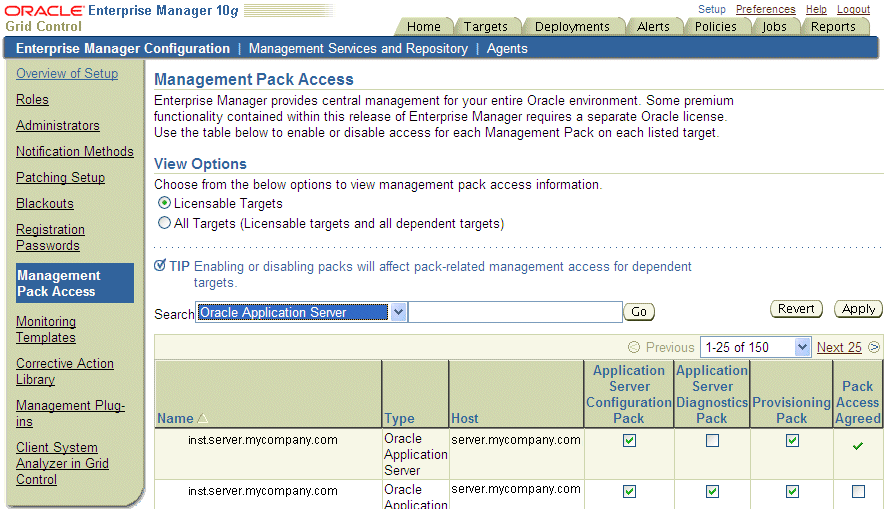
Click Apply.
After performing these steps, any administrator who logs into the Grid Control Console will not be able to access Management Pack functionality that you have disabled. When you disable a Management Pack, links that are part of that pack will either be disabled or, when a link is clicked, a message will indicate that the associated pack is not licensed for use.
Oracle Application Server Diagnostics Pack provides performance management for Oracle Application Server environments through unique functionality such as automatic identification of performance bottlenecks, guided problem resolution, and comprehensive system monitoring. The Diagnostics Pack includes the following features:
Historical performance monitoring and trending
Monitoring of JMX/Web Services endpoints hosted on Oracle Application Server
Top diagnostic reports, including Top JSPs, Top Servlets, Top EJB Methods, and Top URLs
Event/Alert notifications: notification methods, rules, schedules
Event/Alert history/Metric history
User-defined metrics
Blackouts/Planned outages
Monitoring templates
Metric snapshots
Corrective actions (including response actions)
Real end-user performance monitoring
End-to-end tracing with middle tier and database drill downs
Interactive transaction tracing
Component request diagnostics
Performance and event diagnostics
All repository tables/views that store/expose the above data
In order to use the features listed above, you must purchase licenses for the Oracle Application Server Diagnostics Pack. The following list itemizes the Enterprise Manager links and areas that require licensing of the Diagnostics Pack, and should not be accessible if the Diagnostics Pack has been disabled. This applies to all Oracle Application Server related target types (such as Oracle Application Server, Oracle HTTP Server, Oracle Application Server Web Cache, Oracle Portal) as well as the hosts on which those targets reside.
|
Note: All Oracle Enterprise Manager 10g Application Server Control functionality is included with each edition of Oracle Application Server. The links and areas that require the Diagnostics Pack are all part of Oracle Enterprise Manager 10g Grid Control, and are listed in bold. |
Grid Control: General
All of the Grid Control pages have a set of links in the top right corner: Setup, Preferences, Help, and Logout.
When you click the Preferences link, the following links on the Preferences page are part of the Diagnostics Pack:
My Rules
Public Rules
Schedule
When you click the Setup link, the following links on the Setup page are part of the Diagnostics Pack:
Notification Methods
Blackouts
Monitoring Templates
Corrective Action Library
Grid Control: Targets Tab
When you choose the Targets tab in the Grid Control Console, you get a row of subtabs categorizing the targets.
When you choose the Hosts subtab, you get a table that lists all of your hosts. the following links are part of the Diagnostics Pack:
The links in the Status column
The links in the performance metric columns, such as CPU Util %, Mem Util %, and Total IO/sec
When you choose any of the links in the Alerts column, the links in the Message column on the resulting page
Grid Control: Alerts Tab
When you choose the Alerts tab in the Grid Control Console, you get a row of subtabs categorizing the alerts.
When you choose any of the subtabs, you get a table that lists all targets in the subtab category. The following links are part of the Diagnostics Pack:
The links in the Message column
Grid Control: Reports Tab
When you choose the Reports tab in the Grid Control Console, you get a table outlining your reports.
The following out-of-the-box reports are available from this page, and are part of the Diagnostics Pack:
Alerts and Policy Violations:
20 Most Common Alerts and Policy Violations
20 Most Common Alerts and Policy Violations (Target)
Alerts and Policy Violations History
Alerts and Policy Violations History (Group)
Alerts and Policy Violations History (Target)
Availability History:
Availability History (Group)
Availability History (Redundancy Group)
Availability History (Target)
Grid Control: Application Servers Subtab
When you choose the Targets tab, then the Application Servers subtab, there is a table that lists your application servers. The following links are part of the Diagnostics Pack:
Links in the Availability column
Links in the Status column
Links in the performance metric columns, such as CPU Usage (%) and Memory Usage (MB)
Links in the Alerts column
Grid Control: Application Server Home Pages
You can access application server home pages from the Application Servers subtab of the Targets tab. The following links are part of the Diagnostics Pack:
General section:
The Availability % link
The Black Out button
Application Response URL section:
The chart in this section is a link
Alerts and Host Alerts sections:
The alert statement link in the Metric columns
Related Links:
Alert History
Blackouts
When you choose the All Metrics link in this section:
The links in the Metrics column on this page
When you choose the Metric and Policy Setting link in this section:
The Metric Snapshots link on this page
When you choose any of the links in the Edit column on this page, specifying a Corrective Action on the resulting page
Grid Control: Application Server Top J2EE Applications Page
You can access application server home pages from the Application Servers subtab of the Targets tab. The Top J2EE Applications subtab is located on the application server home pages.
On the Top J2EE Applications page there is a table that lists all of your J2EE applications.
Historical options in the View Data drop down list are part of the Diagnostics Pack.
Grid Control: Application Server Web Applications Page
You can access the application server home pages from the Application Servers subtab of the Targets tab. The Web Applications subtab is located on the application server home pages.
On the Web Applications page there is a table that lists all of your Web applications and their status.
If your Web application availability is system-based and if at least one application server component or host on which an application server component resides is a key component, then in the table on this page all of the links in the Status column are part of the Diagnostics Pack.
Grid Control: Application Server Performance Pages
You can access the application server home pages from the Application Servers subtab of the Targets tab. The Performance subtab is located on these pages.
The entire Performance page and all of the links contained on it are part of the Diagnostics Pack.
Grid Control: Application Server Topology Pages
You can access the application server home pages from the Application Servers subtab of the Targets tab. The Topology subtab is located on these pages.
In the Selection Details section, the Status of the selected component is a link, and the link is part of the Diagnostics Pack.
Grid Control: Host Target Home Page
When you choose the Targets tab, then the Hosts subtab, there is a table that lists your application server hosts. When you choose a host's link from the table, it takes you to the host target home page.
On the host target home page, there is a General section at the top of the page. The following links in the General section are part of the Diagnostics Pack:
The Availability % for the host.
The Status of the host.
The Black Out button.
The number of Logons.
On the host target home page, there is an Alerts section.
In the Metric Name column, the alert statement is a link, and the link is part of the Diagnostics Pack.
At the bottom of the host target home page, there is a Related Links section. Three of the links in this section are part of the Diagnostics Pack:
Alert History
Blackouts
User-Defined Metrics
Additionally, when you choose the All Metrics link in this section:
The links in the Metrics column on this page are part of the Diagnostics Pack.
When you choose the Metric and Policy Setting link in this section:
The Metric Snapshots link on this page is part of the Diagnostics Pack.
The Edit column on this page contains icons that are links. When you go to the Edit page, specifying a Corrective Action is part of the Diagnostics Pack.
Grid Control: Host Performance Page
From the host home page, you can access the Performance page for that host.
The entire Performance page is part of the Diagnostics Pack.
Grid Control: Host Targets Page
From the host home page, you can access the Targets page for that host.
On the host targets page, there is a table that lists the current host's targets.
In the Availability column, the icons that indicate the availability are links, and the links are part of the Diagnostics Pack.
In the Alerts column, the numbers of alerts are links, and the links are part of the Diagnostics Pack.
Grid Control: Oracle HTTP Server Home Pages
You can access Oracle HTTP Server home pages from the Application Servers subtab of the Targets tab.
On the Oracle HTTP Server home page, there is a General section at the top of the page. The following links in the General section are part of the Diagnostics Pack:
The Availability % link
The Black Out button
Next to the General section on the home page is the Response and Load section, which contains a chart.
The chart is a link, and the link is part of the Diagnostics Pack.
On the Oracle HTTP Server home pages, there is an Alerts section and a Host Alerts section.
In the Metric column in the tables in both of these sections, the alert statement is a link, and the link is part of the Diagnostics Pack.
At the bottom of the host target home page, there is a Related Links section. Two of the links in this section are part of the Diagnostics Pack:
Alert History
Blackouts
Additionally, when you choose the All Metrics link in this section:
The links in the Metrics column on this page are part of the Diagnostics Pack.
When you choose the Metric and Policy Setting link in this section:
The Metric Snapshots link on this page is part of the Diagnostics Pack.
The Edit column on this page contains icons that are links. When you go to the Edit page, specifying a Corrective Action is part of the Diagnostics Pack.
Grid Control: Oracle HTTP Server Performance Pages
You can access the Oracle HTTP Server home pages from the Application Servers subtab of the Targets tab. The Performance subtab is located on these pages.
The entire Performance page and all of the links contained on it are part of the Diagnostics Pack.
Grid Control: Oracle HTTP Server Virtual Host Performance Pages
You can access the Oracle HTTP Server home pages from the Application Servers subtab of the Targets tab. The Virtual Host Performance subtab is located on these pages.
The entire Virtual Host Performance Page and all of the links contained on it are part of the Diagnostics Pack.
Grid Control: Oracle Application Server Web Cache Home Pages
You can access Oracle Application Server Web Cache home pages from the Application Servers subtab of the Targets tab.
On the OracleAS Web Cache home page, there is a General section at the top of the page. The following links in the General section are part of the Diagnostics Pack:
The Availability % link
The Black Out button
Next to the General section on the home page is the Request Hit Rate Per Second section, which contains a chart.
The chart is a link, and the link is part of the Diagnostics Pack.
On the OracleAS Web Cache home pages, there is an Alerts section and a Host Alerts section.
In the Metric column in the tables in both of these sections, the alert statement is a link, and the link is part of the Diagnostics Pack.
At the bottom of the host target home page, there is a Related Links section. Two of the links in this section are part of the Diagnostics Pack:
Alert History
Blackouts
Additionally, when you choose the All Metrics link in this section:
The links in the Metrics column on this page are part of the Diagnostics Pack.
When you choose the Metric and Policy Setting link in this section:
The Metric Snapshots link on this page is part of the Diagnostics Pack.
The Edit column on this page contains icons that are links. When you go to the Edit page, specifying a Corrective Action is part of the Diagnostics Pack.
Grid Control: Oracle Application Server Web Cache Performance Pages
You can access the Oracle Application Server Web Cache home pages from the Application Servers subtab of the Targets tab. The Performance subtab is located on these pages.
The entire Performance page and all of the links contained on it are part of the Diagnostics Pack.
Grid Control: OC4J Home Pages
You can access OC4J home pages from the Application Servers subtab of the Targets tab.
On the OC4J home page, there is a General section at the top of the page. The following links in the General section are part of the Diagnostics Pack:
The Availability % link
The Black Out button
Next to the General section on the home page is the Response and Load section, which contains a chart.
The chart is a link, and the link is part of the Diagnostics Pack.
On the OC4J home pages, there is an Alerts section and a Host Alerts section.
In the Metric column in the tables in both of these sections, the alert statement is a link, and the link is part of the Diagnostics Pack.
At the bottom of the host target home page, there is a Related Links section. Two of the links in this section are part of the Diagnostics Pack:
Alert History
Blackouts
Additionally, when you choose the All Metrics link in this section:
The links in the Metrics column on this page are part of the Diagnostics Pack.
When you choose the Metric and Policy Setting link in this section:
The Metric Snapshots link on this page is part of the Diagnostics Pack.
The Edit column on this page contains icons that are links. When you go to the Edit page, specifying a Corrective Action is part of the Diagnostics Pack.
Grid Control: OC4J Applications Pages
You can access the OC4J home pages from the Application Servers subtab of the Targets tab. The Applications subtab is located on these pages.
On the OC4J Applications page there is a table that lists all of your active applications.
Historical options in the View Data drop down list are part of the Diagnostics Pack.
Links in any of the performance metric columns are part of the Diagnostics Pack.
Grid Control: OC4J Performance Pages
You can access the OC4J home pages from the Application Servers subtab of the Targets tab. The Performance subtab is located on these pages.
The entire Performance page and all of the links contained on it are part of the Diagnostics Pack.
Grid Control: Oracle Internet Directory Home Pages
You can access Oracle Internet Directory home pages from the Application Servers subtab of the Targets tab.
On the Oracle Internet Directory home page, there is a General section at the top of the page. The following links in the General section are part of the Diagnostics Pack:
The Availability % link
The Black Out button
On the Oracle Internet Directory home pages, there is an Alerts section and a Host Alerts section.
In the Metric column in the tables in both of these sections, the alert statement is a link, and the link is part of the Diagnostics Pack.
At the bottom of the host target home page, there is a Related Links section. Two of the links in this section are part of the Diagnostics Pack:
Alert History
Blackouts
Additionally, when you choose the All Metrics link in this section:
The links in the Metrics column on this page are part of the Diagnostics Pack.
When you choose the Metric and Policy Setting link in this section:
The Metric Snapshots link on this page is part of the Diagnostics Pack.
The Edit column on this page contains icons that are links. When you go to the Edit page, specifying a Corrective Action is part of the Diagnostics Pack.
Grid Control: Oracle Application Server Single Sign-On Home Pages
You can access Oracle Application Server Single Sign-On home pages from the Application Servers subtab of the Targets tab.
On the OracleAS Single Sign-On home page, there is a General section at the top of the page. The following links in the General section are part of the Diagnostics Pack:
The Availability % link
The Black Out button
Next to the General section on the home page is the Logins section, which contains a chart.
The chart is a link, and the link is part of the Diagnostics Pack.
On the OracleAS Single Sign-On home pages, there is an Alerts section and a Host Alerts section.
In the Metric column in the tables in both of these sections, the alert statement is a link, and the link is part of the Diagnostics Pack.
At the bottom of the host target home page, there is a Related Links section. Two of the links in this section are part of the Diagnostics Pack:
Alert History
Blackouts
Additionally, when you choose the All Metrics link in this section:
The links in the Metrics column on this page are part of the Diagnostics Pack.
When you choose the Metric and Policy Setting link in this section:
The Metric Snapshots link on this page is part of the Diagnostics Pack.
The Edit column on this page contains icons that are links. When you go to the Edit page, specifying a Corrective Action is part of the Diagnostics Pack.
Grid Control: Oracle Application Server Portal Home Pages
You can access Oracle Application Server Portal home pages from the Application Servers subtab of the Targets tab.
On the OracleAS Portal home page, there is a General section at the top of the page. The following links in the General section are part of the Diagnostics Pack:
The Availability % link
The Black Out button
The Homepage Download link
Next to the General section on the home page is the Homepage Download section, which contains a chart.
The chart is a link, and the link is part of the Diagnostics Pack.
On the OracleAS Portal home pages, there is an Alerts section and a Host Alerts section.
In the Metric column in the tables in both of these sections, the alert statement is a link, and the link is part of the Diagnostics Pack.
At the bottom of the host target home page, there is a Related Links section. Two of the links in this section are part of the Diagnostics Pack:
Alert History
Blackouts
Additionally, when you choose the All Metrics link in this section:
The links in the Metrics column on this page are part of the Diagnostics Pack.
When you choose the Metric and Policy Setting link in this section:
The Metric Snapshots link on this page is part of the Diagnostics Pack.
The Edit column on this page contains icons that are links. When you go to the Edit page, specifying a Corrective Action is part of the Diagnostics Pack.
Grid Control: Oracle Application Server Reports Services Home Pages
You can access Oracle Application Server Reports Services home pages from the Application Servers subtab of the Targets tab.
On the OracleAS Reports Services home page, there is a General section at the top of the page. The following links in the General section are part of the Diagnostics Pack:
The Availability % link
The Black Out button
Historical views of Active Engines
Historical views of Scheduled Jobs
Next to the General section on the home page is the Response and Load section, which contains a chart.
The chart is a link, and the link is part of the Diagnostics Pack.
On the OracleAS Reports Services home pages, there is an Alerts section and a Host Alerts section.
In the Metric column in the tables in both of these sections, the alert statement is a link, and the link is part of the Diagnostics Pack.
At the bottom of the host target home page, there is a Related Links section. Two of the links in this section are part of the Diagnostics Pack:
Alert History
Blackouts
Additionally, when you choose the All Metrics link in this section:
The links in the Metrics column on this page are part of the Diagnostics Pack.
When you choose the Metric and Policy Setting link in this section:
The Metric Snapshots link on this page is part of the Diagnostics Pack.
The Edit column on this page contains icons that are links. When you go to the Edit page, specifying a Corrective Action is part of the Diagnostics Pack.
Grid Control: Oracle Application Server Reports Services Performance Pages
You can access the Oracle Application Server Reports Services home pages from the Application Servers subtab of the Targets tab. The Performance subtab is located on these pages.
The entire Performance page and all of the links contained on it are part of the Diagnostics Pack.
Grid Control: Oracle Application Server Reports Services Jobs Pages
You can access the Oracle Application Server Reports Services home pages from the Application Servers subtab of the Targets tab. The Jobs subtab is located on these pages.
The entire Jobs page and all of the links contained on it are part of the Diagnostics Pack.
Grid Control: Oracle Application Server Forms Home Pages
You can access Oracle Application Server Forms home pages from the Application Servers subtab of the Targets tab.
On the OracleAS Forms home page, there is a General section at the top of the page. The following links in the General section are part of the Diagnostics Pack:
The Availability % link
The Black Out button
On the OracleAS Forms home pages, there is an Alerts section and a Host Alerts section.
In the Metric column in the tables in both of these sections, the alert statement is a link, and the link is part of the Diagnostics Pack.
At the bottom of the host target home page, there is a Related Links section. Two of the links in this section are part of the Diagnostics Pack:
Alert History
Blackouts
Additionally, when you choose the All Metrics link in this section:
The links in the Metrics column on this page are part of the Diagnostics Pack.
When you choose the Metric and Policy Setting link in this section:
The Metric Snapshots link on this page is part of the Diagnostics Pack.
The Edit column on this page contains icons that are links. When you go to the Edit page, specifying a Corrective Action is part of the Diagnostics Pack.
Grid Control: Oracle Application Server Wireless Home Pages
You can access Oracle Application Server Wireless home pages from the Application Servers subtab of the Targets tab.
On the OracleAS Wireless home page, there is a General section at the top of the page. The following links in the General section are part of the Diagnostics Pack:
The Availability % link
The Black Out button
On the OracleAS Wireless home pages, there is an Alerts section and a Host Alerts section.
In the Metric column in the tables in both of these sections, the alert statement is a link, and the link is part of the Diagnostics Pack.
At the bottom of the host target home page, there is a Related Links section. Two of the links in this section are part of the Diagnostics Pack:
Alert History
Blackouts
Additionally, when you choose the All Metrics link in this section:
The links in the Metrics column on this page are part of the Diagnostics Pack.
When you choose the Metric and Policy Setting link in this section:
The Metric Snapshots link on this page is part of the Diagnostics Pack.
The Edit column on this page contains icons that are links. When you go to the Edit page, specifying a Corrective Action is part of the Diagnostics Pack.
Grid Control: Oracle Business Intelligence Discoverer Home Pages
You can access Oracle Business Intelligence Discoverer home pages from the Application Servers subtab of the Targets tab.
On the OracleBI Discoverer home page, there is a General section at the top of the page. The following links in the General section are part of the Diagnostics Pack:
The Availability % link
The Black Out button
On the OracleBI Discoverer home pages, there is an Alerts section and a Host Alerts section.
In the Metric column in the tables in both of these sections, the alert statement is a link, and the link is part of the Diagnostics Pack.
At the bottom of the host target home page, there is a Related Links section. Two of the links in this section are part of the Diagnostics Pack:
Alert History
Blackouts
Additionally, when you choose the All Metrics link in this section:
The links in the Metrics column on this page are part of the Diagnostics Pack.
When you choose the Metric and Policy Setting link in this section:
The Metric Snapshots link on this page is part of the Diagnostics Pack.
The Edit column on this page contains icons that are links. When you go to the Edit page, specifying a Corrective Action is part of the Diagnostics Pack.
Grid Control: Oracle Application Development Framework Home Pages
You can access Oracle Application Development Framework home pages from the Application Servers subtab of the Targets tab.
On the Oracle ADF home page, there is a General section at the top of the page. The following links in the General section are part of the Diagnostics Pack:
The Availability % link
The Black Out button
On the Oracle ADF home pages, there is an Alerts section and a Host Alerts section.
In the Metric column in the tables in both of these sections, the alert statement is a link, and the link is part of the Diagnostics Pack.
At the bottom of the host target home page, there is a Related Links section. Two of the links in this section are part of the Diagnostics Pack:
Alert History
Blackouts
Additionally, when you choose the All Metrics link in this section:
The links in the Metrics column on this page are part of the Diagnostics Pack.
When you choose the Metric and Policy Setting link in this section:
The Metric Snapshots link on this page is part of the Diagnostics Pack.
The Edit column on this page contains icons that are links. When you go to the Edit page, specifying a Corrective Action is part of the Diagnostics Pack.
Grid Control: Oracle Application Server Integration B2B Home Pages
You can access Oracle Application Server Integration B2B home pages from the Application Servers subtab of the Targets tab.
On the OracleAS Integration B2B home page, there is a General section at the top of the page. The following links in the General section are part of the Diagnostics Pack:
The Availability % link
The Black Out button
On the OracleAS Integration B2B home pages, there is an Alerts section and a Host Alerts section.
In the Metric column in the tables in both of these sections, the alert statement is a link, and the link is part of the Diagnostics Pack.
At the bottom of the host target home page, there is a Related Links section. Two of the links in this section are part of the Diagnostics Pack:
Alert History
Blackouts
Additionally, when you choose the All Metrics link in this section:
The links in the Metrics column on this page are part of the Diagnostics Pack.
When you choose the Metric and Policy Setting link in this section:
The Metric Snapshots link on this page is part of the Diagnostics Pack.
The Edit column on this page contains icons that are links. When you go to the Edit page, specifying a Corrective Action is part of the Diagnostics Pack.
Grid Control: Oracle BPEL Process Manager Home Pages
You can access Oracle BPEL Process Manager home pages from the Application Servers subtab of the Targets tab.
On the Oracle BPEL Process Manager home page, there is a General section at the top of the page. The following links in the General section are part of the Diagnostics Pack:
The Availability % link
The Black Out button
On the Oracle BPEL Process Manager home pages, there is an Alerts section and a Host Alerts section.
In the Metric column in the tables in both of these sections, the alert statement is a link, and the link is part of the Diagnostics Pack.
At the bottom of the host target home page, there is a Related Links section. Two of the links in this section are part of the Diagnostics Pack:
Alert History
Blackouts
Additionally, when you choose the All Metrics link in this section:
The links in the Metrics column on this page are part of the Diagnostics Pack.
When you choose the Metric and Policy Setting link in this section:
The Metric Snapshots link on this page is part of the Diagnostics Pack.
The Edit column on this page contains icons that are links. When you go to the Edit page, specifying a Corrective Action is part of the Diagnostics Pack.
Grid Control: Oracle Application Server Integration InterConnect Home Pages
You can access Oracle Application Server Integration InterConnect home pages from the Application Servers subtab of the Targets tab.
On the OracleAS Integration InterConnect home page, there is a General section at the top of the page. The following links in the General section are part of the Diagnostics Pack:
The Availability % link
The Black Out button
On the OracleAS Integration InterConnect home pages, there is an Alerts section and a Host Alerts section.
In the Metric column in the tables in both of these sections, the alert statement is a link, and the link is part of the Diagnostics Pack.
At the bottom of the host target home page, there is a Related Links section. Two of the links in this section are part of the Diagnostics Pack:
Alert History
Blackouts
Additionally, when you choose the All Metrics link in this section:
The links in the Metrics column on this page are part of the Diagnostics Pack.
When you choose the Metric and Policy Setting link in this section:
The Metric Snapshots link on this page is part of the Diagnostics Pack.
The Edit column on this page contains icons that are links. When you go to the Edit page, specifying a Corrective Action is part of the Diagnostics Pack.
Grid Control: Oracle Workflow Home Pages
You can access Oracle Workflow home pages from the Application Servers subtab of the Targets tab.
On the Oracle Workflow home page, there is a General section at the top of the page. The following links in the General section are part of the Diagnostics Pack:
The Availability % link
The Black Out button
On the Oracle Workflow home pages, there is an Alerts section and a Host Alerts section.
In the Metric column in the tables in both of these sections, the alert statement is a link, and the link is part of the Diagnostics Pack.
At the bottom of the host target home page, there is a Related Links section. Two of the links in this section are part of the Diagnostics Pack:
Alert History
Blackouts
Additionally, when you choose the All Metrics link in this section:
The links in the Metrics column on this page are part of the Diagnostics Pack.
When you choose the Metric and Policy Setting link in this section:
The Metric Snapshots link on this page is part of the Diagnostics Pack.
The Edit column on this page contains icons that are links. When you go to the Edit page, specifying a Corrective Action is part of the Diagnostics Pack.
Grid Control: Oracle Content Management SDK Home Pages
You can access Oracle Content Management SDK home pages from the Application Servers subtab of the Targets tab.
On the Oracle Content Management SDK home page, there is a General section at the top of the page. The following links in the General section are part of the Diagnostics Pack:
The Availability % link
The Black Out button
On the Oracle Content Management SDK home pages, there is an Alerts section and a Host Alerts section.
In the Metric column in the tables in both of these sections, the alert statement is a link, and the link is part of the Diagnostics Pack.
At the bottom of the host target home page, there is a Related Links section. Two of the links in this section are part of the Diagnostics Pack:
Alert History
Blackouts
Additionally, when you choose the All Metrics link in this section:
The links in the Metrics column on this page are part of the Diagnostics Pack.
When you choose the Metric and Policy Setting link in this section:
The Metric Snapshots link on this page is part of the Diagnostics Pack.
The Edit column on this page contains icons that are links. When you go to the Edit page, specifying a Corrective Action is part of the Diagnostics Pack.
Grid Control: Oracle Application Server Farm Home Pages
You can access Oracle Application Server Farm home pages from the Application Servers subtab of the Targets tab.
On the Oracle Application Server Farm home pages, there is an Alerts section.
The Alert History button is part of the Diagnostics Pack.
When you choose any of the links in the Alerts table, the Message links on the resulting page are part of the Diagnostics Pack.
Grid Control: Oracle Application Server Farm Metrics Pages
You can access Oracle Application Server Farm home pages from the Application Servers subtab of the Targets tab. The Metrics subtab is located on these pages.
The entire Metrics page is part of the Diagnostics Pack.
Grid Control: Oracle Application Server Farm Administration Pages
You can access Oracle Application Server Farm home pages from the Application Servers subtab of the Targets tab. The Administration subtab is located on these pages.
All links in the Blackouts section are part of the Diagnostics Pack.
Grid Control: Oracle Application Server Farm Members Pages
You can access Oracle Application Server Farm home pages from the Application Servers subtab of the Targets tab. The Members subtab is located on these pages.
All links in the Status column are part of the Diagnostics Pack.
When you choose any of the links in the Alerts column, the Message links on the resulting page are part of the Diagnostics Pack.
Links in the CPU Usage (%) and Memory Usage (MB) columns are part of the Diagnostics Pack.
Grid Control: Oracle Application Server Farm Topology Pages
You can access Oracle Application Server Farm home pages from the Application Servers subtab of the Targets tab. The Topology subtab is located on these pages.
In the Selection Details section, the Status of the selected component is a link, and the link is part of the Diagnostics Pack.
Grid Control: Oracle Application Server Cluster Home Pages
You can access Oracle Application Server Cluster home pages from the Application Servers subtab of the Targets tab.
When you choose any of the links in the Alerts column, the Message links on the resulting page are part of the Diagnostics Pack.
The Alert History button is part of the Diagnostics Pack.
Grid Control: Oracle Application Server Cluster J2EE Applications Pages
You can access Oracle Application Server Cluster home pages from the Application Servers subtab of the Targets tab. The J2EE Applications subtab is located on these pages.
The entire J2EE Applications page is part of the Diagnostics Pack.
Grid Control: Oracle Application Server Cluster Metrics Pages
You can access Oracle Application Server Cluster home pages from the Application Servers subtab of the Targets tab. The Metrics subtab is located on these pages.
The entire Metrics page is part of the Diagnostics Pack.
Grid Control: Oracle Application Server Cluster Administration Pages
You can access Oracle Application Server Cluster home pages from the Application Servers subtab of the Targets tab. The Administration subtab is located on these pages.
All links in the Blackouts section are part of the Diagnostics Pack.
Grid Control: Oracle Application Server Cluster Members Pages
You can access Oracle Application Server Cluster home pages from the Application Servers subtab of the Targets tab. The Members subtab is located on these pages.
All links in the Status column are part of the Diagnostics Pack.
When you choose any of the links in the Alerts column, the Message links on the resulting page are part of the Diagnostics Pack.
Links in the CPU Usage (%) and Memory Usage (MB) columns are part of the Diagnostics Pack.
Grid Control: Oracle Application Server Cluster Topology Pages
You can access Oracle Application Server Cluster home pages from the Application Servers subtab of the Targets tab. The Topology subtab is located on these pages.
In the Selection Details section, the Status of the selected component is a link, and the link is part of the Diagnostics Pack.
Grid Control: Oracle HTTP Server Cluster Home Pages
You can access Oracle HTTP Server Cluster home pages from the Application Servers subtab of the Targets tab.
On the Oracle HTTP Server Cluster home pages, there is a Status section.
The Availability % link is part of the Diagnostics Pack.
On the Oracle HTTP Server Cluster home pages, there is an Alerts section.
The Alert History button is part of the Diagnostics Pack.
When you choose any of the links in the Alerts table, the Message links on the resulting page are part of the Diagnostics Pack.
Grid Control: Oracle HTTP Server Cluster Charts Pages
You can access Oracle HTTP Server Cluster home pages from the Application Servers subtab of the Targets tab. The Charts subtab is located on these pages.
The entire Charts page is part of the Diagnostics Pack.
Grid Control: Oracle HTTP Server Cluster Administration Pages
You can access Oracle HTTP Server Cluster home pages from the Application Servers subtab of the Targets tab. The Administration subtab is located on these pages.
All links in the Blackouts section are part of the Diagnostics Pack.
Grid Control: Oracle HTTP Server Cluster Members Pages
You can access Oracle HTTP Server Cluster home pages from the Application Servers subtab of the Targets tab. The Members subtab is located on these pages.
All links in the Status column are part of the Diagnostics Pack.
When you choose any of the links in the Alerts column, the Message links on the resulting page are part of the Diagnostics Pack.
Links in the CPU Usage (%) and Memory Usage (MB) columns are part of the Diagnostics Pack.
Grid Control: OC4J Cluster Home Pages
You can access OC4J Cluster home pages from the Application Servers subtab of the Targets tab.
On the OC4J Cluster home pages, there is a Status section.
The Availability % link is part of the Diagnostics Pack.
On the OC4J Cluster home pages, there is an Alerts section.
The Alert History button is part of the Diagnostics Pack.
When you choose any of the links in the Alerts table, the Message links on the resulting page are part of the Diagnostics Pack.
Grid Control: OC4J Cluster Charts Pages
You can access OC4J Cluster home pages from the Application Servers subtab of the Targets tab. The Charts subtab is located on these pages.
The entire Charts page is part of the Diagnostics Pack.
Grid Control: OC4J Cluster Administration Pages
You can access OC4J Cluster home pages from the Application Servers subtab of the Targets tab. The Administration subtab is located on these pages.
All links in the Blackouts section are part of the Diagnostics Pack.
Grid Control: OC4J Cluster Members Pages
You can access OC4J Cluster home pages from the Application Servers subtab of the Targets tab. The Members subtab is located on these pages.
All links in the Status column are part of the Diagnostics Pack.
When you choose any of the links in the Alerts column, the Message links on the resulting page are part of the Diagnostics Pack.
Grid Control: Web Applications Subtab
When you choose the Targets tab, then the Web Applications subtab, there is a table that lists your Web applications.
The Status column contains icons that indicate the status of each member target. The icons are links, and if the Web application availability is system-based and if at least on application server component or host on which the application server resides is a key component, then the links are part of the Diagnostics Pack.
When you choose any of the links in the Alerts column, the Message links on the resulting page are part of the Diagnostics Pack.
Grid Control: Web Application Home Pages
You can access Web application home pages from the Web Applications subtab of the Targets tab.
On the Web application home page, there is a General section at the top of the page. The following links in the General section are part of the Diagnostics Pack:
The Availability % link is licensed if the availability of the service is system-based and at least one application server component or host on which the application server resides is a key component.
The Black Out button is licensed if the availability of the service is system-based and at least one application server component or host on which the application server resides is a key component.
The Actual Service Level % link is licensed if the availability of the service is system-based and at least one application server component or host on which the application server resides is a key component.
On the Web application home pages, there is a Key Component Summary section.
When you choose any of the links in the Alerts column, the Message links on the resulting page are part of the Diagnostics Pack.
If the Web application is down, there is a Possible Causes of Service Failure section on the home page.
The links in the Message column in this section are part of the Diagnostics Pack.
When you choose the Root Cause Analysis Details link in this section, the links in the Message column on the resulting page are part of the Diagnostics Pack.
On the Web application home page, there is an All Service Alerts section.
Links in the Message column in this section are part of the Diagnostics Pack.
Grid Control: Web Application Test Performance Pages
You can access Web application home pages from the Web Applications subtab of the Targets tab. The Test Performance subtab is located on these pages.
On the Test Performance page, there is an All Test section. When you choose a Web Transaction test page from this section, the Play with Trace button is part of the Diagnostics Pack.
Grid Control: Web Application Page Performance Pages
You can access Web application home pages from the Web Applications subtab of the Targets tab. The Page Performance subtab is located on these pages.
The entire Page Performance page is part of the Diagnostics Pack.
Grid Control: Web Application Request Performance Pages
You can access Web application home pages from the Web Applications subtab of the Targets tab. The Request Performance subtab is located on these pages.
The entire Request Performance page is part of the Diagnostics Pack.
Grid Control: Web Application System Pages
You can access Web application home pages from the Web Applications subtab of the Targets tab. The System subtab is located on these pages.
The links in the Status column are part of the Diagnostics Pack if service availability is system-based and if at least one application server component or host on which the application server component resides is a key component.
When you choose any of the links in the Alerts column, the links in the Message column on the resulting page are part of the Diagnostics Pack.
Grid Control: Web Application Topology Pages
You can access Web application home pages from the Web Applications subtab of the Targets tab. The Topology subtab is located on these pages.
The Status link in the Selection Details section is part of the Diagnostics Pack if service availability is system-based and if at least one application server component is a key component.
When you choose any of the links in the Selection Details section, the links in the Message column on the resulting page are part of the Diagnostics Pack.
The Possible Root Cause link in the Selection Details section is part of the Diagnostics Pack if the root cause is an application server component or a host on which an application server component resides.
Grid Control: Web Application Monitoring Configuration Pages
You can access Web application home pages from the Web Applications subtab of the Targets tab. The Monitoring Configuration subtab is located on these pages.
In the Generic Tasks section, when you choose the Root Cause Analysis Configuration link, links in the Component Tests column for application server targets and the hosts on which the application server targets reside are part of the Diagnostics Pack.
In the Generic Tasks section, when you choose the Performance Metrics link, choosing Based on System from the drop down list is part of the Diagnostics Pack.
In the Generic Tasks section, when you choose the Usage Metrics link, choosing Based on Application Server Component or Based on Application Server Host from the drop down list is part of the Diagnostics Pack.
In the Web Applications Tasks section, the following links are part of the Diagnostics Pack:
Manage OC4J Data Collection
Manage Web Server Data Collection
At the bottom of the page, there is a Related Links section. Two of the links in this section are part of the Diagnostics Pack:
Alert History
Blackouts if the availability of the Web application is system-based and at least one application server component or host on which an application server component resides is a key component.
Additionally, when you choose the All Metrics link in this section:
The links in the Metrics column on this page are part of the Diagnostics Pack.
When you choose the Metric and Policy Setting link in this section:
The Metric Baselines link on this page is part of the Diagnostics Pack.
The Edit column on this page contains icons that are links. When you go to the Edit page, specifying a Corrective Action is part of the Diagnostics Pack.
When you choose the Reports link in this section, the following out-of-the-box reports are available from this page, and are part of the Diagnostics Pack:
20 Most Common Alerts and Policy Violations
20 Most Common Alerts and Policy Violations (Target)
Alerts and Policy Violations History
Alerts and Policy Violations History (Group)
Alerts and Policy Violations History (Target)
Availability History (Group)
Availability History (Redundancy Group)
Availability History (Target)
Grid Control: Services Subtab
When you choose the Targets tab, then the Services subtab, there is a table that lists your services.
The Status column contains icons that indicate the status of each services. The icons are links, and if the service availability is system-based and if at least on application server component or host on which the application server resides is a key component, then the links are part of the Diagnostics Pack.
There is a drop-down list where you can add services through the Services Creation Wizard. The Performance and Usage Metrics link of the Add Generic Service and Add Web Application options in this list are part of the Diagnostics Pack if the service or Web application uses an application server component or host on which an application server
Grid Control: Generic Service Home Pages
You can access Generic Service home pages from the Services subtab of the Targets tab.
On the Generic Service home page, there is a General section at the top of the page. The following links in the General section are part of the Diagnostics Pack:
The Availability % link if the availability of the service is system-based and at least one application server component or host on which an application server component resides is a key component.
The Black Out button if the availability of the services is system-based and at least one application server component or host on which an application server component is a key component.
The Actual Service Level % link if the availability of the service is system-based and at least one application server component or host on which an application server component resides is a key component.
When you choose any of the Alert links in the Key Component Summary section, the links in the Message column on the resulting page are part of the Diagnostics Pack.
In the Possible Causes of Service Failure section, links in the Message columns are part of the Diagnostics Pack.
When you choose the Root Cause Analysis Details link in the Possible Causes of Failure section, the links in the Message column on the resulting page are part of the Diagnostics Pack.
In the All Service Alerts section, links in the Message column are part of the Diagnostics Pack.
Grid Control: Generic Service System Pages
You can access Generic Service home pages from the Services subtab of the Targets tab. The System subtab is located on these pages.
The links in the Status column in the Component Summary section is part of the Diagnostics Pack if service availability is system-based and if at least one application server component is a key component.
When you choose any of the links in the Alerts column in the Component Summary section, the links in the Message column on the resulting page are part of the Diagnostics Pack.
Grid Control: Generic Service Topology Pages
You can access Generic Service home pages from the Services subtab of the Targets tab. The Topology subtab is located on these pages.
The Status link in the Selection Details section is part of the Diagnostics Pack if service availability is system-based and if at least one application server component is a key component.
When you choose any of the Alerts links in the Selection Details section, the links in the Message column on the resulting page are part of the Diagnostics Pack.
The Possible Root Cause link in the Selection Details section is part of the Diagnostics Pack if the root cause is an application server component or a host on which an application server component resides.
Grid Control: Generic Service Monitoring Configuration Pages
You can access Generic Service home pages from the Services subtab of the Targets tab. The Monitoring Configuration subtab is located on these pages.
When you choose the Root Cause Analysis Configuration link, links in the Component Tests column for application server targets and the hosts on which the application server targets reside are part of the Diagnostics Pack.
When you choose the Performance Metrics link, choosing Based on System from the drop down list on the resulting page is part of the Diagnostics Pack.
When you choose the Usage Metrics link, choosing Based on Application Server Component or Based on Application Server Host from the drop down list is part of the Diagnostics Pack.
At the bottom of the monitoring configuration page, there is a Related Links section. Three of the links in this section are part of the Diagnostics Pack:
Alert History
Metric Baselines
Blackouts if the availability of the Web application is system-based and at least one application server component is a key component.
Additionally, when you choose the All Metrics link in this section:
The links in the Metrics column on this page are part of the Diagnostics Pack.
When you choose the Metric and Policy Setting link in this section:
The Metric Baselines link on this page is part of the Diagnostics Pack.
The Edit column on this page contains icons that are links. When you go to the Edit page, specifying a Corrective Action is part of the Diagnostics Pack.
When you choose the Reports link in this section, the following out-of-the-box reports are available from this page, and are part of the Diagnostics Pack:
20 Most Common Alerts and Policy Violations
20 Most Common Alerts and Policy Violations (Target)
Alerts and Policy Violations History
Alerts and Policy Violations History (Group)
Alerts and Policy Violations History (Target)
Availability History (Group)
Availability History (Redundancy Group)
Availability History (Target)
Grid Control: Aggregate Service Home Pages
You can access Aggregate Service home pages from the Services subtab of the Targets tab.
On the Aggregate Service home page, there is a General section at the top of the page. The following links in the General section are part of the Diagnostics Pack:
The Availability % link if the availability of the service is system-based and at least one application server component is a key component.
The Black Out button if the availability of the services is system-based and at least one application server component is a key component.
The Actual Service Level % link if the availability of the service is system-based and at least one application server component is a key component.
When you choose any of the Alert links in the Subservices section, the links in the Message column on the resulting page are part of the Diagnostics Pack.
In the Possible Causes of Service Failure section, links in the Message columns are part of the Diagnostics Pack.
When you choose the Root Cause Analysis Details link in the Possible Causes of Failure section, the links in the Message column on the resulting page are part of the Diagnostics Pack.
In the Alerts section, links in the Message column are part of the Diagnostics Pack.
At the bottom of the page, there is a Related Links section.
The Blackouts link is part of the Diagnostics Pack if the availability of the service is system-based and at least one application server component is a key component.
The Metric Baselines link is part of the Diagnostics Pack.
When you choose the Metric and Policy Setting link in this section:
The Metric Baselines link on this page is part of the Diagnostics Pack.
The Edit column on this page contains icons that are links. When you go to the Edit page, specifying a Corrective Action is part of the Diagnostics Pack.
When you choose the Root Cause Analysis Configuration link, links in the Component Test column are part of the Diagnostics Pack for application server target types and hosts on which the application server targets reside.
When you choose the Reports link in this section, the following out-of-the-box reports are available from this page, and are part of the Diagnostics Pack:
20 Most Common Alerts and Policy Violations
20 Most Common Alerts and Policy Violations (Target)
Alerts and Policy Violations History
Alerts and Policy Violations History (Group)
Alerts and Policy Violations History (Target)
Availability History (Group)
Availability History (Redundancy Group)
Availability History (Target)
Grid Control: Aggregate Service System Pages
You can access Aggregate Service home pages from the Services subtab of the Targets tab. The System subtab is located on these pages.
The links in the Status column in the Component Summary section is part of the Diagnostics Pack if service availability is system-based and if at least one application server component is a key component.
When you choose any of the links in the Alerts column in the Component Summary section, the links in the Message column on the resulting page are part of the Diagnostics Pack.
Grid Control: Aggregate Service Topology Pages
You can access Aggregate Service home pages from the Services subtab of the Targets tab. The Topology subtab is located on these pages.
The Status link in the Selection Details section is part of the Diagnostics Pack if service availability is system-based and if at least one application server component is a key component.
When you choose any of the links in the Selection Details section, the links in the Message column on the resulting page are part of the Diagnostics Pack.
The Possible Root Cause link in the Selection Details section is part of the Diagnostics Pack if the root cause is an application server component or a host on which an application server component resides.
Grid Control: Systems Subtab
When you choose the Targets tab, then the Systems subtab, there is a table that lists your systems.
When you choose any of the links in the Alerts column, the Message links on the resulting page are part of the Diagnostics Pack.
Grid Control: System Home Pages
You can access system home pages from the Systems subtab of the Targets tab.
On the system home pages, there is a Status section.
The Status History button is part of the Diagnostics Pack.
On the system home pages, there is an Alerts section.
The Alert History button is part of the Diagnostics Pack.
When you choose any of the links in the Alerts table, the Message links on the resulting page are part of the Diagnostics Pack.
When you choose the Reports link in the Related Links section, the following out-of-the-box reports are available from this page, and are part of the Diagnostics Pack:
20 Most Common Alerts and Policy Violations
20 Most Common Alerts and Policy Violations (Target)
Alerts and Policy Violations History
Alerts and Policy Violations History (Group)
Alerts and Policy Violations History (Target)
Availability History (Group)
Availability History (Redundancy Group)
Availability History (Target)
Grid Control: System Charts Pages
You can access system home pages from the Systems subtab of the Targets tab. The Charts subtab is available from these pages.
The entire Charts page is part of the Diagnostics Pack.
Grid Control: System Administration Pages
You can access system home pages from the Systems subtab of the Targets tab. The Administration subtab is available from these pages.
Links in the Blackouts section on this page are part of the Diagnostics Pack.
The Top J2EE Applications link in the Application Server Operations section is part of the Diagnostics Pack.
Grid Control: System Components Pages
You can access system home pages from the Systems subtab of the Targets tab. The Components subtab is available from these pages.
Links in the Status column are part of the Diagnostics Pack.
When you choose any of the links in the Alerts column, the links in the Message column on the resulting page are part of the Diagnostics Pack.
Links in the performance metric columns (such as Wait Time) are part of the Diagnostics Pack.
Grid Control: System Topology Pages
You can access system home pages from the Systems subtab of the Targets tab. The Topology subtab is available from these pages.
The Status links in the Selection Details section are part of the Diagnostics Pack.
When you choose any of the links in the Summary section, the links in the Message column on the resulting page are part of the Diagnostics Pack.
Grid Control: System Dashboard
You can access the system home pages from the Systems subtab of the Targets tab. The System Dashboard is available on these pages through the Launch Dashboard button.
On the System Dashboard page, links in the Message column are part of the Diagnostics Pack.
Grid Control: Groups Subtab
When you choose the Targets tab, then the Groups subtab, there is a table that lists your groups.
When you choose any of the links in the Alerts column, the Message links on the resulting page are part of the Diagnostics Pack.
Grid Control: Group Home Pages
You can access group home pages from the Groups subtab of the Targets tab.
On the group home pages, there is a Status section.
The Status History button is part of the Diagnostics Pack.
On the system home pages, there is an Alerts section.
The Alert History button is part of the Diagnostics Pack.
When you choose any of the links in the Alerts table, the Message links on the resulting page are part of the Diagnostics Pack.
When you choose the Reports link in the Related Links section, the following out-of-the-box reports are available from this page, and are part of the Diagnostics Pack:
20 Most Common Alerts and Policy Violations
20 Most Common Alerts and Policy Violations (Target)
Alerts and Policy Violations History
Alerts and Policy Violations History (Group)
Alerts and Policy Violations History (Target)
Availability History (Group)
Availability History (Redundancy Group)
Availability History (Target)
Grid Control: Group Charts Pages
You can access group home pages from the Groups subtab of the Targets tab. The Charts subtab is available from these pages.
The entire Charts page is part of the Diagnostics Pack.
Grid Control: Group Administration Pages
You can access group home pages from the Groups subtab of the Targets tab. The Administration subtab is available from these pages.
Links in the Blackouts section on this page are part of the Diagnostics Pack.
The Top J2EE Applications link in the Application Server Operations section is part of the Diagnostics Pack.
Grid Control: Group Members Pages
You can access group home pages from the Groups subtab of the Targets tab. The Members subtab is available from these pages.
Links in the Status column on this page are part of the Diagnostics Pack.
When you choose any of the links in the Alerts column, the links in the Message column on the resulting page are part of the Diagnostics Pack.
Links in the performance metric columns (such as CPU Usage and Memory Usage) are part of the Diagnostics Pack.
Grid Control: Repository Views
The following repository views are part of the Diagnostics Pack:
Monitoring Views:
MGMT$BLACKOUT_HISTORY
MGMT$BLACKOUTS
MGMT$ALERT_ANNOTATIONS
MGMT$ALERT_NOTIF_LOG
MGMT$TARGET_METRIC_COLLECTIONS
MGMT$METRIC_COLLECTION
MGMT$TARGET_METRIC_SETTINGS
MGMT$AVAILABILITY_HISTORY
MGMT$ALERT_CURRENT
MGMT$ALERT_HISTORY
MGMT$METRIC_DETAILS
MGMT$METRIC_HOURLY
MGMT$METRIC_DAILY
Template Views:
MGMT$TEMPLATES
MGMT$TEMPLATE_POLICY_SETTINGS
MGMT$TEMPLATE_METRICCOLLECTION
MGMT$TEMPLATE_METRIC_SETTINGS
Grid Control: Command Line Interface (CLI) Verbs
The following command line repository verbs are part of the Diagnostics Pack:
create_blackout
delete_blackout
get_blackout_details
get_blackout_reasons
get_blackout_targets
get_blackouts
stop_blackout
The Oracle Application Server Configuration Management Pack automates the process of managing software and hardware configurations and deployments. This pack provides capabilities such as search and compare across all systems, configuration monitoring, policy management and compliance support, security configuration scoring and dashboards, and comprehensive reporting. The Configuration Management Pack includes features in the following categories:
View and analyze application server and host configuration
View and analyze application server and host deployments and installations
Search configuration
Compare configuration
Manage policies, including policy notifications
Critical Patch Advisory
Enterprise Security Advisor
Configuration reports
Repository tables and views that store or expose the above data
|
Note: In earlier releases, three additional features were part of this pack: Patch Deployment (Patch Database and View Patch Cache, Patch staging), Clone Oracle Home, and Clone Database. These features are no longer part of the Configuration Management Pack. They are now part of the Oracle Provisioning Pack, which is licensed with Enterprise Manager. However, if you have previously licensed the Configuration Management Pack for Oracle Database, you are entitled to use these features without licensing the Provisioning Pack. |
In order to use the features listed above, you must purchase licenses to the Oracle Application Server Configuration Management Pack. The following list itemizes the Enterprise Manager links that require licensing of the Configuration Management Pack, and should not be accessible if the Configuration Management Pack has been disabled. This applies to all Oracle Application Server related target types (such as Oracle Application Server, Oracle HTTP Server, Oracle Application Server Web Cache, Oracle Portal) as well as the hosts on which those targets reside.
|
Note: All Oracle Enterprise Manager 10g Application Server Control functionality is included with each edition of Oracle Application Server. The links and areas that require the Configuration Management Pack are all part of Oracle Enterprise Manager 10g Grid Control, and are listed in bold. |
Grid Control: General
All of the Grid Control pages have a set of four links in the top right corner: Setup, Preferences, Help, and Logout.
When you click the Setup link, there is a set of links on the left side of the Setup page:
The Client System Analyzer in Grid Control link is part of the Configuration Management Pack.
Grid Control: Home Page
On the Grid Control Home Page, there are several sections.
In the Critical Patch Advisories for Oracle Homes section, all of the links are part of the Configuration Management Pack.
In the Deployments Summary section, all of the links are part of the Configuration Management Pack.
In the Security Policy Violations section, all of the links are part of the Configuration Management Pack.
In the All Targets Policy Violation section, all of the links are part of the Configuration Management Pack.
Grid Control: Deployments Page
On the Grid Control Home Page, there is a Deployments tab. There are several sections on the Deployments page.
In the Critical Patch Advisories section, all of the links are part of the Configuration Management Pack.
In the Deployment Summary section, all of the links are part of the Configuration Management Pack.
In the Configuration section, all of the links are part of the Configuration Management Pack.
In the Client Configurations section, all of the links are part of the Configuration Management Pack.
Grid Control: Policies Page
On the Grid Control Home Page, there is a Policies tab.
The entire Policies page is part of the Configuration Management Pack.
Grid Control: Reports Page
On the Grid Control Home page, there is a Reports tab. There is a table on the Reports page which lists the various reports available.
Under the Deployment and Configuration report heading, all of the links are part of the Configuration Management Pack.
Under the Monitoring heading, there is the Alerts and Policy Violations report heading, all of the policy violations links are part of the Configuration Management Pack.
Under the Monitoring heading, there is the Disabled Policies report heading; all of the links under this heading are part of the Configuration Management Pack.
Grid Control: Targets Page
From the Targets page, when you select the Host subtab, you access the host information for all of your application server host groups. There is a table on the Hosts page.
In the Policy Violations column for each host, there are numbers. The numbers in this column are links, and the links are part of the Configuration Management Pack.
Grid Control: Target Host Page
From the Targets page, when you select a host, you access the host home page. On the Host Home page, there are several sections.
In the Policy Violations section, the numbers in this section are links, and the links are part of the Configuration Management Pack.
In the Security section, all of the links are part of the Configuration Management Pack.
In the Critical Patch Advisories for Oracle Homes section, all of the links are part of the Configuration Management Pack.
In the Related Links section, there are several links.
The Deployments link is part of the Configuration Management Pack.
The Metric and Policy Settings link goes to the Metrics and Policy Settings page. On the Metric and Policy Settings page, there is a Policies link, which is part of the Configuration Management Pack.
The Reports link goes to the Reports page. On the Reports page, there are Configuration reports. These reports are part of the Configuration Management Pack.
On the Host Home page, there is a Targets subtab. On the Targets page, there is a Policy Violations column. The numbers in this column are links, and the links are part of the Configuration Management Pack.
On the Host Home page, there is a Configuration subtab. The entire Configuration page is part of the Configuration Management Pack.
Grid Control: Application Servers Page
From the Targets page, when you select the Application Servers subtab, you can access application server information for all of your application servers.
On the Application Servers page, there is a Policy Violations column for each server. The numbers in this column are links, and the links are part of the Configuration Management Pack.
Grid Control: Application Server Instance Page
From the Application Server page, you can access application server instance information for each application server instance.
The first page is the Application Server Instance Home page.
In the General section, there is a link to the Oracle home, and the link is part of the Configuration Management Pack.
In the Related Links section, there is a Metric and Policy Settings link. On the Metric and Policy Settings page, there is a Policies link, which is part of the Configuration Management Pack.
In the Related Links section, there is a Reports link. On the Reports page, there are Configuration reports. These reports are part of the Configuration Management Pack.
On the Application Server Instance Home page, there is an Administration subtab.
All of the links in the Configuration section are part of the Configuration Management Pack.
All of the links in the Configuration Searches section are part of the Configuration Management Pack.
On the Application Server Instance Home page, there is a Topology subtab.
When you select a process on the page, the details for the process are shown in the Selection Details section. The Policy Violations link in the Selection Details section is part of the Configuration Management Pack.
Grid Control: Oracle HTTP Server Pages
From the Application Servers page you can access Oracle HTTP Server information by expanding the server name list and selecting an Oracle HTTP Server instance.
On the Oracle HTTP Server Home page, there are several sections.
In the General section, there is a link to the Oracle home, and the link is part of the Configuration Management Pack.
In the Policy Violation section, all of the Policy Violation links are part of the Configuration Management Pack.
In the Security section, all of the Security links are part of the Configuration Management Pack
In the Related Links section, there is a Metric and Policy Settings link. On the Metric and Policy Settings page, there is a Policies link, which is part of the Configuration Management Pack.
In the Related Links section, there is a Reports link. On the Reports page, there are Configuration reports. These reports are part of the Configuration Management Pack.
On the Oracle HTTP Server Home page, there is an Administration subtab.
All of the links in the Configuration section are part of the Configuration Management Pack.
All of the links in the Configuration Searches section are part of the Configuration Management Pack.
Grid Control: Web Cache Target
From the Application Servers page you can access Oracle Web Cache information by expanding the server name list and selecting an Oracle Web Cache instance.
On the Oracle Web Cache Home page, there are several sections;
In the General section, there is a link to the Oracle home, and the link is part of the Configuration Management Pack.
In the Policy Violation section, all of the Policy Violation links are part of the Configuration Management Pack.
In the Security section, all of the Security links are part of the Configuration Management Pack
In the Related Links section, there is a Metric and Policy Settings link. On the Metric and Policy Settings page, there is a Policies link, which is part of the Configuration Management Pack.
In the Related Links section, there is a Reports link. On the Reports page, there are Configuration reports. These reports are part of the Configuration Management Pack.
On the Oracle Web Cache page, there is an Administration subtab.
All of the links in the Configuration section are part of the Configuration Management Pack.
All of the links in the Configuration Searches section are part of the Configuration Management Pack.
Grid Control: OC4J Target
From the Application Servers page you can access Oracle Containers for Java (OC4J) information by expanding the server name list and selecting an OC4J instance.
On the OC4J page, there are several sections;
In the General section, there is a link to the Oracle home, and the link is part of the Configuration Management Pack.
In the Policy Violation section, all of the Policy Violation links are part of the Configuration Management Pack.
In the Security section, all of the Security links are part of the Configuration Management Pack
In the Related Links section, there is a Metric and Policy Settings link. On the Metric and Policy Settings page, there is a Policies link, which is part of the Configuration Management Pack.
In the Related Links section, there is a Reports link. On the Reports page, there are Configuration reports. These reports are part of the Configuration Management Pack.
On the OC4J, there is an Administration subtab.
All of the links in the Configuration section are part of the Configuration Management Pack.
All of the links in the Configuration Searches section are part of the Configuration Management Pack.
Grid Control: Oracle Internet Directory
From the Application Servers page you can access Oracle Internet Directory information by expanding the server name list and selecting an Oracle Internet Directory instance.
On the Oracle Internet Directory page, there are several sections;
In the Related Links section, there is a Metric and Policy Settings link. On the Metric and Policy Settings page, there is a Policies link, which is part of the Configuration Management Pack.
In the Related Links section, there is a Reports link. On the Reports page, there are Configuration reports. These reports are part of the Configuration Management Pack.
Grid Control: OracleAS Single Sign-On Target
From the Application Servers page you can access OracleAS Single Sign-On information by expanding the server name list and selecting an OracleAS Single Sign-On instance.
On the OracleAS Single Sign-On Home page, there are several sections;
In the General section, there is a link to the Oracle home, and the link is part of the Configuration Management Pack.
In the Related Links section, there is a Metric and Policy Settings link. On the Metric and Policy Settings page, there is a Policies link, which is part of the Configuration Management Pack.
In the Related Links section, there is a Reports link. On the Reports page, there are Configuration reports. These reports are part of the Configuration Management Pack.
Grid Control: OracleAS Portal Target
From the Application Servers page you can access OracleAS Portal information by expanding the server name list and selecting an OracleAS Portal instance.
On the OracleAS Portal Home page, there are several sections;
In the General section, there is a link to the Oracle home, and the link is part of the Configuration Management Pack.
In the Related Links section, there is a Metric and Policy Settings link. On the Metric and Policy Settings page, there is a Policies link, which is part of the Configuration Management Pack.
In the Related Links section, there is a Reports link. On the Reports page, there are Configuration reports. These reports are part of the Configuration Management Pack.
Grid Control: Oracle Application Server Reports Services Target
From the Application Servers page you can access Oracle Application Server Reports Services information by expanding the server name list and selecting an Oracle Application Server Reports Services instance.
On the Oracle Application Server Reports Services Home page, there are several sections:
In the Related Links section, there is a Metric and Policy Settings link. On the Metric and Policy Settings page, there is a Policies link, which is part of the Configuration Management Pack.
In the Related Links section, there is a Reports link. On the Reports page, there are Configuration reports. These reports are part of the Configuration Management Pack.
Grid Control: OracleAS Forms Services Target
From the Application Servers page you can access OracleAS Forms Services information by expanding the server name list and selecting an OracleAS Forms Services instance.
On the Oracle Application Server Reports Services Home page, there are several sections:
In the Related Links section, there is a Metric and Policy Settings link. On the Metric and Policy Settings page, there is a Policies link, which is part of the Configuration Management Pack.
In the Related Links section, there is a Reports link. On the Reports page, there are Configuration reports. These reports are part of the Configuration Management Pack.
Grid Control: OracleAS Wireless Target
From the Application Servers page you can access OracleAS Wireless information by expanding the server name list and selecting an OracleAS Wireless instance.
On the Oracle Application Server Reports Services Home page, there are several sections:
In the Related Links section, there is a Metric and Policy Settings link. On the Metric and Policy Settings page, there is a Policies link, which is part of the Configuration Management Pack.
In the Related Links section, there is a Reports link. On the Reports page, there are Configuration reports. These reports are part of the Configuration Management Pack.
Grid Control: Oracle Business Intelligence Discoverer Target
From the Application Servers page you can access Oracle Business Intelligence Discoverer information by expanding the server name list and selecting an Oracle Business Intelligence Discoverer instance.
On the Oracle Application Server Reports Services Home page, there are several sections:
In the Related Links section, there is a Metric and Policy Settings link. On the Metric and Policy Settings page, there is a Policies link, which is part of the Configuration Management Pack.
In the Related Links section, there is a Reports link. On the Reports page, there are Configuration reports. These reports are part of the Configuration Management Pack.
Grid Control: Oracle Application Development Framework Target
From the Application Servers page you can access Oracle Application Development Framework (Oracle ADF) information by expanding the server name list and selecting an Oracle ADF instance.
On the Oracle Application Server Reports Services Home page, there are several sections;
In the Related Links section, there is a Metric and Policy Settings link. On the Metric and Policy Settings page, there is a Policies link, which is part of the Configuration Management Pack.
In the Related Links section, there is a Reports link. On the Reports page, there are Configuration reports. These reports are part of the Configuration Management Pack.
Grid Control: Oracle Application Server Integration B2B Target
From the Application Servers page you can access Oracle Application Server Integration B2B (OracleAS Integration B2B) information by expanding the server name list and selecting an OracleAS Integration B2B instance.
On the Oracle Application Server Reports Services Home page, there are several sections:
In the Related Links section, there is a Metric and Policy Settings link. On the Metric and Policy Settings page, there is a Policies link, which is part of the Configuration Management Pack.
In the Related Links section, there is a Reports link. On the Reports page, there are Configuration reports. These reports are part of the Configuration Management Pack.
Grid Control: Oracle BPEL Process Manager Target
From the Application Servers page you can access Oracle BPEL Process Manager information by expanding the server name list and selecting an Oracle BPEL Process Manager instance.
On the Oracle BPEL Process Manager Home page, there are several sections:
In the Related Links section, there is a Metric and Policy Settings link. On the Metric and Policy Settings page, there is a Policies link, which is part of the Configuration Management Pack.
In the Related Links section, there is a Reports link. On the Reports page, there are Configuration reports. These reports are part of the Configuration Management Pack.
Grid Control: Oracle Application Server InterConnect Target
From the Application Servers page you can access Oracle Application Server InterConnect (OracleAS InterConnect) information by expanding the server name list and selecting an OracleAS InterConnect instance.
On the OracleAS InterConnect Home page, there are several sections:
In the Related Links section, there is a Metric and Policy Settings link. On the Metric and Policy Settings page, there is a Policies link, which is part of the Configuration Management Pack.
In the Related Links section, there is a Reports link. On the Reports page, there are Configuration reports. These reports are part of the Configuration Management Pack.
Grid Control: Oracle Workflow Target
From the Application Servers page you can access Oracle Workflow information by expanding the server name list and selecting an Oracle Workflow instance.
On the Oracle Workflow Home page, there are several sections:
In the Related Links section, there is a Metric and Policy Settings link. On the Metric and Policy Settings page, there is a Policies link, which is part of the Configuration Management Pack.
In the Related Links section, there is a Reports link. On the Reports page, there are Configuration reports. These reports are part of the Configuration Management Pack.
Grid Control: Oracle Content Management SDK Target
From the Application Servers page you can access Oracle Content Management SDK information by expanding the server name list and selecting an Oracle CMSDK instance.
On the Oracle CMSDK Home page, there are several sections:
In the Related Links section, there is a Metric and Policy Settings link. On the Metric and Policy Settings page, there is a Policies link, which is part of the Configuration Management Pack.
In the Related Links section, there is a Reports link. On the Reports page, there are Configuration reports. These reports are part of the Configuration Management Pack.
Grid Control: Oracle Application Server Farm Pages
From the Application Servers page you can access Oracle Application Server Farm information by selecting a farm.
On the Oracle Application Server Farm Home page, there are several sections.
In the Policy Violation section, all of the Policy Violation links are part of the Configuration Management Pack.
In the Configuration Changes section, all of the Changes links are part of the Configuration Management Pack
In the Security Policy Violations section, all of the Security Policy Violations links are part of the Configuration Management Pack.
In the Related Links section, there is a Reports link. On the Reports page, there are Configuration reports. These reports are part of the Configuration Management Pack.
On the Oracle Application Server Farm, there is an Administration subtab.
All of the links in the Deployments section are part of the Configuration Management Pack.
All of the links in the Configuration Searches section are part of the Configuration Management Pack.
On the Oracle Application Server Farm page, there is an Members subtab.
All of the links in the Policy Violations section are part of the Configuration Management Pack.
On the Oracle Application Server Farm page, there is a Topology subtab.
When you select a process on the page, the details for the process are shown in the Selection Details section. The Policy Violations link in the Selection Details section is part of the Configuration Management Pack.
On the Oracle Application Server Farm page, Metrics page, Administration page, and Members page, there is a Launch Dashboard button.
All of the links in the Policy Violations column are part of the Configuration Management Pack.
Grid Control: Oracle Application Server Cluster Pages
From the Application Servers page you can access Oracle Application Server Cluster information by selecting a cluster.
On the Oracle Application Server Cluster Home page, there are several sections.
In the Policy Violation section, all of the Policy Violation links are part of the Configuration Management Pack.
In the Configuration Changes section, all of the Changes links are part of the Configuration Management Pack
In the Security Policy Violations section, all of the Security Policy Violations links are part of the Configuration Management Pack.
In the Related Links section, there is a Reports link. On the Reports page, there are Configuration reports. These reports are part of the Configuration Management Pack.
On the Oracle Application Server Cluster Home page, there is an Administration subtab.
All of the links in the Deployments section are part of the Configuration Management Pack.
All of the links in the Configuration Searches section are part of the Configuration Management Pack.
On the Oracle Application Server Cluster Home page, there is an Members subtab.
All of the links in the Policy Violations section are part of the Configuration Management Pack.
On the Oracle Application Server Cluster Home page, there is a Topology subtab.
When you select a process on the page, the details for the process are shown in the Selection Details section. The Policy Violations link in the Selection Details section is part of the Configuration Management Pack.
On the Oracle Application Server Cluster Home page, Metrics page, Administration page, and Members page, there is a Launch Dashboard button.
All of the links in the Policy Violations column are part of the Configuration Management Pack.
Grid Control: HTTP Server HA Group
You can access HTTP Server HA Group pages from the All Targets subtab. To display the available HTTP Server HA Group, select HTTP Server HA Group from the Search list, and click Go. Select a HTPP Server HA Group from the search results to display its Home page.
On the HTTP Server HA Group Home page, there are several sections.
In the Configuration Changes section, all of the Configuration Changes links are part of the Configuration Management Pack.
In the Policy Violation section, all of the Policy Violation links are part of the Configuration Management Pack.
In the Security Policy Violation section, all of the Security Policy Violation links are part of the Configuration Management Pack
In the Critical Patch Advisories for Oracle Homes section, all of the Critical Patch Advisories for Oracle Homes links are part of the Configuration Management Pack.
In the Related Links section, there is a Reports link. On the Reports page, there are Configuration reports. These reports are part of the Configuration Management Pack.
On the HTTP Server HA Group Home page, there is an Administration subtab.
All of the links in the Deployments section are part of the Configuration Management Pack.
All of the links in the Configuration section are part of the Configuration Management Pack.
On the HTTP Server HA Group Home page, there is an Members subtab.
All of the links in the Policy Violation section are part of the Configuration Management Pack.
On the HTTP Server HA Group Home page, Administration page, Charts page, and Members page, there is a Launch Dashboard button.
All of the links in the Policy Violations column are part of the Configuration Management Pack.
Grid Control: OC4J HA Group
You can access OC4J HA Group pages from the All Targets subtab. To display the available OC4J HA Group, select OC4J HA Group from the Search list, and click Go. Select an OC4J HA Group from the search results to display its Home page.
On the OC4J HA Group Home page, there are several sections.
In the Configuration Changes section, all of the Configuration Changes links are part of the Configuration Management Pack.
In the Policy Violation section, all of the Policy Violation links are part of the Configuration Management Pack.
In the Security Policy Violation section, all of the Security Policy Violation links are part of the Configuration Management Pack
In the Critical Patch Advisories for Oracle Homes section, all of the Critical Patch Advisories for Oracle Homes links are part of the Configuration Management Pack.
In the Related Links section, there is a Reports link. On the Reports page, there are Configuration reports. These reports are part of the Configuration Management Pack.
On the OC4J HA Group Home page, there is an Administration subtab.
All of the links in the Deployments section are part of the Configuration Management Pack.
All of the links in the Configuration section are part of the Configuration Management Pack.
On the OC4J HA Group Home page, there is an Members subtab.
All of the links in the Policy Violation section are part of the Configuration Management Pack.
On the OC4J HA Group Home page, Administration page, Charts page, and Members page, there is a Launch Dashboard button.
All of the links in the Policy Violations column are part of the Configuration Management Pack.
Grid Control: Web Applications Target
You can access Web Application target home pages from the Web Applications subtab of the Targets tab. There are several subtabs on the Web Application target Home page.
From the System subtab, there is a Component Summary. All of the links in the Policy Violation column are part of the Configuration Management Pack.
From the Topology subtab, there is a Selection Details section. The Policy Violation link is part of the Configuration Management Pack.
In the Related Links section of each page, there are several links.
The Reports link goes to the Reports page. On the Reports page, there are Configuration reports. These reports are part of the Configuration Management Pack.
The Client Configurations link is part of the Configuration Management Pack.
The Metric and Policy Settings link goes to the Metric and Policy Settings page. On the Metric and Policy Settings page, there is a Policies link, which is part of the Configuration Management Pack.
Grid Control: Generic Services Target
You can access Generic Services target home pages from the Services subtab of the Targets tab. To locate a generic service, click the Type column heading to sort the column, and scroll to a generic service. Click the generic service name to go to its Home page.
From the System subtab, there is a Component Summary. All of the links in the Policy Violations column are part of the Configuration Management Pack.
From the Topology subtab, there is a Selection Details section. The Policy Violations link is part of the Configuration Management Pack.
In the Related Links section of each page, there are several links.
The Reports link goes to the Reports page. On the Reports page, there are Configuration reports. These reports are part of the Configuration Management Pack.
The Client Configurations link is part of the Configuration Management Pack.
The Metric and Policy Settings link goes to the Metric and Policy Settings page. On the Metric and Policy Settings page, there is a Policies link, which is part of the Configuration Management Pack.
Grid Control: Aggregate Services Target
You can access Aggregate Services target home pages from the Services subtab of the Targets tab. To locate an aggregate service, click the Type column heading to sort the column, and scroll to an aggregate service. Click the aggregate service name to go to its Home page.
From the System subtab, there is a Component Summary. All of the links in the Policy Violations column are part of the Configuration Management Pack.
From the Topology subtab, there is a Selection Details section. The Policy Violations link is part of the Configuration Management Pack.
In the Related Links section of each page, there are several links.
The Reports link goes to the Reports page. On the Reports page, there are Configuration reports. These reports are part of the Configuration Management Pack.
The Client Configurations link is part of the Configuration Management Pack.
The Metric and Policy Settings link goes to the Metric and Policy Settings page. On the Metric and Policy Settings page, there is a Policies link, which is part of the Configuration Management Pack.
Grid Control: Systems
From the Targets page, when you select the Systems subtab, you can access information such as name, type, and alerts, for all of your systems.
On the Host page, there is a Policy Violations column for each host. The numbers in this column are links, and the links are part of the Configuration Management Pack.
Grid Control: Systems Target
You can access the systems target home pages from the Systems subtab of the Targets tab. From the Systems page, select the system target by clicking on its name. The system target home page will be displayed.
On the Home page, there are several sections.
All of the links in the Policy Violation column of the Services section are part of the Configuration Management Pack.
All of the links in the Configuration Changes section are part of the Configuration Management Pack.
All of the links in the Policy Violation section are part of the Configuration Management Pack.
All of the links in the Security Policy Violations section are part of the Configuration Management Pack.
All of the links in the Critical Patch Advisories for Oracle Homes section is part of the Configuration Management Pack.
In the Related Links section, there is a Reports link. On the Reports page, there are Configuration reports. These reports are part of the Configuration Management Pack.
On the Home page, there is an Administration subtab.
All of the links in the Deployments section are part of the Configuration Management Pack.
All of the links in the Configuration Searches section are part of the Configuration Management Pack.
On the Home page, there is a Components subtab.
All of the links in the Policy Violation section are part of the Configuration Management Pack.
On the Home page, there is a Topology subtab.
When you select a process on the page, the details for the process are shown in the Selection Details section. The Policy Violations link in the Selection Details and Summary sections are part of the Configuration Management Pack.
On the Home page, Administration page, Components page, Charts page, and Topology page, there is a Launch Dashboard button.
All of the links in the Policy Violations column are part of the Configuration Management Pack.
Grid Control: Groups
You can access the Groups Home pages from the Groups subtab of the Targets tab.
All of the links in the Policy Violations column are part of the Configuration Management Pack.
Grid Control: Groups Target
You can access the groups target home pages from the Groups subtab of the Targets tab. From the Groups page, select the groups target by clicking on its name. The groups target home page will be displayed.
On the Home page, there are several sections.
All of the links in the Policy Violation column of the Services section are part of the Configuration Management Pack.
All of the links in the Configuration Changes section are part of the Configuration Management Pack.
All of the links in the Security Policy Violations section are part of the Configuration Management Pack.
All of the links in the Critical Patch Advisories for Oracle Homes section is part of the Configuration Management Pack.
In the Related Links section, there is a Reports link. On the Reports page, there are Configuration reports. These reports are part of the Configuration Management Pack.
On the Home page, there is an Administration subtab.
All of the links in the Deployments section are part of the Configuration Management Pack.
All of the links in the Configuration Searches section are part of the Configuration Management Pack.
On the Home page, there is a Members subtab.
All of the links in the Policy Violation section are part of the Configuration Management Pack.
Grid Control: Repository Views
The following repository views are part of the Configuration Management Pack:
Inventory Views:
MGMT$METRIC_CATEGORIES
MGMT$GROUP_FLAT_MEMBERSHIPS
Policy Definition Views:
MGMT$POLICIES
MGMT$POLICY_PARAMETERS
MGMT$POLICY_VIOLATION_CTXT
MGMT$POLICY_VIOL_ANNOTATIONS
MGMT$POLICY_VIOL_NOTIF_LOG
Policy Association Views:
MGMT$TARGET_POLICIES
MGMT$TARGET_POLICY_SETTINGS
MGMT$TARGET_POLICY_EVAL_SUMM
MGMT$TARGET_COMPLIANCE_SCORE
Policy Violation Views:
MGMT$POLICY_VIOLATION_CURRENT
MGMT$POLICY_VIOLATION_HISTORY
MGMT$POLICY_VIOLATION_CONTEXT
Oracle Home Patching Views:
MGMT$CPF_ADVISORY_INFO
MGMT$CPF_HOMES_INFO
MGMT$CPF_PATCH_INFO
MGMT$EM_HOMES_PLATFORM
MGMT$HOMES_AFFECTED
MGMT$PATCH_ADVISORIES
MGMT$APPL_PATCH_AND_PATCHSET
MGMT$APPLIED_PATCHES
MGMT$APPLIED_PATCHSETS