|
Oracle® Internet Directory Administrator's Guide,
10g Release 2 (10.1.2) B14082-02 |
|
 Previous |
 Next |
|
Oracle® Internet Directory Administrator's Guide,
10g Release 2 (10.1.2) B14082-02 |
|
 Previous |
 Next |
The term "garbage" refers to any data not needed by the directory but still occupying space on it. This unwanted or obsolete data can eventually fill up the disk and decrease directory performance. The process of removing this unwanted data from the directory is called garbage collection.
This chapter contains these topics:
About the Oracle Internet Directory Garbage Collection Framework
Enabling and Disabling Logging for Oracle Internet Directory Garbage Collectors
A garbage collector is a background database process that removes unwanted data from the directory. The Oracle Internet Directory garbage collection framework provides a default set of garbage collectors, and enables you to modify them. The Oracle Internet Directory statistics collector also uses the Oracle Internet Directory garbage collection framework.
This section contains these topics:
Components of the Oracle Internet Directory Garbage Collection Framework
Garbage Collector Entries and the Oracle Internet Directory Statistics Collector Entry
This section describes the components that make up the Oracle Internet Directory garbage collection framework, namely, the garbage collection plug-in and the background database processes.
Garbage collection in Oracle Internet Directory relies on a garbage collection plug-in that receives requests to manage garbage collectors. This plug-in is installed with Oracle Internet Directory, and is enabled by default. The entry for this plug-in is cn=plugin,cn=subconfigsubentry.
This plug-in has three triggers:
The DN of the plug-in trigger used to create a garbage collection job is: cn=Add PurgeConfig,cn=plugin,cn=subconfigsubentry.
The DN of the plug-in trigger used to modify a garbage collection job is: cn=Modify PurgeConfig,cn=plugin,cn=subconfigsubentry.
The DN of the plug-in trigger used to delete a garbage collection job is: cn=Delete PurgeConfig,cn=plugin,cn=subconfigsubentry.
|
See Also: "Oracle Internet Directory Configuration Schema Elements" in Oracle Identity Management User Reference for a list and descriptions of the attributes of the garbage collection plug-in |
The background database processes that are invoked by the garbage collection plug-in include garbage collectors and the Oracle Internet Directory statistics collector.
You can set and manage these behaviors of a garbage collector:
The time it starts
The age of the data you want it to purge
How often it runs
The type of data you want it to purge
The number of entries to purge at a time
A default installation of Oracle Internet Directory includes these predefined garbage collectors:
Audit log garbage collector—Cleans up obsolete entries created for auditing the directory. The container for this garbage collector is cn=auditlog purgeconfig,cn=purgeconfig,cn=subconfigsubentry.
Change log garbage collector—Cleans up the consumed change log entries in the directory. The container for this garbage collector is cn=changelog purgeconfig, cn=purgeconfig,cn=subconfigsubentry.
General statistics garbage collector—Cleans up obsolete entries created by Oracle Internet Directory Server Manageability for monitoring general statistics of the directory. The container for this garbage collector is cn=general stats purgeconfig, cn=purgeconfig,cn=subconfigsubentry.
Health statistics garbage collector—Cleans up obsolete entries created by Oracle Internet Directory Server Manageability for monitoring health statistics of the directory. The container for this garbage collector is cn=health stats purgeconfig, cn=purgeconfig,cn=subconfigsubentry.
Security and refresh events garbage collector—Cleans up obsolete entries created by Oracle Internet Directory Server Manageability for monitoring security and refresh events of the directory. The container for this garbage collector is cn=secrefresh events purgeconfig, cn=purgeconfig,cn=subconfigsubentry.
System resource events garbage collector—Cleans up obsolete entries created by Oracle Internet Directory Server Manageability for monitoring system resource events of the directory. The container for this garbage collector is cn=sysresource events purgeconfig, cn=purgeconfig,cn=subconfigsubentry.
Tombstone garbage collector—Cleans up obsolete entries marked as deleted in the directory. The container for this garbage collector is cn=tombstone purgeconfig, cn=purgeconfig,cn=subconfigsubentry.
|
See Also: "Oracle Internet Directory Configuration Schema Elements" in Oracle Identity Management User Reference |
|
Note: Oracle recommends that you not delete any of the predefined garbage collectors. Deleting one or more of them can result in the proliferation of obsolete data, eventually exhausting all the available disk space.You may, however, modify predefined garbage collectors to customize their behavior. |
You can set and manage these behaviors of the Oracle Internet Directory statistics collector:
The time it starts
How often it runs
The Oracle Internet Directory statistics collector collects statistics about Oracle Internet Directory. The container for this background database process is cn=oidstats_config, cn=purgeconfig,cn=subconfigsubentry.
Figure 22-1 shows an example of a garbage collector operation that purges change log entries.
As the example in Figure 22-1 shows, the garbage collection process is as follows:
An LDAP client sends to the directory server a request for a particular garbage collection operation. The operation could be, for example, to purge the entries of tombstones, change logs, or audit logs.
The directory server passes the request to the garbage collection plug-in.
The garbage collection plug-in sends the request to the garbage collection engine in the Oracle Internet Directory-designated database.
The garbage collection engine triggers the corresponding background database process—in this case, the change log garbage collector. The background database process runs according to the parameters specified in its configuration set entry.
Garbage collector entries, each with attributes specifying how it is to behave, are located in the entry cn=purgeconfig, which is located immediately below the entry cn=subconfigsubentry.
|
See Also: "Oracle Internet Directory Configuration Schema Elements" in Oracle Identity Management User Reference for a description of each garbage collector attribute |
The Oracle Internet Directory statistics collector entry, with its attributes, is also located in the entry cn=purgeconfig, immediately below the entry cn=subconfigsubentry.
Figure 22-2 shows the location of these entries.
Figure 22-2 Garbage Collection Entries in the DIT
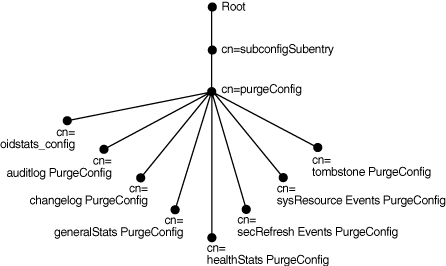
Both replication and Oracle Directory Integration and Provisioning use change logs to propagate information from a supplier directory to a consumer directory. All change logs are stored in the table ods_chg_log. In addition, replication change logs are stored in asr_chg_log. When the change log garbage collector runs, it purges change logs that are no longer needed by any change log consumers. This prevents the change log store in the Oracle Internet Directory database from becoming too large.
Change Log Purging Methods
The change log garbage collector uses the following two methods to determine which change logs to purge:
Change number-based purging respects the change status of all change log consumers. That is, it does not purge change logs unless they have been consumed by all consumers. When the change log garbage collector runs, it purges all change logs that have been consumed by replication, Oracle Directory Integration and Provisioning, and other consumers.
Time-based purging is a fall-back method designed to purge change logs of a certain age. It ensures that old change logs are purged even if they have not been consumed by all change log subscribers. Time-based purging respects the change status of replication, but not the change status of other consumers. The change log garbage collector purges all change logs that are not needed by replication and that are at least orclpurgetargetage hours old. If orclpurgetargetage is zero, the change log garbage collector does this immediately. If orclpurgetargetage is an invalid number or not defined, the default value is 240 hours (10 days). Change logs needed by replication are not purged until they have been consumed by replication.
If you have deployed Oracle Directory Integration and Provisioning, and you want to enable time-based purging, be sure to set orclpurgetargetage to a large enough value to allow change logs to be processed by Oracle Directory Integration and Provisioning before they are purged. A value of 240 will allow 10 days before change logs are purged.
Configuring Change Log Purging
You configure time-based purging by modifying the orclpurgetargetage attribute of the changelog purging configuration entry. This example configures time-based purging for 120 hours (5 days). Use an LDIF file similar to this:
dn: cn=changelog purgeconfig,cn=purgeconfig,cn=subconfigsubentry changetype:modify replace: orclpurgetargetage orclpurgetargetage: 120
To apply the ldif file mod.ldif, type:
ldapmodify -p port -h host -D dn -w password -f mod.ldif
|
Note: The container for the change log garbage collector iscn=changelog purgeconfig, cn=purgeconfig,cn=subconfigsubentry.
|
|
See Also: "Oracle Internet Directory Configuration Schema Elements" in Oracle Identity Management User Reference |
This section contains these topics:
To modify a garbage collector:
In the navigator pane, expand in succession Oracle Internet Directory Servers, directory server instance, Garbage Collection Management, then select the garbage collector you want to configure. The Garbage Collector Window appears in the right pane.
In the Garbage Collector window, enter the values for this garbage collector. These fields are described in Table A-9.
Choose Apply.
This section provides examples of how to modify garbage collectors by using command-line tools. The garbage collection attributes that you can modify are listed in "Oracle Internet Directory Configuration Schema Elements" in Oracle Identity Management User Reference.
Suppose that you want the tombstone garbage collector to run immediately. The LDIF would look like this:
dn: cn=tombstone purgeconfig, cn=purge config, cn=subconfigsubentry changetype:modify replace: orclpurgenow orclpurgenow: 1
Load this entry with ldapmodify.
ldapmodify -h hostname -p port# -D username -w passwd \
-f file_name_of_defined_entry
Suppose that you want to disable changelog garbage collector.
dn: cn=changelog purgeconfig, cn=purgeconfig, cn=subconfigsubentry changetype: modify replace: orclpurgeenable orclpurgeenable: 0
Load this entry with ldapmodify.
ldapmodify -h hostname -p port# -D username -w passwd \
-f file_name_of_defined_entry
You modify the Oracle Internet Directory statistics collector in the same way as the garbage collectors, but there are only three modifiable fields. See"Oracle Internet Directory Statistics Collection Management Fields in Oracle Directory Manager".
This section contains these topics:
Enabling Logging for Oracle Internet Directory Garbage Collectors
Disabling Logging for Oracle Internet Directory Garbage Collectors
If you enable logging for garbage collectors, then the directory server writes the information into a file in the file system. This information includes:
The job identifier
A job description of the garbage collector
The number of entries purged
The operation status
The time stamp
Any errors caught
To enable logging of garbage collection information:
Set the orclpurgedebug attribute to 1if needed. When orclpurgedebug is set to 1, extra debugging detail information will be logged. This is useful for troubleshooting garbage collection problems.
Set the orclpurgefilename attribute to a valid file name for the log file, for example: oidgc001.log.
Set the orclpurgefileloc attribute to the path name of the directory in which the log file is located, for example: /private/qzhou/oracle/ldap/log.
Enable PL/SQL I/O access to the directory specified in step 3. To do this, include the following in the database:
UTL_FILE_DIR=PATH_NAME
where PATH_NAME is the path you specified in Step 3.
|
See Also: The section on the UTL_FILE_DIR parameter type in the Oracle Database Reference |
Shut down the replication server, then the Oracle Internet Directory server.
Restart the database.
Start the Oracle Internet Directory server, then the replication server.
To disable logging of garbage collection information, set the orclpurgedebug attribute to 0.
|
Note: Even whenorclpurgedebug is set to 0, minimal information about garbage collector operation is still logged to indicate the garbage collector's acitivites.
|
The information in the garbage collection log can be useful for monitoring and troubleshooting garbage collection. You determine the location of the log by setting attributes when enabling logging. For example, if you configured:
orclpurgefilename = oidgc001.log orclpurgefileloc = /private/qzhou/oracle/ldap/log
when you enabled logging, then you can monitor change log garbage collection activities by reading the file /private/qzhou/oracle/ldap/log/oidgc001.log.
The following is an example of the information logged when an administrator modified the orclpurgenow attribute of the change log garbage collection configuration entry:
Running Garbage Collector: cn=changelog purgeconfig Starting time: 2005/03/24 11:03:23 PurgeConfig object located, Eid= 936 purge_ODSChglog: Nothing to be purged(no_work_to_do) purge_ODSChglog: 107 chglogs successfully purged purge_ASRChglog: Nothing to be purged(no_work_to_do) purge_ASRChglog: 0 chglogs successfully purged purge_ASRChglog: 0 chglogs successfully purged Modifying Garbage Collector for at "2005/03/24 11:03:23 Garbage Collector DN recognized, rdn=cn=changelog purgeconfig orclPurgeNow successfully retrieved. Garbage Collector job found: jobno=21 Garbage Collector has been run Garbage collector is updated successfully!
Modifying orclpurgenow forces the change log garbage collector to run immediately. As shown in the first paragraph, 107 change logs were purged from the ods_chg_log table and 0 change logs were purged from the asr_chg_log table. Also, the information in the second paragraph indicates successful modification of orclpurgenow attribute.