|
Oracle® Application Server Containers for J2EE Standalone User's Guide
10g Release 2 (10.1.2) Part No. B14361-02 |
|
 Previous |
 Next |
|
Oracle® Application Server Containers for J2EE Standalone User's Guide
10g Release 2 (10.1.2) Part No. B14361-02 |
|
 Previous |
 Next |
This appendix contains complete information about the following topics:
OC4J uses configuration and deployment XML files. The following sections describe each of these files and their function.
This section describes the following XML files, which are necessary for OC4J configuration:
This file contains the configuration for the application server. The server.xml file is the root configuration file—it contains references to other configuration files. In this file, specify the following:
Library path, which is located in the application deployment descriptor
Global application, global Web application, and default Web site served
Maximum number of HTTP connections the server allows
Logging settings
Java compiler settings
Transaction time-out
SMTP host
Location of the data-sources.xml configuration
Location of the configuration for JMS and RMI
Location of the default and additional Web sites
Specify these locations by adding entries that list the location of the Web site configuration files. You can have multiple Web sites. The http-web-site.xml file defines a default Web site; therefore, there is only one of these XML files. All other Web sites are defined in web-site.xml configuration files. Register each Web site within the server.xml file, as follows:
<web-site path="./http-web-site.xml" /> <web-site path="./another-web-site.xml" />
|
Note: The path that is designated is relative to theconfig/ directory.
|
Pointers to all applications for the container to deploy and execute
Specify the applications that run on the container in the server.xml file. You can have as many application directories as you want, and they do not have to be located under the OC4J installation directory.
This file contains the configuration for a Web site. In the http-web-site.xml file, specify the following:
Host name or IP address, virtual host settings for this site, listener ports, and security using SSL
Default Web application for this site
Additional Web applications for this site
Access-log format
Settings for user Web applications (for /~user/ sites)
SSL configuration
This file contains security information for the OC4J server. It defines the user and group configuration for employing the default JAZNUserManager.
In the jazn-data.xml file, specify the following:
Username and passwords
Name and description of users, groups, and roles
This file contains security information for the OC4J server. It defines the user and group configuration for employing the XMLUserManager, which is no longer the default security manager. In the principals.xml file, specify the following:
Username and password for the client-admin console
Name and description of users/groups, and real name and password for users
Optional X.509 certificates for users
This file contains configuration for the data sources that are used. In addition, it contains information on how to retrieve JDBC connections. In the data-sources.xml file, specify the following:
JDBC driver
JDBC URL
JNDI paths to which to bind the data source
Username/password for the data source
Database schema to use
Inactivity time-out
Maximum number of connections allowed to the database
|
Note: Database schemas are used to make auto-generated SQL work with different database systems. OC4J contains an XML file format for specifying properties, such as type-mappings and reserved words. OC4J comes with database schemas for MS SQL Server/MS Access, Oracle, and Sybase. You can edit these or make new schemas for your DBMS. |
This file contains the configuration for the OC4J Java Message Service (JMS) implementation. In the jms.xml file, specify the following:
Host name or IP address, and port number to which the JMS server binds
Settings for queues and topics to be bound in the JNDI tree
Log settings
This file contains configuration for the Remote Method Invocation (RMI) system. It contains the setting for the RMI listener, which provides remote access for EJBs. In the rmi.xml file, specify the following:
Host name or IP address, and port number to which the RMI server binds
Remote servers to which to communicate
Log settings
The OC4J-specific deployment XML files contain deployment information for different components. If you do not create the OC4J-specific files, they are automatically generated when the application is deployed. You can edit OC4J-specific deployment XML files manually. OC4J uses these files to map environment entries, resources references, and security-roles to actual deployment-specific values.
This section describes the following XML files necessary for J2EE application deployment:
This file identifies the Web or EJB applications that are contained within the J2EE application. See "Elements in the application.xml File" for a list of the elements.
This file configures the global application. In the orion-application.xml file, specify the following:
Whether to auto-create and auto-delete tables for CMP beans
Which default data source to use with CMP beans
Security role mappings
Which user manager is the default for security
JNDI namespace-access rules (authorization)
See "Elements in the orion-application.xml File" for a list of the elements.
This file defines the deployment parameters for the EJBs in this JAR file. See the Sun Microsystems EJB specification for a description of these elements.
This file is the OC4J-specific deployment descriptor for EJBs. In the orion-ejb-jar.xml file, specify the following:
Time-out settings
Transaction retry settings
Session persistence settings
Transaction isolation settings
CMP mappings
OR mappings
Finder method specifications
JNDI mappings
Minimum and maximum instance pool settings
resource reference mappings
See the appendix in the Oracle Application Server Containers for J2EE Enterprise JavaBeans Developer's Guide for description of the elements.
This file contains deployment information about the servlets and JSPs in this application. See the Sun Microsystems specifications for a description of these elements.
This is the OC4J-specific deployment descriptor for mapping Web settings. This XML file contains the following:
Auto-reloading (including modification-check time-interval)
Buffering
Charsets
Development mode
Directory browsing
Document root
Locales
Web timeouts
Virtual directories
Session tracking
JNDI mappings
Classloading priority for Web applications
See the appendix in the Oracle Application Server Containers for J2EE Servlet Developer's Guide for description of the elements.
This file contains JNDI information for accessing the server application and other client information. See "Elements in the application-client.xml File" for a list of the elements.
This OC4J-specific deployment file is for the client application. It contains JNDI mappings and entries for the client.
See "Elements in the orion-application-client.xml File" for a list of the elements.
The server.xml file is where you perform the following tasks:
Configure OC4J
Reference other configuration files
Specify your J2EE application(s)
Configuring the OC4J server includes defining the following elements in the server.xml file:
Library path
Global application, the global Web application, and the default Web site
Maximum number of HTTP connections the server allows
Logging settings
Java compiler settings
Transaction time-out
SMTP host
Referencing other configuration files in the server.xml file includes specifying the following:
data-sources.xml location
jazn-data.xml location
jms.xml and rmi.xml locations
Several XML files and directories are defined in the server.xml file. The path to these files or directories can be relative or absolute. If relative, the path should be relative to the location of the server.xml file.
The top level element of the server.xml file is the <application-server> element.
This element contains the configuration for an application server.
Attributes:
application-auto-deploy-directory=".../applications/auto" —Specifies the directory from which EAR files are automatically detected and deployed by the running OC4J server. In addition, it performs the Web application binding for the default Web site.
auto-start-applications="true|false"—If set to true, all applications defined in the <applications> elements are automatically started when the OC4J server is started. If set to false, the applications are not started unless their auto-start attribute is set to true. The default for auto-start-applications is true.
application-directory=".../applications"— Specifies a directory in which to store applications (EAR files). If none is specified (the default), OC4J stores the information in j2ee/home/applications.
deployment-directory=".../application-deployments"—Specifies the master location where applications that are contained in EAR files are deployed. The location defaults to j2ee/home/application-deployments/.
connector-directory—The location and file name of the oc4j-connectors.xml file.
check-for-updates="true|false"—Default in standalone OC4J is "true". If true, task manager checks for XML configuration file modifications. Thus, if you set to false, you can disable automatic refreshing of the configuration to any new XML modifications. Also, setting this attribute to false stops the automatic deployment of any applications until you execute admin.jar -updateConfig. If set to false, you cause the XML configuration to refresh from the XML files and any necessary automatic deployment to occur by using the admin.jar -updateConfig option.
recovery-procedure="automatic|prompt|ignore"— Specifies how the EJB container recovers a global transaction (JTA) if an error occurs in the middle of the transaction. If a CMP bean is in the middle of a global transaction when an error occurs, then the EJB container saves the transactional state to a file. The next time OC4J is started, these attributes specify how to recover the JTA transaction.
automatic — automatically attempts recovery (the default)
prompt — prompts the user (system in/out)
You may notice a prompt for recovery even if no CMP beans were executing. This is caused by the OC4J server asking for permission to see whether there is anything to recover.
ignore — ignores recovery (useful in development environments or if you are never executing a CMP entity bean)
taskmanager-granularity=milliseconds. The task manager is a background process that performs cleanup. However, the task manager can be expensive. You can manage when the task manager performs its duties through this attribute, which sets how often the task manager is kicked off for cleanup. Value is in milliseconds. Default is 1000 milliseconds.
Within the <application-server> element, the following elements, which are listed alphabetically and not by DTD ordering, can be configured:
An application is a entity with its own set of users, Web applications, and EJB JAR files.
Attributes:
auto-start="true|false" — Specifies whether the application should be automatically started when the OC4J server starts. The default is true. Setting auto-start to false is useful if you have multiple applications installed and want them to start on demand. This can improve general server startup time and resource usage.
deployment-directory=".../application-deployments/myapp" — Specifies a directory to store application deployment information. If none is specified (the default), OC4J looks in the global deployment-directory, and if none exists there, it stores the information inside the EAR file. The path can be relative or absolute. If relative, the path should be relative to the location of the server.xml file.
name="anApplication" — Specifies the name used to reference the application.
parent="anotherApplication" — The name of the optional parent application. The default is the global application. Children see the namespace of its parent application. This is used to share services such as EJBs among multiple applications.
path=".../applications/myApplication.ear" /> — The path to the EAR file containing the application code. In this example, the EAR file is named myApplication.ear.
This element is deprecated for version 9.0.4 and forward. See the <java-compiler> element for the alternative. For previous releases, it specifies an alternative compiler (such as Jikes) for EJB/JSP compiling.
Attributes:
classpath="/my/rt.jar" — Specifies an alternative/additional classpath when compiling. Some compilers need an additional classpath (such as Jikes, which needs the rt.jar file of the Java 2 VM to be included).
executable="jikes" /> — The name of the compiler executable to use, such as Jikes or JVC.
Cluster settings for this server.
Attribute:
id="123" /> — The unique cluster ID of the server.
Defines the ordering of how the startup classes are executed. Value is an integer. OC4J loads from 0 on up. If duplicate numbers, OC4J chooses the ordering for those classes.
The default application for this server. This acts as a parent to other applications in terms of object visibility.
Attributes:
name="default" — Specifies the application.
path=".../application.xml" /> — Specifies the path to the global application.xml file, which contains the settings for the default application. An application.xml file exists for each application as the standard J2EE application descriptor file, which is different than this file. This application.xml may have the same name, but it exists to provide global settings for all J2EE applications.
You can specify unbounded, one, or two thread pools for an OC4J process through this element. If you do not specify this element, then an infinite number of threads can be created. See "Thread Pool Settings" for a full description.
Attributes:
min —The minimum number of threads that OC4J can simultaneously execute. By default, a minimum number of threads are preallocated and placed in the thread pool when the container starts. Value is an integer. The default is 20. The minimum value you can set this to is 10.
max —The maximum number of threads that OC4J can simultaneously execute. New threads are spawned if the maximum size is not reached and if there are no idle threads. Idle threads are used first before a new thread is spawned. Value is an integer. The default is 40.
queue —The maximum number of requests that can be kept in the queue. Value is an integer. The default is 80.
keepAlive —The number of milliseconds to keep a thread alive (idle) while waiting for a new request. This timeout designates how long an idle thread remains alive. If the timeout is reached, the thread is destroyed. The minimum time is a minute. Time is set in milliseconds. To never destroy threads, set this timeout to a negative one.
Value is a long. The default is 600000 milliseconds.
cx-min —The minimum number of connection threads that OC4J can simultaneously execute. Value is an integer. The default is 20. The minimum value you can set this to is 10.
cx-max —The maximum number of connection threads that OC4J can simultaneously execute. Value is an integer. The default is 40.
cx-queue —The maximum number of connection requests that can be kept in the queue. Value is an integer. The default is 80.
cx-keepAlive —The number of milliseconds to keep a connection thread alive (idle) while waiting for a new request. This timeout designates how long an idle thread remains alive. If the timeout is reached, the thread is destroyed. The minimum time is a minute. Time is set in milliseconds. To never destroy threads, set this timeout to a negative one.
Value is a long. The default is 600000 milliseconds.
debug —If true, print the application server thread pool information at startup. The default is false.
Attributes:
path— The path where the web-application.xml file is located.
path=".../web-application.xml" />
Attributes:
path— The path in which the startup and shutdown classes are located. The path indicates the directory in which the class resides or the directory and JAR filename of the JAR where the class is archived. If more than one directory or JAR file exists, then supply an <init-library> element for each directory and JAR filename.
<init-library path="../xxx">
Attributes:
Defines the key-value pairs of the parameters to pass into the startup class.
Attributes:
path—Specifies the path to the javacache.xml file.
<javacache-config path="../../../javacache/admin/javacache.xml" />
You can specify an alternative compiler—either in or out of process—for your JSP and EJB compilation. The default compiler is an out of process javac compiler found in the JDK bin directory.
Attributes:
name—Specify the name of the compiler to use. Valid compiler names are as follows:
for in-process compilers—modern, classic, javac or ojc
for out-of-process compilers (forked)—modern, javac, ojc, or jikes
These names are defined as follows:
javac—the standard compiler name for all JDKs.
classic—the standard compiler of JDK 1.1/1.2.
modern—the standard compiler of JDK 1.3/1.4.
jikes—the Jikes compiler.
ojc—The Oracle Java compiler.
in-process—If true, the compiler is to run in process. If false, the compiler runs out of the process. Most compilers can execute both in and out of the process. The exceptions are as follows:
The classic compiler cannot run out of the process; thus, the in-process attribute is always true.
The jikes compiler cannot run in process; thus, the in-process attribute is always false.
encoding—Specify the type of character encoding for the source file, such as UTF-8, EUCJIS, or SJIS. Encoding is only supported by the javac compiler. The default is determined by the language version of the JVM that is installed.
bindir—Provide the absolute path to the compiler directory. You do not need to specify this attribute for javac, modern, or classic as the JDK bin directory is searched for this compiler.
The syntax is specific to the operating system platform:
Sun Microsystems Solaris example—If you are using jikes, which is in /usr/local/bin/jikes, then specify the following:
name="jikes" bindir="/usr/local/bin"
Windows example—To specify jikes, which is located in c:\jdk1.3.1\bin\jikes.exe, specify the following:
name="jikes" bindir="c:\\jdk1.3.1\\bin"
extdirs—Specifies extension directories that the compilation uses to compile against. The default is your JDK extension directories. Multiple directories can be specified, each separated by a colon. Each JAR archive in the specified directories are searched for class files. You can specify certain directories to be searched by modifying the -Djava.ext.dirs system property. The jikes compiler requires that extension directories are specified in either this attribute or in the -Djava.ext.dirs system property.
The following are four examples of how to define alternate compilers in this element:
<java-compiler name="jikes" bindir="C:\java\jikes\bin" in-process="false" /> <java-compiler name="ojc" bindir="C:\java\jdev\jdev\bin" in-process="false"/> <java-compiler name="classic" in-process="true" /> <java-compiler name="modern" in-process="true" />
Attribute:
path— Specifies the path to the jms.xml file.
path=".../jms.xml"
Attribute:
path=".../log/server.log" — Specifies a relative or absolute path to a file where log events are stored.
An e-mail address where log events are forwarded. You must also specify a valid mail-session if you use this option.
Attribute:
address="my@mail.address" — Specifies the mail address.
The ODL log entries are each written out in XML format in its respective log file. The log files have a maximum limit. When the limit is reached, the log files are overwritten.
When you enable ODL logging, each message goes into its respective log file, named logN.xml, where N is a number starting at one. The first log message starts the log file, log1.xml. When the log file size maximum is reached, the second log file is opened to continue the logging, log2.xml. When the last logfile is full, the first log file, log1.xml is erased and a new one is opened for the new messages. Thus, your log files are constantly rolling over and do not encroach on your disk space.
Attributes:
path: Path and folder name of the log folder for this area. You can use an absolute path or a path relative to where the configuration XML file exists, which is normally in the j2ee/home/config directory. This denotes where the log files will reside for the feature that the XML configuration file is concerned with. For example, modifying this element in the server.xml file denotes where the server log files are written.
max-file-size: The maximum size in KB of each individual log file.
max-directory-size: The maximum size of the directory in KB. The default directory size is 10 MB.
New files are created within the directory, until the maximum directory size is reached. Each log file is equal to or less than the maximum specified in the attributes.
Used to define the maximum number of concurrent connections any given Web site can accept at a single point in time. If text exists inside the tag, it is used as a redirect-URL when the limit is reached.
Attributes:
max-connections-queue-timeout="10" — When the maximum number of connections are reached, this is the number of seconds that can pass before the connections are dropped and a message is returned to the client stating that the server is either busy or connections will be redirected. The default is 10 seconds.
socket-backlog — The number of connections to queue up before denying connections at the socket level. The default is 30.
value — The maximum number of connections.
<metric-collector>
The <metric-collector> element specifies that OC4J sends a metric between 0 and 100, inclusive, to mod_oc4j so that mod_oc4j can make routing decisions to load-balance incoming requests to a list of available OC4J instances. The metric sent has a relative value only, where 0 means that the OC4J instance is very busy and 100 means that the OC4J instance is available (not busy). When configured for metric load balancing, mod_oc4j routes first to the OC4J instance with the greater value.
The metric sent from OC4J to mod_oc4j is used only when metric-based load balancing is specified for mod_oc4j and when OC4J runs in an Oracle Application Server environment.
If you specify metric-based load balancing in mod_oc4j and do not specify the <metric-collector> element in server.xml, then mod_oc4j expects OC4J to send metrics, but OC4J does not send metrics. In this case, mod_oc4j reports the following warning message:
No run time metrics for oc4j(opmnid=%s) in notification Oc4jSelectMethod is configured to use run time metrics, please make sure OC4J side is configured accordingly. Default to 50.
In this case, mod_oc4j uses the value 50 for each of the OC4J processes and continues.
Likewise, if you specify the <metric-collector> element in server.xml, but do not specify metric-based load balancing in mod_oc4j, then OC4J sends metrics but mod_oc4j is not configured to receive metrics. In this case, mod_oc4j ignores the metrics and uses whatever the configured method is for load balancing. You specify the load balancing method with Oc4jSelectMethod. If no Oc4jSelectMethod is specified, then mod_oc4j uses the default, which is roundrobin.
The <metric-collector> element takes the following attribute: classname.
The classname attribute defines an interface for gathering and calculating a server-wide metric. Use oracle.oc4j.server.DMSMetricCollector for the classname attribute when using a DMS-noun-based metric collector. A DMSMetricCollector instance takes several parameters. Details for the values for these parameters are available in the Oracle Application Server 10g Performance Guide.
For example:
<metric-collector classname="oracle.oc4j.server.DMSMetricCollector">
<init-param>
<param-name>
dms-noun
</param-name>
<param-value>
/oc4j/default/WEBs/processRequest.time
</param-value>
</init-param>
<init-param>
<param-name>
history-proportion
</param-name>
<param-value>
0.2
</param-value>
</init-param>
<init-param>
<param-name>
debug
</param-name>
<param-value>
false
</param-value>
</init-param>
</metric-collector>
For details on using the <metric-collector> element and using metric-based load balancing with mod_oc4j, see the Oracle Application Server 10g Performance Guide.
Attribute:
path— Specifies the path to the rmi.xml file.
path=".../rmi.xml"
The <sep-config> element in this file specifies the pathname, normally internal-settings.xml, for the server extension provider properties.
Attribute:
path—The path of the server extension provider properties.
Passivation for stateful session beans is automatically done, unless you set the enable-passivation attribute for this element to false. For more information on stateful session bean passivation, see the Advanced chapter in the Oracle Application Server Containers for J2EE Enterprise JavaBeans Developer's Guide.
Attribute
enable-passivation—Default is true, which means that stateful session bean passivation occurs. If you have a situation where your stateful session beans are not in a state to be passivated, set this attribute to false.
Shutdown classes can be defined by the user, and are executed after undeployment, but before the core services are stopped.
Each startup class is defined within the <startup-class> element.
Attributes:
classname—The classname of the user-defined startup class.
Startup classes can be defined by the user, and will be executed after the core services (JMS, RMI) are started, but before applications are deployed. The shutdown classes are executed after undeployment, but before the core services are stopped.
Each startup class is defined within the <startup-class> element.
Attributes:
classname—The classname of the user-defined startup class.
failure-is-fatal—If true, if an exception is thrown, then OC4J logs the exception and exit. If false, OC4J logs the exception and then continues. Default is false.
Transaction configuration for the server.
Attribute:
timeout="30000" — Specifies the maximum amount of time (in milliseconds) that a transaction can take to finish before it is rolled back due to a timeout. The default value is 30000. This timeout will be a default timeout for all transactions that are started in OC4J. You can change it by using the dynamic API—UserTransaction.setTransactionTimeout(milliseconds).
Attribute:
path— The path to a *web-site.xml file that defines a Web site. For each Web site, you must specify a separate *web-site.xml file. This example shows that a Web site is defined in the my-web-site.xml file.
path=".../my-web-site.xml"
This section provides an overview of the J2EE application deployment descriptor file.
The top level element of the application.xml file is the <application> element.
Within the <application> element, the following elements, which are listed alphabetically and not by DTD ordering, can be configured:
The alt-dd element specifies an optional URI to the post-assembly version of the deployment descriptor file for a particular J2EE module. The URI must specify the full pathname of the deployment descriptor file relative to the application's root directory. If alt-dd is not specified, the deployer must read the deployment descriptor from the default location and file name required by the respective component specification.
<connector>context</connector>
The connector element specifies the URI of a resource adapter archive file, relative to the top level of the aplication package.
<context-root>thedir/</context-root>
The context-root element specifies the context root of a web application.
<description>A description.</description>
The description element provides a human readable description of the application. The description element should include any information that the application assembler wants to provide the deployer.
<display-name>The name.</display-name>
The display-name element specifies an application name. The application name is assigned to the application by the application assembler and is used to identify the application to the deployer at deployment time.
The ejb element specifies the URI of a EJB JAR, relative to the top level of the application package.
The icon element contains a small-icon and a large-icon element which specify the location within the application for a small and large image used to represent the application in a GUI tool.
The java element specifies the URI of a Java application client module, relative to the top level of the application package.
<large-icon>path/to/icon.gif</large-icon>
The large-icon element contains the location within the application of a file containing a large (32x32 pixel) icon image. The image must be either GIF or JPEG format and the filename must end with the extension of ".gif" or ".jpg".
The module element represents a single J2EE module and contains an EJB, Java, or Web element, which indicates the module type and contains a path to the module file, and an optional alt-dd element, which specifies an optional URI to the post-assembly version of the deployment descriptor. The application deployment descriptor must have one module element for each J2EE module in the application package.
<role-name>nameOfRole</role-name>
The name of the role.
The security-role element contains the definition of a security role which is global to the application. The definition consists of a description of the security role, and the security role name. The descriptions at this level override those in the component level security role definitions and must be the descriptions tool display to the deployer.
<small-icon>path/to/icon.gif</small-icon>
The small-icon element contains the location within the application of a file containing a small (16x16 pixel) icon image. The image must be either GIF or JPEG format and the filename must end with the extension of ".gif" or ".jpg".
The web element contains the web-uri and context-root of a Web application module.
The web-uri element specifies the URI of a web application file, relative to the top level of the application package.
This section describes the OC4J-specific application deployment descriptor file.
The top level element of the orion-application.xml file is the <orion-application> element.
Attributes:
autocreate-tables - Whether or not to automatically create database tables for CMP beans in this application. The default is true.
autodelete-tables - Whether or not to automatically delete old database tables for CMP beans when redeploying in this application. The default is false.
default-data-source - The default data source to use if other than server default. This must point to a valid CMT data source for this application if specified.
deployment-version - The version of OC4J that this JAR was deployed against, if it is not matching the current version then it will be redeployed. This is an internal server value; do not edit.
treat-zero-as-null - Whether or not to treat read zero's as null's when they represent primary keys. The default is false.
Within the <orion-application> element, the following elements, which are listed alphabetically and not by DTD ordering, can be configured:
An argument used when invoking the client.
Attribute:
value - The value of the argument.
A list of arguments to used when invoking the application client if starting it in-process (auto-start="true").
<client-module auto-start="true|false" deployment-time="073fc2ab513bc3ce" path="myappclient.jar" user="theUser">
An application client module of the application. An application client is a GUI or console-based standalone client that interacts with the server.
Attributes:
auto-start - Whether or not to auto-start the client (in-process) at server startup. The default is false.
deployment-time - Last deploy time attribute. Internal to OC4J; do not edit.
path - The path (relative to the enterprise archive or absolute) to the application-client.
user - User to run the client as if run in-process (autostart="true"). Must be specified if auto-start is activated.
Configure the two-phase commit engine.
<commit-class class="com.evermind.server.OracleTwoPhaseCommitDriver" />
Attribute:
class - Configures the OracleTwoPhaseCommitDriver class for two-phase commit engines.
<connectors path="./oc4j-connectors.xml" />
Attribute:
path - The name and path of the oc4j-connectors.xml file. If no <connectors> element is specified, then the default path is <oc4j>/j2ee/home/connectors/rarname./oc4j-connectors.xml.
<data-sources path="./data-sources.xml" />
Attribute:
path - The path.
<description>A short description</description>
A short description of this component.
<ejb-module path="myEjbs.jar" remote="true|false" />
An EJB JAR module of the application.
Attributes:
path - The path (relative to the enterprise archive or absolute) to the ejb-jar.
remote - true/false value stating whether or not to activate the EJB instances on this node or to look them up remotely from another server. The default is false.
<file path="../log/server.log" />
A relative/absolute path to log events to.
Attribute:
path - The path to the log file.
A group that this security-role-mapping implies. That is, all members of the specified group are included in this role.
Attribute:
name - The name of the group.
<jazn provider="XML" location="./jazn-data.xml" />
Configure the OracleAS JAAS Provider to use the XML-based provider type.
Attributes:
provider - XML
location - Path to file. For example: ./jazn-data.xml This can be an absolute path, or a path relative to the jazn.xml file, where the OracleAS JAAS Provider first looks for the jazn-data.xml in the directory containing the jazn.xml file. Optional if jazn.xml file configured, otherwise Required
persistence - Values can be NONE (Do not persist changes), ALL (Persist changes after every modification), VM_EXIT - (Default- Persist changes when VM exits)
default-realm - A realm name. For example: sample_subrealm. Optional if only one realm is configured.
<jazn-web-app auth-method="SSO" runas-mode="false" doasprivileged-mode="true" />
The filter element of JAZNUserManager.
Attributes:
Set auth-method to SSO (single sign-on). If you do not set this parameter, it defaults to null.
The runas-mode and doasprivileged-mode settings are described in Table B-1. See the Oracle Application Server Containers for J2EE Security Guide for more information.
Table B-1 runas-mode and doasprivileged-mode Settings
| If runas-mode is Set To... | If doasprivileged-mode Is Set To... | Then... |
|---|---|---|
|
true |
true (default) |
|
|
true |
false |
|
|
false (default) |
true |
|
|
false |
false |
|
A relative/absolute path/URL to a directory or a JAR/ZIP to add as a library-path for this server. Directories are scanned for JARS/ZIP files to include at startup.
Attribute:
path - The path.
Logging settings.
The ODL log entries are each written out in XML format in its respective log file. The log files have a maximum limit. When the limit is reached, the log files are overwritten.
When you enable ODL logging, each message goes into its respective log file, named logN.xml, where N is a number starting at one. The first log message starts the log file, log1.xml. When the log file size maximum is reached, the second log file is opened to continue the logging, log2.xml. When the last logfile is full, the first log file, log1.xml is erased and a new one is opened for the new messages. Thus, your log files are constantly rolling over and do not encroach on your disk space.
Attributes:
path: Path and folder name of the log folder for this area. You can use an absolute path or a path relative to where the configuration XML file exists, which is normally in the j2ee/home/config directory. This denotes where the log files will reside for the feature that the XML configuration file is concerned with. For example, modifying this element in the server.xml file denotes where the server log files are written.
max-file-size: The maximum size in KB of each individual log file.
max-directory-size: The maximum size of the directory in KB. The default directory size is 10 MB.
New files are created within the directory, until the maximum directory size is reached. Each log file is equal to or less than the maximum specified in the attributes.
<mail address="my@mail.address" />
An e-mail address to log events to. A valid mail-session also needs to be specified if this option is used.
Attribute:
address - The mail-address.
<mail-session location="mail/TheSession" smtp-host="smtp.server.com">
The session SMTP-server host (if using SMTP).
Attributes:
location - The location in the namespace to store the session at.
smtp-host - The session SMTP-server host (if using SMTP).
Namespace (naming context) security policy for RMI clients.
<namespace-resource root="the/path">
A resource with a specific security setting.
Attribute:
root - The root of the part of the namespaec that this rule applies to.
Specifies the UserManager that is used for the lookup of hidden passwords. If omitted, the current UserManager is used for authentication and authorization. For example, you can use a OracleAS JAAS Provider LDAP UserManager for the overall UserManager, but use a OracleAS JAAS Provider XML UserManager for checking hidding passwords.
To identify a UserManager, provide a <jazn> element definition within this element, as follows:
<password-manager> <jazn ...> </password-manager>
<persistence path="./persistence" />
A relative (to the application root) or absolute path to a directory where application state should be stored across restarts.
Attribute:
path - The path (relative to the enterprise archive or absolute) to the persistence directory.
<principals path="principals.xml" />
Attribute:
path - The path (relative to the enterprise archive or absolute) to the principals file.
<property name="theName" value="theValue" />
Contains a name/value pair initialization param.
Attributes:
name - The name of the parameter.
value - The value of the parameter.
The read-access policy.
Define a JMS resource provider. To add a custom <resource-provider>, add the following to your orion-application.xml file:
<resource-provider class="providerClassName" name="JNDI name"> <description>description</description> <property name="name" value="value" /> </resource-provider>
In place of the user-replaceable constructs (those in italics) in the preceding code, do the following:
Replace the value providerClassName of the class attribute with the name of the resource-provider class.
Replace the value JNDI name of the name attribute with a name by which to identify the resource provider. This name will be used in finding the resource provider in the application's JNDI as "java:comp/resource/name/".
Replace the value description of the description element with a description of the specific resource provider.
Replace the values name and value of the corresponding attributes with the same name in any property elements that the specific resource provider needs to be given as parameters.
<security-role-mapping impliesAll="true|false" name="theRole">
The runtime mapping (to groups and users) of a role. Maps to a security-role of the same name in the assembly descriptor.
Attributes:
impliesAll - Whether or not this mapping implies all users. The default is false.
name - The name of the role
A user that this security-role-mapping implies.
Attribute:
name - The name of the user.
<user-manager class="com.name.of.TheUserManager" display-name="Friendly UserManager name">
Specifies an optional user-manager to use. For example, user-managers are com.evermind.sql.DataSourceUserManager, com.evermind.ejb.EJBUserManager, and so on. These are used to integrate existing systems and provide custom user-managers for Web applications.
Attributes:
class - The fully qualified classname of the user-manager.
display-name - A descriptive name for this UserManager instance.
<web-module id="myWebApp" path="myWebApp.war" />
A Web application module of the application. Each Web application can be installed on any site and in any context on those sites (for instance http://www.myserver.com/myapp/).
Attributes:
id - The name used to reference this web-application when used in web-sites etc.
path - The path (relative to the enterprise archive or absolute) to the web-application.
The write access policy.
This section describes the J2EE application client deployment descriptor file.
The top level element of the application-client.xml file is the <application-client> element.
The application-client element is the root element of an application client deployment descriptor. The application client deployment descriptor describes the EJB components and external resources referenced by the application client.
Within the <application-client> element, the following elements, which are listed alphabetically and not by DTD ordering, can be configured:
The callback-handler element names a class provided by the application. The class must have a no args constructor and must implement the javax.security.auth.callback.CallbackHandler interface. The class will be instantiated by the application client container and used by the container to collect authentication information from the user.
<description>The description</description>
A short description.
<display-name>The name</display-name>
The display-name element contains a short name that is intended to be displayed by tools.
<ejb-link>EmployeeRecord</ejb-link>
The ejb-link element is used in the ejb-ref element to specify that an EJB reference is linked to an enterprise bean in the encompassing J2EE Application package. The value of the ejb-link element must be the ejb-name of an enterprise bean in the same J2EE Application package.
The ejb-ref element is used for the declaration of a reference to an enterprise bean's home. The declaration consists of an optional description; the EJB reference name used in the code of the referencing application client; the expected type of the referenced enterprise bean; the expected home and remote interfaces of the referenced enterprise bean; and an optional ejb-link information. The optional ejb-link element is used to specify the referenced enterprise bean.
<ejb-ref-name>ejb/Payroll</ejb-ref-name>
The ejb-ref-name element contains the name of an EJB reference. The EJB reference is an entry in the enterprise bean's environment. It is recommended that name is prefixed with "ejb/".
<ejb-ref-type>Entity/Session</ejb-ref-type>
The ejb-ref-type element contains the expected type of the referenced enterprise bean. The ejb-ref-type element must be one of the following: Entity Session
The env-entry element contains the declaration of an Enterprise JavaBean's environment entries. The declaration consists of an optional description, the name of the environment entry, and an optional value.
<env-entry-name>minAmount</env-entry-name>
The env-entry-name element contains the name of an Enterprise JavaBean's environment entry.
<env-entry-type>java.lang.String</env-entry-type>
The env-entry-type element contains the fully-qualified Java type of the environment entry value that is expected by the enterprise bean's code. The following are the legal values of env-entry-type: java.lang.Boolean, java.lang.String, java.lang.Integer, java.lang.Double, java.lang.Byte, java.lang.Short, java.lang.Long, and java.lang.Float.
<env-entry-value>100.00</env-entry-value>
The env-entry-value element contains the value of an Enterprise JavaBean's environment entry.
<home>com.aardvark.payroll.PayrollHome</home>
The home element contains the fully-qualified name of the Enterprise JavaBean's home interface.
The icon element contains a small-icon and large-icon element which specify the URIs for a small and a large GIF or JPEG icon image used to represent the application client in a GUI tool.
<large-icon>lib/images/employee-service-icon32x32.jpg</large-icon>
The large-icon element contains the name of a file containing a large (32 x 32) icon image. The file name is a relative path within the application client JAR file. The image must be either in the JPEG or GIF format, and the file name must end with the suffix ".jpg" or ".gif" respectively. The icon can be used by tools.
<remote>com.wombat.empl.EmployeeService</remote>
The remote element contains the fully-qualified name of the Enterprise JavaBean's remote interface.
<res-auth>Application/Container</res-auth>
The res-auth element specifies whether the Enterprise JavaBean code signs on programmatically to the resource manager, or whether the Container will sign on to the resource manager on behalf of the bean. In the latter case, the Container uses information that is supplied by the Deployer. The value of this element must be one of the two following: Application or Container
The resource-env-ref element contains a declaration of an application's reference to an administered object associated with a resource in the application's environment. It consists of an optional descrioption, the resource environment reference name, and an indication of the resource environment reference type expected by the application code.
The resource-env-ref-name element specifies the name of a resource environment entry name used in the application code.
The resource-env-ref-type element specifies the type of a resource environment reference.
The resource-ref element contains a declaration of Enterprise JavaBean's reference to an external resource. It consists of an optional description, the resource factory reference name, the indication of the resource factory type expected by the enterprise bean code, and the type of authentication (Bean or Container).
<res-ref-name>name</res-ref-name>
The res-ref-name element specifies the name of a resource factory reference.
<res-sharing-scope>Shareable</res-sharing-scope>
The res-sharing-scope element specifies whether connections obtained through the given resource manager connection factory reference can be shared. The value of this element, if specified, must be one of the following: Shareable or Unshareable. The default value is Shareable.
<res-type>javax.sql.DataSource</res-type>
The res-type element specifies the type of the data source. The type is specified by the Java interface (or class) expected to be implemented by the data source.
<small-icon>lib/images/employee-service-icon16x16.jpg </small-icon>
The small-icon element contains the name of a file containing a small (16 x 16) icon image. The file name is a relative path within the application client JAR file. The image must be either in the JPEG or GIF format, and the file name must end with the suffix ".jpg" or ".gif" respectively. The icon can be used by tools.
This section provides an overview of the OC4J-specific application client deployment descriptor file.
The top level element of the orion-application-client.xml file is the <orion-application-client> element.
<orion-application-client>
An orion-application-client.xml file contains the deploy time information for a J2EE application client. It complements the application client assembly information found in application-client.xml.
Within the <orion-application-client> element, the following elements, which are listed alphabetically and not by DTD ordering, can be configured:
<context-attribute name="name" value="value" />
An attribute sent to the context. The only mandatory attribute in JNDI is the 'java.naming.factory.initial,' which is the classname of the context factory implementation.
Attributes:
name - The name of the attribute.
value - The value of the attribute.
<ejb-ref-mapping location="ejb/Payroll" name="ejb/Payroll" />
The ejb-ref element is used for the declaration of a reference to another enterprise bean's home. The ejb-ref-mapping element ties this to a JNDI-location when deploying.
Attributes:
location - The JNDI location to look up the EJB home from.
name - The ejb-ref name. Matches the name of an ejb-ref in application-client.xml.
<env-entry-mapping name="theName">deploymentValue</env-entry-mapping>
Overrides the value of an env-entry in the assembly descriptor. It is used to keep the EAR (assembly) clean from deployment-specific values. The body is the value.
Attribute:
name - The name of the context parameter.
<lookup-context location="foreign/resource/location">
The specification of an optional javax.naming.Context implementation used for retrieving the resource. This is useful when hooking up with third party modules, such as a third party JMS server for instance. Either use the context implementation supplied by the resource vendor or if none exists write an implementation which in turn negotiates with the vendor software.
Attributes:
location - The name looked for in the foreign context when retrieving the resource.
<resource-env-ref-mapping location="jdbc/TheDS" >
The resource-env-ref element is used for the declaration of a reference to an external resource, such as a data source, JMS queue, mail session, or similar. The resource-env-ref-mapping ties that element to a JNDI location during deployment.
Attributes:
location - The JNDI location to bind the resource to.
<resource-ref-mapping location="jdbc/TheDS" name="jdbc/TheDSVar">
The resource-ref element is used for the declaration of a reference to an external resource such as a data source, JMS queue, mail session or similar. The resource-ref-mapping ties this to a JNDI-location when deploying.
Attributes:
location - The JNDI location to look up the resource home from.
name - The resource-ref name. Matches the name of an resource-ref in application-client.xml.
You start OC4J through oc4j.jar. You manage OC4J through the admin.jar tool. The following sections describe the options for each JAR.
The oc4j.jar command-line options enable you to start, stop, and install OC4J.
Table B-2 lists all the oc4j.jar command-line options:
Table B-2 OC4J Command-Line Options
| Command-Line Options | Description |
|---|---|
|
|
Installs the server and activates the admin account. Rewrites text files to match the operating system line feed. This should be used only the first time. |
|
|
Supress standard output. |
|
|
Specifies a location for the |
|
|
Specifies a file to route the standard output to. The file contains messages that are printed to See Table B-9, "stdout/stderr Archive Management Properties" for additional system properties that can be set to manage |
|
|
Specifies a file to route standard error to. The file contains messages that are printed to See Table B-9, "stdout/stderr Archive Management Properties" for additional system properties that can be set to manage |
|
-verbosity |
Define an integer between 1 and 10 to set the verbosity level of the message output. Example: |
|
|
Enables backup debugging of thread resources. Enable this only if you have problems that relates to threads getting stuck in critical sections of code. |
|
|
Enables context lookup support from user-created threads. |
|
|
Prints the version and exits. |
|
|
Prints the help message. |
The admin.jar command-line tool enables you to administer any stand alone OC4J from a client-admin console using a command line.
The syntax is as follows:
java -jar admin.jar ormi://oc4j_host:oc4j_ormi_port admin_id admin_password options
The options for the admin.jar command-line tool cover the four subjects below:
General OC4J administration described in Table B-3.
Application deployment described in Table B-4.
Web site administration described in Table B-5.
Data source administration described in Table B-6.
Table B-3 lists the admin.jar options for general OC4J administration. For example, the following command shuts down the OC4J server:
java -jar admin.jar ormi://oc4j_host:oc4j_ormi_port admin_id admin_password -shutdown
Table B-3 Options for OC4J Administration
| Option | Description |
|---|---|
|
|
Shuts down the OC4J server. The default is " |
|
|
Restarts the OC4J server. The container must have been started with |
Table B-4 lists the admin.jar options for OC4J application administration. For example, the following command structure is used to deploy an application:
java -jar admin.jar ormi://oc4j_host:oc4j_ormi_port admin_id admin_password -deploy -file path/filename -deploymentName app_name -targetPath deploy_dir
The following command structure is used to bind a Web application:
java -jar admin.jar ormi://oc4j_host:oc4j_ormi_port admin_id admin_password -bindWebApp app_name web_app_name web_site_name context_root
Table B-4 Options for Application Deployment
| Option | Description |
|---|---|
|
|
Deploy (redeploy) an application. Supply application information in the following subswitches:
If
|
|
|
Bind a Web application to the specified site and root.
This option creates an entry in the OC4J name |
|
- |
If you have set |
|
- |
Removes the deployed J2EE application from the OC4J Web server. The app_name is the name provided on the
|
|
- |
If you specify this flag as "[NONE]", then OC4J uses the |
|
- |
You can convert an EJB to use RMI/IIOP, making it possible for EJBs to invoke one another across EJB containers. See the RMI/IIOP chapter in the Oracle Application Server Containers for J2EE Services Guide for full details. |
The -site option enables you to add Web site configuration to the XML files. Table B-5 lists all the subswitches for the -site option of the admin.jar command-line tool.
For example, the following command structure installs a new Web site:
java -jar admin.jar ormi://oc4j_host:oc4j_ormi_port admin_id admin_password -site -add -host hostname -port portnumber -display-name name -virtual-hosts virtual_host
Table B-5 Options for Web Site Administration
| -site options | Description |
|---|---|
|
|
Installs a new Web site. Supply information with the following subswitches:
|
|
- |
Removes an existing Web site. Supply the host and port of this Web site with the following subswitches:
|
|
|
Tests an existing Web site. Supply the host and port of the Web site to be tested with the following subswitches:
|
|
|
Lists all existing Web sites. |
|
- |
Updates an existing Web site. Supply information with the following subswitches:
|
Table B-6 lists the -application option subswitches for the admin.jar command-line tool. The -application takes in a name of an application before the subswitch command. This name can be one of the following:
The global application name, installed originally as default, specified in the name attribute of the <global-application> element in the server.xml file.
A specific application name defined within an <application> element in the server.xml file.
This name, while a string, should not be enclosed in quotes. For example, the following command lists all data source objects defined:
java -jar admin.jar ormi://oc4j_host:oc4j_ormi_port admin_id admin_password -application default -listDataSource
Table B-6 Options For Application And Data Source Management
| -application Option | Description |
|---|---|
|
|
Restarts the application. This triggers auto-deployment if enabled and a file has been touched. |
|
|
Adds a user to the security file ( |
|
|
Retrieves the dynamic usage information about the installed |
|
|
Retrieves the statically configured information about each installed |
|
|
Tests an existing
|
|
|
Installs a new
|
|
|
Remove an existing
|
|
|
Update an existing
|
You can set system properties on the OC4J command-line before startup. If OC4J is running, you must restart the instance for these to take effect. All system properties are prefaced with a -D. For example, -DGenerateIIOP.
Table B-7 -D General System Properties for OC4J
| -D Option | Description |
|---|---|
|
Sets the |
|
|
Sets the external directories to be searched for classes when compiling. |
|
|
Default is The deployment wizard uses 20 MB in swap space of the temp directory for storing information during the deployment process. At completion, the deployment wizard cleans up the temp directory of its additional files. However, if the wizard is interrupted, it may not have the time or opportunity to clean up the temp directory. Thus, you must clean up any additional deployment files from this directory yourself. If you do not, this directory may fill up, which will disable any further deployment. If you receive an |
|
|
Default is false. If true, enables IIOP stub generation. |
|
|
Default is false. If true, keeps the generated IIOP stub/tie code. |
|
|
|
If true, then while cloning an array list, a deep copy is performed. If false, a shallow copy is performed for the array list. Default: true |
|
Default is false. This replaces the deprecated This parameter is for the client. You can also set this in the JNDI properties. |
|
|
The |
|
|
|
|
|
For container-managed relationships in entity beans, you can designate if a third database table is used to manage the relationship. Set to false if you do not want a third association table. Default is false. See the "Entity Relationship Mapping" chapter in the Oracle Application Server Containers for J2EE Enterprise JavaBeans Developer's Guide for more information. |
|
|
When you change the value of this option and restart OC4J, it is only valid for applications deployed after the change. Any applications deployed before the change are not affected. When true, the |
Table B-8 -D System Properties for Debugging
| -D Debug System Properties | Description |
|---|---|
|
Default: false. If true, keeps and debugs the generated wrapper code. |
|
|
Default: false. If true, displays entity bean home interface debug messages. |
|
|
Default: false. If true, displays entity bean object debug messages. |
|
|
Default: false. If true, displays entity bean pool debug messages. |
|
|
Default: false. If true, outputs IIOP debug messages. |
|
|
Default: false. Native JDBC debug messages. |
|
|
Default: false. HTTP clustering debug messages. |
|
|
Default: false. If true, provides information about each HTTP request directed to standard output. |
|
|
Default: false. If true, provides information about each HTTP redirects to standard output. |
|
|
Default: false. If true, turns on the |
|
|
Default: false. If true, provides information about HTTP session events |
|
|
Default: false. If true, prints all HTTP errors |
|
|
Default:false. If true, print the enforced virtual directory mappings upon startup. |
|
|
Default: false. If true, print explicit content-length calls as well as extra sendError information. |
|
|
Default: false. EJB clustering debug messages. |
|
|
Default: false. Clustering debug messages. |
|
|
Default: false. JMS debug messages. |
|
|
Default: false. Multicast debug messages. |
|
|
Default: false. RMI debug messages. |
|
|
Default: false. If true, prints debug messages for JTA events. |
|
|
Default: false. RMI verbose information. |
|
|
Default: false. If true, provides verbose information on creation of data source and connections using data sources and connections released to the pool, and so on, |
|
|
Default: false. If true, provides very verbose information when JDBC calls are made |
|
|
Default:false. If true, turns on OracleAS Web Services debugging |
|
|
If ssl, turns on SSL debugging. If all, turns on SSL debugging with verbose messages. |
For more information about debugging properties, see "OC4J Debugging".
Table B-9 stdout/stderr Archive Management Properties
The following examples show how to configure and deploy a J2EE application within OC4J. See "Configuring the FAQ Application Demo" to learn how to modify the XML configuration files for the FAQ application demo.
In this example, the myapp application contains a Java client, an EJB assembled into a JAR file, servlets and JSPs assembled into a WAR file, and an EAR file that contains both the EJB JAR file and the Web application WAR file. The tree structure showing the location of all the XML configuration files, the Java class files, and the JSP files is shown in Application EAR Structure. Notice that you can separate all the configuration files into logical directories within the application directory.
Application EAR Structure
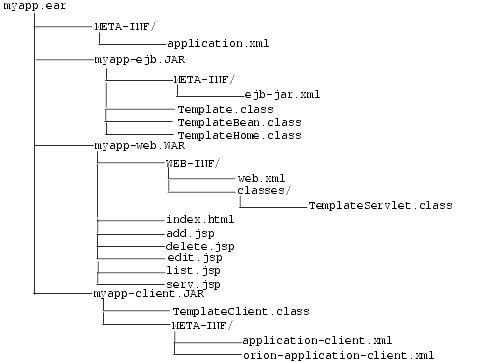
The myapp/META-INF/application.xml file lists the EJB JAR and Web application WAR file that is contained in the EAR file using the <module> elements.
<?xml version="1.0"?>
<!DOCTYPE application PUBLIC "-//Sun Microsystems, Inc.//DTD J2EE Application 1.3//EN" "http://java.sun.com/j2ee/dtds/application_1_3.dtd">
<application>
<display-name>myapp j2ee application</display-name>
<description>
A sample J2EE application that uses a Container Managed
Entity Bean and JSPs for a client.
</description>
<module>
<ejb>myapp-ejb.jar</ejb>
</module>
<module>
<web>
<web-uri>myapp-web.war</web-uri>
<context-root>/myapp</context-root>
</web>
</module>
</application>
The myapp/web/WEB-INF/web.xml file contains the class definitions for EJBs, servlets, and JSPs that are executed within the Web site. The myapp Web module specifies the following in its descriptor:
The default page to be displayed for the application's root context as specified using the admin.jar bind command (http://oc4j_host:port/myapp)
Where to find the stubs for the EJB home and remote interfaces
The JNDI name for the EJB
The included servlets and where to find each servlet class
How servlets are mapped to a subcontext using the <servlet-mapping> element (/template) off of the application root context
The Web server looks for the following:
All servlet classes under WEB-INF/classes/<package>.<class>.
All HTML and JSP from the root of the WAR file that is pointed to by <web-app name="<warfile.war>"> in the web-site.xml file, which is packaged in the deployed corresponding application EAR file.
OC4J compiles each JSP from .java into .class the first time it is used and caches it for subsequent use.
<web-app>
<display-name>myapp web application</display-name>
<description>
Web module that contains an HTML welcome page, and 4 JSP's.
</description>
<welcome-file-list>
<welcome-file>index.html</welcome-file>
</welcome-file-list>
<ejb-ref>
<ejb-ref-name>TemplateBean</ejb-ref-name>
<ejb-ref-type>Entity</ejb-ref-type>
<home>TemplateHome</home>
<remote>Template</remote>
</ejb-ref>
<servlet>
<servlet-name>template</servlet-name>
<servlet-class>TemplateServlet</servlet-class>
<init-param>
<param-name>length</param-name>
<param-value>1</param-value>
</init-param>
</servlet>
</web-app>
The ejb-jar.xml file contains the definitions for a container-managed persistent EJB. The myapp EJB deployment descriptor contains the following:
The entity bean uses container-managed persistence.
The primary key is stored in a table. This descriptor defines the type and fields of the primary key.
The table name is TemplateBean, and columns are named according to fields in the ejb-jar.xml descriptor and type mappings in j2ee/home/config/database-schemas/oracle.xml.
The bean uses JDBC to access databases, as specified in data-source.xml, by ejb-location or by default-data-source in orion-application.xml.
<ejb-jar>
<display-name>myapp</display-name>
<description>
An EJB app containing only one Container Managed Persistence Entity Bean
</description>
<enterprise-beans>
<entity>
<description>
template bean populates a generic template table.
</description>
<display-name>TemplateBean</display-name>
<ejb-name>TemplateBean</ejb-name>
<home>TemplateHome</home>
<remote>Template</remote>
<ejb-class>TemplateBean</ejb-class>
<persistence-type>Container</persistence-type>
<prim-key-class>java.lang.Integer</prim-key-class>
<reentrant>False</reentrant>
<cmp-field><field-name>empNo</field-name></cmp-field>
<cmp-field><field-name>empName</field-name></cmp-field>
<cmp-field><field-name>salary</field-name></cmp-field>
<primkey-field>empNo</primkey-field>
</entity>
</enterprise-beans>
<assembly-descriptor>
<container-transaction>
<method>
<ejb-name>TemplateBean</ejb-name>
<method-name>*</method-name>
</method>
<trans-attribute>NotSupported</trans-attribute>
</container-transaction>
<security-role>
<description>Users</description>
<role-name>users</role-name>
</security-role>
</assembly-descriptor>
</ejb-jar>
When you deploy the application using the admin.jar -deploy option, this adds the location of the application EAR file to the server.xml file. This causes the application to be started every time that OC4J is started. If you do not want the application to be started with OC4J, change the auto-start attribute to FALSE.
|
Note: If you setauto-start to FALSE, you can manually start the application using the admin.jar tool or it is automatically started when a client requests the application.
|
<application name="myapp" path="../myapp/myapp.ear" auto-start="true" />
where
The name attribute is the name of the application.
The path indicates the directory and filename for the EAR file.
The auto-start attribute indicates if this application should be automatically started each time OC4J is started.
You must designate the WAR file name and define the root context for the Web application, which was deployed in the WAR file. You can either bind the Web context through the admin.jar -bindWebApp option or edit the http-web-site.xml file and add the following:
<web-app application="myapp" name="myapp-web" root="/myapp" />
The name attribute is the name of the WAR file, without the .WAR extension.
The root attribute defines the root context for the application off of the Web site. For example, if you defined your Web site as "http://oc4j_host:8888", then to initiate the application, you would point your browser at "http://oc4j_host:8888/myapp".
The application client that accesses the myapp application has a descriptor, which describes where to find the EJB stubs (home and remote interface) and its JNDI name.
The client XML configuration is contained in two files: application-client.xml and orion-application-client.xml.
The application-client.xml file contains a reference for an EJB, as follows:
<application-client> <display-name>TemplateBean</display-name> <ejb-ref> <ejb-ref-name>TemplateBean</ejb-ref-name> <ejb-ref-type>Entity</ejb-ref-type> <home>mTemplateHome</home> <remote>Template</remote> </ejb-ref> </application-client>
The orion-application-client.xml file maps the EJB reference logical name to the JNDI name for the EJB. For example, this file maps the <ejb-ref-name> element, "TemplateBean," defined in the application-client.xml, to the JNDI name, "myapp/myapp-ejb/TemplateBean", as follows:
<orion-application-client> <ejb-ref-mapping name="TemplateBean" location="myapp/myapp-ejb/TemplateBean" /> </orion-application-client>
Set the JNDI properties for a regular client so it finds the initial JNDI context factory in one of the following manners:
Set the JNDI properties within a Hashtable, then pass the properties to javax.naming.InitialContext.
Set the JNDI properties within a jndi.properties file.
If you provide the JNDI properties in the jndi.properties file, package the properties in myapp-client.jar to ensure that it is in the CLASSPATH.
jndi.properties:
---------------
java.naming.factory.initial=com.evermind.server.ApplicationClientInitialContextFactory
java.naming.provider.url=ormi://oc4j_host:23791/myapp
java.naming.security.principal=admin
java.naming.security.credentials=welcome
After developing your J2EE application, assemble the different modules of your J2EE application (EJB, Web, and client) into an EAR file. This section provides an example of a J2EE application with a EJB, Web, and client sections.
To deploy this application from the client using the admin.jar command-line tool, perform the following from the myapp directory. Notice that it defines the EAR file in the -file option and the target path for copying the EAR file into in the -targetPath option. Because the path where the EAR resides and the target path is the same, no copying occurs.
% java -jar $J2EE_HOME/admin.jar ormi://oc4j_host admin welcome -deploy -file ./myapp.ear -deploymentName myapp Auto-deploying myapp (New server version detected)... Auto-deploying myapp-ejb.jar (ejb-jar.xml had been touched since the previous deployment)... done. Auto-deploying myapp web application (New server version detected)...
|
Note: The EJB JAR file is immediately unpacked; the WAR file is unpacked when you navigate to/myapp on the Web server.
|
When you deployed the EJB module, the following messages were received:
Auto-deploying myapp (New server version detected)... Auto-creating table: create table TemplateBean (col_1 NUMBER not null primary key, col_2 VARCHAR2(255) null, col_3 FLOAT null) Auto-deploying myapp-ejb.jar (Class 'myapp.myapp-ejb.Template' had been updated)... done.
OC4J created the TemplateBean table for you; however, you must first install a data source. You can use the admin.jar command-line tool to install the data source, as follows:
% java -jar admin.jar ormi://oc4j_host admin welcome -installDataSource -jar $ORACLE_HOME/jdbc/classes12.jar -url jdbc:oracle:thin:@oc4j_host:1521/MYSERVICE -connectionDriver oracle.jdbc.driver.OracleDriver -location jdbc/DefaultOracleDS -username scott -password tiger
To bind the Web component (WAR file) of a J2EE application (EAR file) on a Web site, do the following:
% java -jar admin.jar ormi://oc4j_host admin welcome -bindWebApp myapp myapp-web http-web-site /myapp
This adds the following to http-web-site.xml:
<web-app application="myapp" name="myapp-web" root="/myapp" />
Package your client module in a JAR file with the descriptor META-INF/application-client.xml.
Package the client in a runable JAR with a manifest that has the main class to run and required CLASSPATH, as shown below. Check that the relative paths in this file are correct. Verify that you point to the relative location of the required OC4J class libraries.
manifest.mf ----------- Manifest-Version: 1.0 Main-Class: myapp.myapp-client.TemplateClient Name: "TemplateClient" Created-By: 1.2 (Sun Microsystems Inc.) Implementation-Vendor: "Oracle" Class-Path: ../../../j2ee/home/oc4J.jar ../../../j2ee/home/lib/jndi.jar ../../../j2ee/home/lib/ejb.jar ../myapp-ejb.jar