|
Oracle® Application Server TopLink Application Developer's Guide
10g Release 2 (10.1.2) Part No. B15901-01 |
|
 Previous |
 Next |
|
Oracle® Application Server TopLink Application Developer's Guide
10g Release 2 (10.1.2) Part No. B15901-01 |
|
 Previous |
 Next |
The cache is a key OracleAS TopLink component. You use the cache to improve application performance and manage user access to the database. This section introduces concepts that help you optimize the way your application uses its caches.
The session cache and the Unit of Work cache work together with the database connection to manage objects in an OracleAS TopLink application. The object life cycle relies on these three mechanisms.
Figure 8-1 Object Life Cycle and the OracleAS TopLink Caches
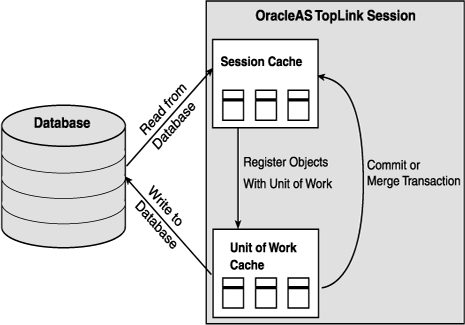
The session cache is a shared cache that services clients attached to a given database session. When you read data from or write data to the database, OracleAS TopLink saves a copy in the session cache and provides that data to all other processes in the session.
OracleAS TopLink adds objects to the cache from:
The database, when OracleAS TopLink executes a database read
The Unit of Work cache, when a Unit of Work successfully commits a transaction
You can configure queries to search the cache for existing data. If the data exist in the cache, rather than perform a database read, OracleAS TopLink returns the cached data.
For more information about query cache usage, see "In-Memory Query Cache Usage".
Cache locking regulates when processes read or write an object. Depending on how you configure it, cache locking determines whether a process can read or write an object that is in use with another process. Cache locking also enables you to manage stale data issues.
When you deploy your OracleAS TopLink application in a cluster, the cluster generally includes several caches. Because each cache services a different application, this raises the possibility that changes from one application may not appear in the other applications in the cluster.
Distributed cache synchronization reduces the occurrence of stale data across the caches in the system. When an object changes in one cache, distributed cache synchronization enables you to update the other caches in the cluster to replace stale data.
For more information about distributed cache synchronization, see "Distributed Cache Synchronization".
An OracleAS TopLink cluster is a collection of servers that:
Are connected by a local area network (LAN).
Use OracleAS TopLink to provide the cooperation infrastructure between the servers.
Discovery occurs when servers in a cluster learn of other servers in the cluster. Discovery uses a multicast protocol to monitor sessions as they join and leave the OracleAS TopLink cluster.
A message transport is the messaging protocol servers in a cluster use to send and receive messages. OracleAS TopLink uses a transport protocol to exchange object updates between cooperating sessions.
A name service enables you to search for objects on remote caches. OracleAS TopLink cache synchronization uses a name service when it looks up connections to other sessions in the OracleAS TopLink cluster.
If you use RMI as a transport, the RMI Registry provides lookup capabilities. In most other cases, the Java Naming and Directory Interface (JNDI) provides lookup functionality.
The propagation mode determines when a client regains control after it propagates object changes. OracleAS TopLink supports synchronous and asynchronous propagation modes.
When you propagate updates synchronously, OracleAS TopLink prevents the committing client from performing other tasks until the remote merge process is complete.
In asynchronous mode, OracleAS TopLink creates separate threads to propagate changes to remote servers. OracleAS TopLink returns control to the client immediately after the local commit, whether or not the changes merge successfully on the remote servers. This offers superior performance for applications that are somewhat tolerant of stale data.