| Oracle9i SQL Reference Release 2 (9.2) Part Number A96540-02 |
|
|
View PDF |
| Oracle9i SQL Reference Release 2 (9.2) Part Number A96540-02 |
|
|
View PDF |
Use the ALTER MATERIALIZED VIEW LOG statement to alter the storage characteristics, refresh mode or time, or type of an existing materialized view log. A materialized view log is a table associated with the master table of a materialized view.
See Also:
|
Only the owner of the master table or a user with the SELECT privilege on the master table and the ALTER privilege on the materialized view log can alter a materialized view log.
| See Also:
Oracle9i Advanced Replication for detailed information about the prerequisites for |
alter_materialized_view_log::=
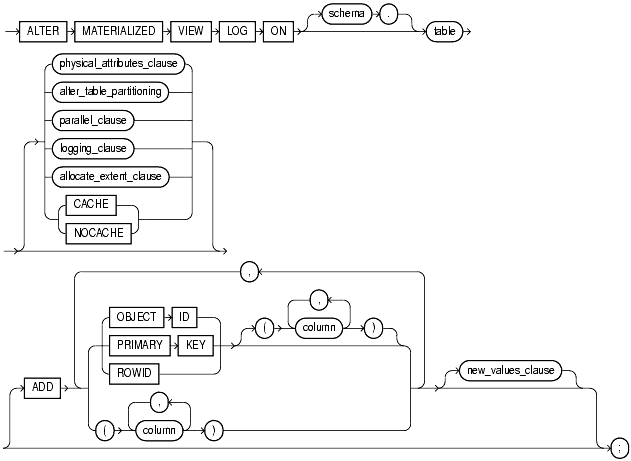
physical_attributes_clause::=, alter_table_partitioning -- part of ALTER TABLE syntax, parallel_clause::=, logging_clause::=, allocate_extent_clause::=, new_values_clause::=),new_values_clause::=
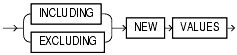
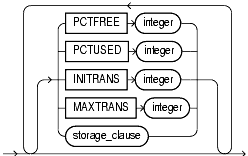
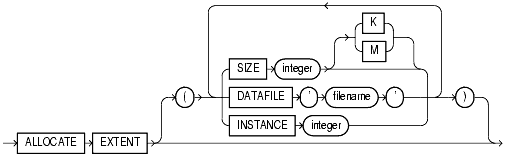
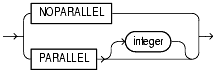
Specify the schema containing the master table. If you omit schema, Oracle assumes the materialized view log is in your own schema.
Specify the name of the master table associated with the materialized view log to be altered.
The physical_attributes_clause lets you change the value of PCTFREE, PCTUSED, INITRANS, and MAXTRANS parameters and storage characteristics for the table, the partition, the overflow data segment, or the default characteristics of a partitioned table.
You cannot use the storage_clause to modify extent parameters if the materialized view log resides in a locally managed tablespace.
| See Also:
CREATE TABLE for a description of these parameters |
The syntax and general functioning of the partitioning clauses is the same as described for the ALTER TABLE statement.
LOB_storage_clause or modify_LOB_storage_clause when modifying partitions of a materialized view log.The parallel_clause lets you specify whether parallel operations will be supported for the materialized view log.
Specify NOPARALLEL for serial execution. This is the default.
Specify PARALLEL if you want Oracle to select a degree of parallelism equal to the number of CPUs available on all participating instances times the value of the PARALLEL_THREADS_PER_CPU initialization parameter.
Specification of integer indicates the degree of parallelism, which is the number of parallel threads used in the parallel operation. Each parallel thread may use one or two parallel execution servers. Normally Oracle calculates the optimum degree of parallelism, so it is not necessary for you to specify integer.
| See Also:
"Notes on the parallel_clause" for |
Specify the logging attribute of the materialized view log.
| See Also:
|
Use the allocate_extent_clause to explicitly allocate a new extent for the materialized view log.
| See Also:
|
For data that will be accessed frequently, CACHE specifies that the blocks retrieved for this log are placed at the most recently used end of the LRU list in the buffer cache when a full table scan is performed. This attribute is useful for small lookup tables. NOCACHE specifies that the blocks are placed at the least recently used end of the LRU list.
| See Also:
CREATE TABLE for information about specifying |
The ADD clause lets you augment the materialized view log so that it records the primary key values, rowid values, or object ID values when rows in the materialized view master table are changed. This clause can also be used to record additional columns.
To stop recording any of this information, you must first drop the materialized view log and then re-create it. Dropping the materialized view log and then re-creating it forces each of the existing materialized views that depend on the master table to complete refresh on its next refresh.
You can specify only one PRIMARY KEY, one ROWID, one OBJECT ID and one column list for each materialized view log. Therefore, if any of these three values were specified at create time (either implicitly or explicitly), you cannot specify those values in this ALTER statement.
Specify OBJECT ID if you want the appropriate object identifier of all rows that are changed to be recorded in the materialized view log.
You can specify OBJECT ID only for logs on object tables, and you cannot specify it for storage tables.
Specify PRIMARY KEY if you want the primary key values of all rows that are changed to be recorded in the materialized view log.
Specify ROWID if you want the rowid values of all rows that are changed to be recorded in the materialized view log.
Specify the additional columns whose values you want to be recorded in the materialized view log for all rows that are changed. Typically these columns are filter columns (non-primary-key columns referenced by materialized views) and join columns (non-primary-key columns that define a join in the WHERE clause of the subquery).
See Also:
|
The NEW VALUES clause lets you specify whether Oracle saves both old and new values in the materialized view log. The value you set in this clause applies to all columns in the log, not only to primary key, rowid, or columns you may have added in this ALTER MATERIALIZED VIEW LOG statement.
Specify INCLUDING to save both new and old values in the log. If this log is for a table on which you have a single-table materialized aggregate view, and if you want the materialized view to be eligible for fast refresh, you must specify INCLUDING.
Specify EXCLUDING to disable the recording of new values in the log. You can use this clause to avoid the overhead of recording new values.
If you have a fast-refreshable single-table materialized aggregate view defined on this table, do not specify EXCLUDING NEW VALUES unless you first change the refresh mode of the materialized view to something other than FAST.
The following statement alters an existing primary key materialized view log to also record rowid information:
ALTER MATERIALIZED VIEW LOG ON order_items ADD ROWID;
The following statement alters the materialized view log on hr.employees by adding a filter column and excluding new values. Any materialized aggregate views that use this log will no longer be fast refreshable. However, if fast refresh is no longer needed, this action avoids the overhead of recording new values:
ALTER MATERIALIZED VIEW LOG ON employees ADD (commission_pct) EXCLUDING NEW VALUES;