Release 9.2 for Windows
Part Number A95496-01
Home |
Book List |
Contents |
Index |
 Master Index |
 Feedback |
| Oracle Services for Microsoft Transaction Server Developer's Guide Release 9.2 for Windows Part Number A95496-01 |
|
This chapter describes Microsoft Transaction Server and Oracle database server integration.
This chapter contains these topics:
Microsoft Transaction Server is a proprietary component object model (COM) transaction processing system that runs on an Internet or network server. Microsoft Transaction Server deploys and manages application and database transaction requests on behalf of a client computer. Microsoft Transaction Server provides the following:
Microsoft Transaction Server is a component of the three-tiered, server-centric architecture model. This enables the presentation, business logic, and data elements of applications to be clearly separated onto different computers connected in a network.
Without any special integration, you can deploy a COM component in Microsoft Transaction Server that connects to an Oracle database server release 8.0.6 or higher. To use either of the following features, however, you must install Oracle Services for Microsoft Transaction Server (MTS):
After Oracle Services for Microsoft Transaction Server is installed, an Oracle MTS Recovery Service is also automatically installed on the same computer. The Oracle MTS Recovery Service coordinates Microsoft Transaction Server-related Oracle transactions originating from that computer. On each database server to which the COM component connects, you perform the following:
This enables the database server to participate in Microsoft Transaction Server-started transactions.
Create the COM component with any of the following Oracle products:
Additional application programmatic interfaces (APIs) may be integrated in the future.
Figure 1-1 shows how Microsoft Transaction Server and the database server are integrated into the three-tiered, server-centric model.
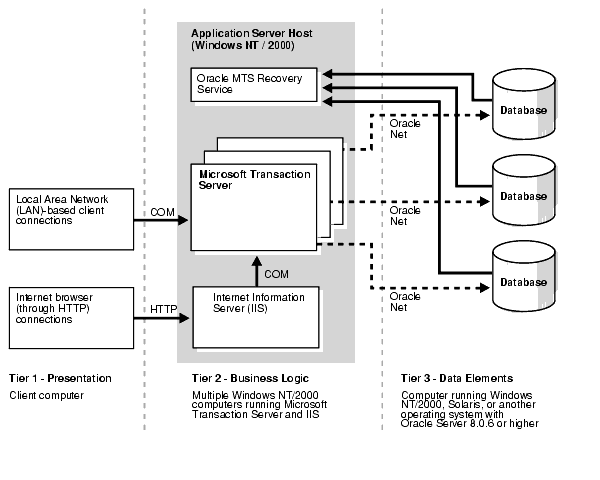
You are now ready to use Microsoft Transaction Server with a database server. To get started quickly, follow the chapters identified in Table 1-1 in the order listed.
| To Perform The Following Task... | See... |
|---|---|
|
|
|
Run the Microsoft application demo. |
Chapter 4, "Running the Microsoft Application Demo" for information about running an application demo that: |
|
Create Microsoft Transaction Server-hosted COM applications. |
Chapter 5, "Programming with Microsoft Transaction Server and an Oracle Database Server" for instructions on using OCI, OO4O, Oracle ODBC Driver, or Oracle Provider for OLE DB with COM-based applications. |
|
Learn about differences between Microsoft Transaction Server on Windows NT and Windows 2000. |
Appendix A, "Using Oracle Services for Microsoft Transaction Server on Windows 2000" |
|
 Copyright © 1996, 2002 Oracle Corporation. All Rights Reserved. |
|