|
Oracle® Application Server Globalization Support Guide
10g Release 2 (10.1.2) B14004-02 |
|
 Previous |
 Next |
|
Oracle® Application Server Globalization Support Guide
10g Release 2 (10.1.2) B14004-02 |
|
 Previous |
 Next |
This chapter describes the World-of-Books demonstration that is provided with Oracle Application Server. The demonstration utilizes the Oracle Globalization Kit (GDK).
This chapter contains the following topics:
Building, Deploying, and Running the World-of-Books Demonstration
Handling HTML Form Input for the World-of-Books Demonstration
Organizing the Content of HTML Pages in the World-of-Books Demonstration
The World-of-Books (WOB) demonstration illustrates how to write a multilingual Web application and deploy it on the Oracle Application Server J2EE container. The application consists of the following Web sites:
An online store that sells books in different languages
An online Chinese book supplier administration site that represents book Supplier A
An online global book supplier administration site that represents book Supplier B
The online bookstore is a multilingual Web application that interacts with customers. It allows customers to view books, check prices, and place orders. The application uses HTTP connections to send orders as XML documents to the suppliers. The online book supplier administration sites are Web applications that the book suppliers use to get orders from the bookstore, to send order status reports to the bookstore, and to notify the bookstore about newly available books.
The online bookstore supports 60 locales. Customers in these locales can use the online bookstore with their preferred language and cultural conventions. The online book supplier administration sites are in English only.
The WOB demonstration serves customers with different locale preferences. It is mainly written in Java, using Java Servlets, Java beans, and Java Server Pages (JSPs). It uses the Unicode capabilities available in Oracle GDK, XML, JDBC, and the Oracle database to support multilingual data and a multilingual user interface.
This section contains the following topics:
Figure 7-1 shows the architecture of the WOB demonstration.
The application architecture can be summarized as follows:
JSPs generate dynamic content in UTF-8 encoded HTML pages.
Java Servlets and Java Beans implement the business logic.
The Oracle database stores book and customer information.
Oracle Text enables locale-sensitive, full-text searches on the contents of books.
The SQL NVARCHAR2 datatype stores multilingual book information.
The Oracle JDBC driver (either OCI or Thin driver) accesses Unicode data stored in the Oracle database. The data can be encoded in UTF-8 if the target column is of SQL CHAR datatype, or the data can be encoded in UTF-16 if the target column is of SQL NCHAR datatype.
The document format for communications between the online bookstore and the book suppliers is UTF-8 encoded XML.
Figure 7-1 shows the WOB application on Oracle Application Server. The processing character set for the WOB application is UTF-16. The application uses XML messages to communicate with the Chinese book supplier and the multilingual book supplier. The XML messages are encoded in the UTF-8 character set. English, Japanese, and German customers connect to the WOB application through the Internet. The application serves all customers HTML pages encoded in the UTF-8 character set.
Table 7-1 shows the Java programs that contain most of the globalization features for the WOB application. The programs are located in the $WOB_HOME/src/oracle/demo/wob2/wob directory.
Table 7-1 Java Programs that Contain Globalization Features for the World-of-Books Application
| Java Program | Purpose |
|---|---|
|
|
Contains locale-sensitive methods for a specific user session |
|
|
Provides convenient methods based on the application locales configured in the Oracle GDK configuration file |
The LocalizationContext bean uses the Oracle GDK to expose locale-sensitive behavior to the WOB application. The Oracle GDK provides a framework to build enabled multilingual Web applications. The Java ApplicationLocales class manages a set of locales for an application and provides services based on these locales. This class provides convenience methods based on the application locales configured in the Oracle GDK configuration file gdkapp.xml.
Most of the JSPs for the online bookstore include the header.jsp file, which uses the LocalizationContext Java bean to keep locale information for a session. JSPs call the LocalizationContext Java bean to perform all locale-sensitive operations such as formatting a date, encoding a URL, and converting HTML form parameters to Java strings.
The database schema for the WOB demonstration consists of the following tables:
customers: Stores the user profile for each WOB user.
books: Stores the information about each book.
docs: Stores the content of each book so that customers can search the content of the books.
Table 7-2 describes the customers table. When a registered user is logged in, the online bookstore uses the locale preferences in the customer table in the LocalizationContext bean.
Table 7-2 Description of the customers Table
| Column | Datatype | Description |
|---|---|---|
|
|
|
ISO locale whose default primary currency is used by the user |
|
|
|
ISO locale whose default dual currency is used by the user |
|
|
|
User's name (this is the primary key) |
|
|
|
User's preferred locale, in ISO locale format (for example, |
|
|
|
User's time zone (for example, Asia/Hong Kong) |
Table 7-3 describes the books table. The NVARCHAR2 datatype is used for the title, author, short description, and publisher of the book. By storing this information as Unicode in the NVARCHAR2 datatype, the WOB demonstration can support books in languages from around the world. The nsort column is used for queries about books so that the list is returned in an order appropriate for the locale.
Table 7-3 Description of the books Table
| Column | Datatype | Description |
|---|---|---|
|
|
|
Book author |
|
|
|
Unique identifier of the book (this is the primary key) |
|
|
|
Short description of the book |
|
|
|
Language of the book |
|
|
|
Locale-sensitive sorting sequence used in the |
|
|
|
Name of the book publisher |
|
|
|
Book title |
Table 7-4 describes the docs table. It stores the contents of the books.
Table 7-4 Description of the docs Table
| Column | Datatype | Description |
|---|---|---|
|
|
|
Unique identifier of the book (this is the primary key) |
|
|
|
Character set of the contents of the book |
|
|
|
Contents of the book |
|
|
|
Format of the contents of the book ( |
|
|
|
Language of the book |
|
|
|
Language of the contents of the book, using the Oracle Globalization Support language naming convention |
|
|
|
MIME type of the book |
Indexes have been built for these tables. The following SQL files are used to create these tables and build the corresponding indexes. They are located in the $WOB_HOME/schema directory:
customers.sql
books.sql
docs.sql
Oracle Text requires the language, format, cset, and doc columns of the docs table to build a full-text search index on the docs table. The ctxidx.sql and ctxsys.sql scripts are used to set up the full-text search index. They are located in $WOB_HOME/schema/ctx.
|
See Also: Oracle Database Globalization Support Guide 10g Release 1 (10.1) in the Oracle Database Documentation Library for more information about building a full-text search index |
The World-of-Books (WOB) demonstration is available as a zip file you can download from the Oracle Web site at
http://www.oracle.com/technology/tech/java/oc4j/demos/index.html
After you download the globalization_wob_demo.zip file, unzip the file as follows:
Go to the $ORACLE_HOME/j2ee/home/demo directory, or create it if it does not already exist.
Copy the file to the $ORACLE_HOME/j2ee/home/demo directory.
Unzip the file.
|
Note: Environment variable references, such as$ORACLE_HOME, are shown in UNIX format. For Microsoft Windows environments, use the %ORACLE_HOME% notation.
|
After unzipping the downloaded file, you should see the directory globalization under $ORACLE_HOME/j2ee/home/demo. The directory, $ORACLE_HOME/j2ee/home/demo/globalization, is the root directory of the WOB demonstration. This root directory is referred to as $WOB_HOME throughout this chapter.
The source code and the build files of the WOB demonstration are in the WOB demo home directory located in $WOB_HOME. Table 7-5 shows the directory structure under $WOB_HOME.
|
Note: Environment variable references, such as$ORACLE_HOME, are shown in UNIX format. For Microsoft Windows environments, use the %ORACLE_HOME% notation.
|
Table 7-5 World-of-Books Directory Structure
| Directory/Files | Description |
|---|---|
|
|
Builds the WOB demonstration |
|
|
Contains all static files such as HTML files, JSPs, and images |
|
|
Contains static files for the Chinese book supplier administration application |
|
|
Contains static files for the global book supplier administration application |
|
|
Contains static files for the online bookstore Web application |
|
|
Contains the configuration files for the WOB demonstration applications |
|
|
Contains J2EE deployment files for the WOB demonstration |
|
|
Contains useful information for building and deploying the WOB demonstration |
|
|
Contains SQL files to create and populate the database schema that the WOB demonstration uses |
|
|
Contains all Java programs |
|
|
Contains Java programs shared by the two online supplier applications |
|
|
Contains Java programs for the online bookstore application |
This section contains the following topics:
To build the WOB demonstration:
Go to the $ORACLE_HOME/j2ee/home/demo/globalization directory.
Update the suppa.properties, suppb.properties, and wob.properties files in the $WOB_HOME/etc directory.
Replace <J2EE_HOME> with the full path where OC4J is installed.
Replace <HOSTNAME> with the host name of your machine.
Replace <PORT> with the port number of your default Web site.
Set up the JAVA build environment by defining the JAVA_HOME and CLASSPATH environment variables. Oracle Application Server bundles JDK under $ORACLE_HOME/jdk so that you can use it for your JAVA_HOME.
You can also use your own JDK. For example:
% setenv ORACLE_HOME yourOracleHome
% setenv JAVA_HOME $ORACLE_HOME/jdk
% setenv J2EE_HOME $ORACLE_HOME/j2ee
% setenv J2EE_HOME $ORACLE_HOME/j2ee/home
% mkdir $J2EE_HOME/applib
% copy $ORACLE_HOME/lib/xsu12.jar to $J2EE_HOME/applib
% copy $ORACLE_HOME/rdbms/jlib/xdb.jar to $J2EE_HOME/applib
% copy $ORACLE_HOME/jlib/regexp.jar to $J2EE_HOME/applib
Make sure that $ORACLE_HOME/bin and $ORACLE_HOME/jdk/bin are in your directory path. For example:
% setenv PATH $ORACLE_HOME/bin:$ORACLE_HOME/jdk/bin:$PATH
Ensure that an Oracle10g database is available to load the schema and data for the WOB demonstration by defining the TWO_TASK environment variable to point to the database. For example, if you can access the database from SQL*Plus with the connect string iasdb, then you can define appropriate environment variable to point to the connect string.
For UNIX, set the TWO_TASK environment variable as follows:
% setenv TWO_TASK iasdb
For Microsoft Windows, set the LOCAL environment variable as follows:
set LOCAL=iasdb
Build the demonstration schema by entering the ANT command from the $WOB_HOME directory.
% ant setupschema
Build the demonstration EAR and WAR files by entering the following ant command under the $J2EE_HOME/demo/globalization directory:
% ant
The build process performs the following tasks:
Compiles all Java programs
Creates the WOB schema and populates it with the seed data that is provided
Packages all static files and Java classes into an EAR file and a WAR file, which are used for deployment
If you enabled Oracle Text in your database, then you can set up full text searches on book content by building the full text search index using the following command.
% ant setupctx
To deploy the WOB demonstration on Oracle Application Server J2EE:
Update $WOB_HOME/j2ee_config/data-sources.xml, which is used for database connection.
Replace HOSTNAME with the host name of the Oracle database server.
Replace PORT with the port number of the Oracle database server.
Replace ORACLE_SID with the system identifier of the Oracle database server.
Cut and paste the contents of the data-sources.xml file into the $J2EE_HOME/config/data-sources.xml file.
Update the configuration file using DCM as follows:
dcmctl updateConfig
Deploy the application $WOB_HOME/lib/glln.ear using Oracle Enterprise Manager. Alternatively, you can deploy the application using dcmctl as follows:
dcmctl deployApplication -file $WOB_HOME/lib/glln.ear -application glln -component home
The online bookstore requires one of the following browsers:
Internet Explorer 5.5 or later
Mozilla 1.5 or later
Netscape 7.0.1 or later
The book supplier administration applications require Internet Explorer 5.5 or later.
To run the WOB demonstration, start the browser and enter the following URL:
http://host_name:7778/g11n/imap.html
You should see a screen similar to the following:

Select a link to start the desired application.
| Image | Link Target |
|---|---|
| World-of-Books image | Online bookstore application |
| Supplier A image | Chinese book supplier administration application |
| Supplier B image | Global book supplier administration application |
You can navigate the online bookstore as a registered customer or as a visitor.
If you click the Supplier B image, the following screen appears:
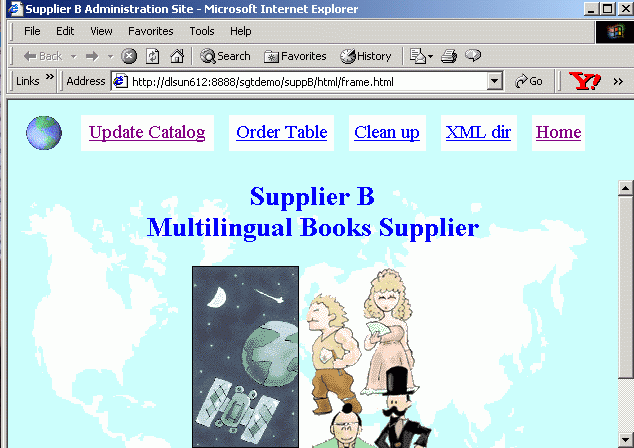
The links on the Supplier B administration site are as follows:
| Link | Description |
|---|---|
| Update Catalog | Allows the supplier to send new book information to the online bookstore to update the bookstore catalog. It sends an XML file to the online bookstore. |
| Order Table | Allows the supplier to check for customer orders sent from the online bookstore and can update the order status. |
| Clean up | Restores the data to the initial state. All previous orders and newly added books are deleted. |
| XML dir | Lists the XML documents that have been sent to and from the online bookstore. |
| Home | Returns to the WOB home page. |
The World-of-Books online bookstore is fully aware of the user's locale. The application determines the user's locale and uses this locale to format dynamic HTML pages according to the user's language and cultural conventions.
This section contains the following topics:
The online bookstore determines the user's locale using three methods in the following order:
If a customer has logged into the bookstore, it examines the locale associated with the customer's user profile and uses it as the preferred locale.
Allows the user to enter the locale from the bookstore's user interface.
Examines the Accept-Language HTTP header sent from the browser.
The World-of-Books application determines the client's user interface language using the GDK application framework support for locale determination capabilities. This support is provided by the use of predefined <locale-sources> XML tag declarations in the GDK configuration file gdkapp.xml. The file resides in the $WOB_HOME/docroot/WEB_INF directory.
The <locale-determine-rule> XML tag in the gdkapp.xml file allows the developer to configure various sources of the locale for the Web application user interface language. The WOB gdkapp.xml configuration file syntax for configuring locale source looks like the following:
<locale-determine-rule> <db-locale-source data source-name="jdbc/WobWobDataSource" locale-source-table="customers" user-key="userinfo" user-column="custid" locale-column="locale" timezone-column="timezone"> oracle.i18n.servlet.localesource.DBLocaleSource </db-locale-source> <locale-source>oracle.i18n.servlet.localesource.UserInput</locale-source> <locale-source>oraclei18n.servlet.localesource.HttpAcceptLanguage </locale-source> </locale-determine-rule>
The locale determination model for the WOB is evaluated as follows:
If the user is logged in, then the <db-locale-source> XML element attribute locale-column determines the user interface language, such as locale. In the WOB case, the locale column in the customer table determines the user's locale preference. This scenario is run once the user is authenticated and logged into the WOB application.
If the user is not logged in, then the user interface language is determined by any locale specified by the user through a menu or as a parameter in the HTTP protocol, such as an HTTP query string parameter. This is the case when a user clicks a flag for a particular country on the WOB welcome page. If the user is not logged in and does not explicitly input locale information, then the user interface language is determined by the HTTP protocol Accept-Language header value.
The LocalizationContext bean composes the GDK functionality to provide services that help with localization of the user interface for a multilingual user. The LocalizationContext bean contains a reference to the GDK Localizer object for the current HTTP request, and uses it for retrieving localized messages and getting access to the predetermined locale. It uses the other GDK API for formatting dates, currencies, displaying timezones, getting other localized display names and retrieving other locale-specific attributes.
After the Localizer is initialized with the user's locale, all methods of the LocalizationContext are sensitive to the locale. Table 7-6 shows examples of locale-sensitive methods defined in the LocalizationContext.
Table 7-6 Examples of Locale-Sensitive Methods of the Localizer Bean
| Method | Example of Use |
|---|---|
|
|
The following JSPs use the
|
|
|
|
|
|
|
|
|
|
|
|
Most of the JSPs use this method to get the translated message that corresponds to the current locale from a resource bundle. |
|
|
|
|
|
|
Other locale-sensitive functions are described in the following sections.
The order in which books are listed in the results of a query is sensitive to the current user's locale. The search template is as follows:
SELECT books.bookid,
langmap.language,
books.title,
books.author,
substr(books.descpt, 1, 50)
FROM books, langmap
WHERE specific search criteria
books.langid = langmap.langid AND
nlssort(books.title, 'NLS_SORT = '|| books.nsort) IS NOT NULL
ORDER BY langord(books.langid, 'Oracle_NLS_language'),
nlssort(books.title, 'NLS_SORT='||books.nsort);
The langmap table maps language IDs to Oracle Globalization Support language names and Oracle sort names used in the NLSSORT SQL function. The $WOB_HOME/schema/langmap.sql file creates the langmap table.
The SELECT statement orders the books with the ORDER BY clause as follows:
It groups the books by their languages, using the first sort key that the langord PL/SQL function returns. The langord function returns the smallest key value when the Oracle Globalization Support language that corresponds to the current user's locale matches the language of the book. Thus the books are grouped so that the first group consists of books whose language corresponds to the user's locale.
Within each language group, it orders the books by the sort key that the NLSSORT SQL function returns. The NLSSORT function generates sort keys based on the linguistic order specified by the NLS_SORT parameter. The value of the NLS_SORT parameter is stored in the nsort column of the books table. Thus the books in the sorted group are ordered by the Oracle sort sequence name stored in the nsort column.
The application also orders lists in the user interface using locale information. For example, it uses the displayLanguageOptions() method of the LocalizationContext bean to construct a list of languages so users can select a language. The displayLanguageOptions() method collates the languages in the list based on the current locale as determined by the GDK Localizer. A sample of the displayLanguageOptions() code is as follows:
public String displayLanugageOptions()
{
Set set = appLocales.getSupportedLanguagesByStyle(locale,
ApplicationLocales.LANGUAGE_DISPLAY_ITEM):
StringBuffer optionBuffer = new StringBuffer();
Iterator iter = set.iterator();
OraDisplayLocaleInfo odli = OraDisplayLocaleInfo.getInstance(locale);
while (iter.hasNext())
{
OraLocaleInfo oli = (OraLocaleInfo) iter.next();
String oliLang = oligetLocale().getLanguage();
option.Buffer.append("<option value=\"" + oliLang + "\"" +
(locale.getLaguage().equals(oliLang) ? " selected" : "")
+ ">" + odli.getDisplayLangauge(oli.getDisplayLanguage(oli.getLocale()) +
" [" + oliLang + "]</option>\n");
}
return optionBuffer.toString();
}
The ApplicationLocales Java class provides a different locale view subset on the application locales that are declared in the gdkapp.xml configuration file. In the preceding code sample, the getSupportedLanguagesByStyle() method returns a set of OraLocaleInfo objects representing the supported languages of the WOB. Additionally, the items in the set are sorted by the language display name using the GDK OraCollator class. The collated OraLocaleInfo objects are then used to generate HTML code for the language select list.
The other methods that collate lists are displayCountryOptions(), displayCurrencyOptions(), and displayScriptCountryVars().
The online bookstore allows users to search the contents of books in a locale-sensitive manner. The following query searches the contents of the books from the docs table:
SELECT books.bookid,
langmap.language,
books.title,
books.author,
substr(books.descpt, 1, 50)
FROM books, langmap, docs
WHERE contains(docs.doc, 'search_key', 0) > 0 AND
books.langid = langmap.langid AND
nlssort(books.title, 'NLS_SORT = '|| books.nsort) IS NOT NULL
ORDER BY langord(books.langid, 'Oracle_NLS_language'),
nlssort(books.title, 'NLS_SORT='||books.nsort);
The query (docs.doc,'search_key', 0) function in the WHERE clause returns a positive value when the search key is found in the contents of a document stored in the doc column of the docs table. The rest of the query is similar to the query used for the book search.
Oracle Text by default uses the language of the search key as defined by the NLS_LANGUAGE session parameter. To conduct the search in a language-sensitive manner, search.jsp issues an ALTER SESSION statement to change the value of the NLS_LANGUAGE parameter to the value that the user specifies before submitting the content search query. The ALTER SESSION statement is as follows:
ALTER SESSION SET NLS_LANGUAGE=language;
Calling the getParameter("v_language") method of the HTTPServletRequest object obtains the language value, where v_language is a form input parameter from the advanced search screen.
In the online bookstore, an attribute of the LocalizationContext bean stores the encoding used for HTML pages. The <page-charset> XML tag in the GDK configuration file is used to specify supported encoding. Currently only one (UTF-8) is defined and set as the default. By default, the online bookstore uses UTF-8 as the HTML page encoding to provide support for multilingual content.
<page-charset default="yes">UTF-8</page-charset>
By declaring the preceding XML code, the Oracle GDK automatically sets the character set for the HTTP request and response objects to this value at runtime, which in this case is UTF-8.
The online bookstore accepts multilingual text as HTML form input. The input can be a search key when the user wants to search for a book, or it can be a user name at login. The browser sends form input as a sequence of bytes in the same encoding as the HTML form. Page encoding is required to convert the input fro Unicode-encoded Java strings. The page encoding is automatically recognized and converted by the GDK classes at runtime so the correct conversion occurs for the input.
The online bookstore uses the following locale-sensitive text formatting elements for HTML pages:
Font family
Writing direction
Text alignment
To support multiple locales simultaneously, the online bookstore externalizes these elements to locale-specific cascading style sheet (CSS) files instead of hard-coding them in the JSPs. The CSS file structure is the same as the static HTML file structure for the WOB online help.The CSS files are as follows:
$WOB_HOME/docroot/wob/css/style.css (the default CSS)
$WOB_HOME/docroot/wob/css/ar/style.css
$WOB_HOME/docroot/wob/css/he/style.css
$WOB_HOME/docroot/wob/css/iw/style.css
$WOB_HOME/docroot/wob/css/ja/style.css
$WOB_HOME/docroot/wob/css/zh/style.css
In $WOB_HOME/docroot/wob/jsp/header.jsp, the getLocalizedURL() method of the LocalizationContext bean gets the full path of the CSS that corresponds to the current locale. If there is no CSS that is specific to the locale, then the application uses the default CSS.
The following is a sample from the CSS for Arabic text:
html { direction: rtl }
h3 { font-size: 100%;
text-align: end;
font-weight: bold;
color: #FFFFFF }
The Arabic CSS defines the writing direction of the HTML page as right to left (RTL). The text is always aligned to the end of the writing direction.
The following is a sample from the CSS for Japanese text:
html { direction: ltr }
h3 { font-size: 100%;
text-align: end;
font-family: "MS Gothic", "MS Mincho", "Times New Roman"…
font-weight: bold;
color: #FFFFFF }
tr { font-family: "MS Gothic", "MS Mincho", "Times New Roman",…
font-size: 12pt; }
p { font-family: "MS Gothic", "MS Mincho" "Times New Roman",…
font-size: 12pt}
The Japanese CSS defines the writing direction as left to right (LTR). The text is aligned to the end of the writing direction. The font families that are used for displaying Japanese text are MS Gothic and MS Mincho. These are Japanese Microsoft Windows fonts. If you do not specify the font family in the CSS, then the application uses the default font of the browser.
All URLs that are embedded in an HTML page must be encoded. They must use the same encoding as the HTML page. The LocalizationContext bean is the best place to encapsulate the encodeURL() method. This method encodes a URL according to the encoding attribute of the LocalizationContext bean.
The following JSPs call the encodeURL() method:
Item.jsp
OrderItem.jsp
Search.jsp
All embedded URLs for the online bookstore are encoded in ASCII and do not need additional encoding. The encodeURL() method is called to illustrate the concept of encoding URLs.
The WOB demonstration uses the Oracle JDBC driver to access an Oracle database. The JDBC driver transparently converts the data stored in the database to and from Java strings. No special handling is necessary to access Unicode data stored in the database in most cases.
|
Note: Special handling is required for a Java string bound to a column of theNVARCHAR datatype in an INSERT or UPDATE SQL statement. Use the setFormOfUse() method of the OraclePreparedStatement class to indicate to JDBC that the target column is of the NVARCHAR datatype.
The |
The online bookstore consists of the following translatable content:
Online help as static HTML and image files
Strings or messages stored for use in composing an HTML page
Dynamic book information such as the book name and author
This section contains the following topics:
The static HTML files for the WOB online help are located in $WOB_HOME/docroot/wob/help. The English version of the online help is stored at the top level of the help directory. The translated help for each locale is stored in the corresponding help/locale_name directory. For example, the Japanese online help is stored in the help/ja_JP directory.
The current user's locale determines which help subdirectory the application uses. The LocalizationContext bean stores the user's current locale. The getLocalizedURL() method returns the correct path of an HTML file that corresponds to the user's locale. For example, given the relative help path of ../help/index.html and the current locale of ja_JP, this method checks for existence of the following files in the order they are listed and returns the first one it finds:
$WOB_HOME/docroot/wob/help/ja_JP/index.html
$WOB_HOME/docroot/wob/help/ja/index.html
$WOB_HOME/docroot/wob/help/index.html
The header.jsp file calls this method to get the correct path for every translated HTML file and uses the result to construct the HREF tag to reference the appropriate online help.
A list resource bundle stores all translatable messages that comprise the online bookstore user interface. The resource bundle is located in $WOB_HOME/src/oracle/demo/wob2/wob /resource/MessageBundle.java. This resource bundle is translated into 27 languages, and the translated resource bundle names have suffixes that correspond to the Java locale name.
The getMessage() method of the LocalizationContext bean gets a translated message from the resource bundle that corresponds to the current locale. Most JSPs call this method. This method is really a wrapper which ends up calling the GDK Localizer class to actually retrieve the message.
The GDK provides a way for an application to configure the resource bundles it may need. One of the resource bundles can be set to be a default resource bundle for the application. The WOB defines its default resource bundle as follows:
oracle.demo.wob2.wob.resource.MessageBundle
<message-bundles>
<resource-bundle name =
"default">oracle.demo.wob2.wob.resource.MessageBundle</resource-bundle>
</message-bundles?
After the configuration in the preceding example, calling the getMessage() method of the LocalizationContext bean will retrieve all messages from the default resource bundle oracle.demo.wob2.wob.resource.MessageBundle.