|
Oracle® Application Server Adapter for IMS/TM User's Guide
10g Release 2 (10.1.2) B15805-01 |
|
 Previous |
 Next |
|
Oracle® Application Server Adapter for IMS/TM User's Guide
10g Release 2 (10.1.2) B15805-01 |
|
 Previous |
 Next |
Oracle Application Server Adapter for IMS/TM (OracleAS Adapter for IMS/TM) enables you to connect Oracle Application Server to an Information Management System-Transaction Management (IMS/TM) system. This chapter provides an overview of the features and architecture of OracleAS Adapter for IMS/TM.
This chapter contains the following sections:
IMS/TM is a high-performance transaction management system that is part of the IBM IMS product family.
The application components in IMS/TM are executable programs called transactions. These programs are typically written in COBOL but may possibly be written in other languages, such as PL/I, C and even Java. There are several types of IMS/TM programs including MPPs (Message Processing Programs) and BMP (Batch Message Processing Programs).
IMS/TM transaction are invoked using an API called OTMA (Open Transaction Manager Access) as well as through 3270 terminals. IMS/TM transactions are built around an input message-output message concept with a special layer (MFS) translating the message to the screen and back, for a user interface.
In addition to OTMA, there is also an IMS/TM transaction gateway that enables TCP/IP access to IMS/TM transactions.
OracleAS Adapter for IMS/TM includes the following features:
Captures and maintains a metadata schema for IMS/TM by importing COBOL copybooks and transforming them into mapping definitions for Oracle Connect on the OS/390 or z/OS Series platform and by associating the data structures with specific physical files.
Utilizes an enterprise application integration (EAI) model. Users of a requesting application can model the interactions that they want implemented, specifying what each interaction does, when it occurs, and the inputs and outputs expected for each interaction.
Provides access to MPP based IMS/TM transactions. Each OracleAS Adapter for IMS/TM outbound interaction is mapped to a specific IMS/TM transaction.
Maps data structures for facilitating access to IMS/TM transactions from within OracleAS.
Supports two-phase commit and can fully participate in a distributed transaction.
|
Note: To use OracleAS Adapter for IMS/TM with 2PC, you must have RRS installed and configured. |
OracleAS adapter includes the following components:
J2CA 1.0 IMS/TM adapter: The J2CA IMS/TM adapter is a standard resource adapter that is compliant with J2EE Connector Architecture, providing J2EE components connectivity.
Oracle Connect: Oracale Connect runs on the legacy system and handles requests from the J2CA 1.0 IMS/TM adapter, that runs within Oracle Application Server Containers for J2EE (OC4J).
Oracle Studio: Oracel Studio is the configuration tool for Oracle Connect. Configuration tasks using Oracle Studio are performed on a Windows platform. Oracle Studio uses perspectives that enables you to generate specific information necessary to model OracleAS Adapter for IMS/TM.
The following figure illustrates the components of OracleAS Adapter for IMS/TM:
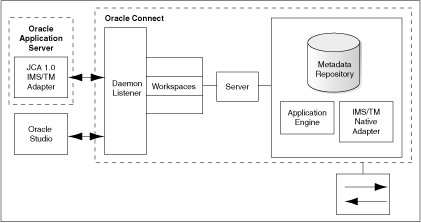
|
Note: For a comprehensive description of the integration adapter architecture, see the following Oracle documentation: |
The J2CA 1.0 IMS/TM adapter converts the J2CA interaction invocation received from an application client to the XML format and passes the XML format to Oracle Connect on the legacy server. The daemon listens for the request coming from the J2CA 1.0 IMS/TM adapter client and assigns a server process to handle the request. The properties of the server process, such as connection pooling requirements, are defined by a workspace definition within the daemon. The server process includes an instance of the application engine, which converts the XML format into native structures understandable by IMS/TM and passes the converted XML to the back-end adapter. The back-end adapter builds an interaction based on the metadata for the back-end adapter stored in the repository and the incoming converted XML, and passes it to the legacy application to be executed. The results of the execution are passed back to the application engine, using the back-end adapter, where these results are converted to XML and passed back to the client.