|
Oracle® Business Intelligence Discoverer Administration Guide
10g Release 2 (10.1.2.1) B13916-04 |
|
 Previous |
 Next |
|
Oracle® Business Intelligence Discoverer Administration Guide
10g Release 2 (10.1.2.1) B13916-04 |
|
 Previous |
 Next |
This chapter introduces you to administering Oracle Business Intelligence Discoverer, and includes the following topics:
Oracle Business Intelligence Discoverer is an intuitive ad-hoc query, reporting, analysis, and Web publishing toolset that gives business users immediate access to information in databases.
Oracle Business Intelligence Discoverer enables business users at all levels of the organization to make faster and more informed business decisions. Using any standard Web browser, they have secure and immediate access to data from both relational and multidimensional data sources. Oracle Business Intelligence Discoverer provides a business view to hide the complexity of the underlying data structures, enabling you to focus on solving business problems.
Oracle Business Intelligence Discoverer comprises a number of integrated components that work together with the Oracle database to give a complete and integrated Business Intelligence solution.
Figure 1-1 Oracle Business Intelligence Discoverer components
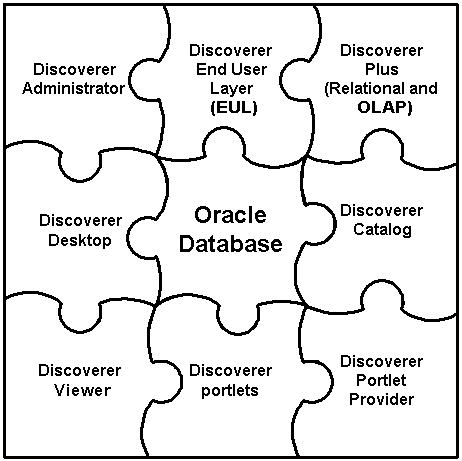
Which Oracle Business Intelligence Discoverer component you use will depend on what you want to do. For example:
if you want to create new worksheets and analyze data from both relational and multi-dimensional datasources across the Web, you will use Discoverer Plus (and Plus OLAP)
if you want to create new worksheets and analyze data from relational datasources using a Windows application on a PC, you will use Discoverer Desktop
if you want to analyze data in existing worksheets, you will use Discoverer Viewer, or Discoverer portlets (that have been added to an Oracle Portal page using Discoverer Portlet Provider)
if you want to display Discoverer worksheets as gauges in dashboard-style portals, you will use Discoverer Portlet Provider
if you want to manage the end user view of relational data, you will use Discoverer Administrator
The Oracle Business Intelligence Discoverer components use definitions of Discoverer objects stored in the Discoverer End User Layer or the Discoverer Catalog.
For more information, see "What are the different components of Oracle Business Intelligence Discoverer?".
Oracle Business Intelligence Discoverer comprises the following components:
Oracle Business Intelligence Discoverer Plus (Relational and OLAP)
This component runs over the internet or intranet and enables end users to:
create new worksheets and graphs to get the data they want
analyze the data
share worksheets and graphs with other people
For more information about Discoverer Plus, see the Oracle Business Intelligence Discoverer Plus User's Guide.
Oracle Business Intelligence Discoverer Viewer
This Oracle Business Intelligence Discoverer component runs over the internet or intranet inside a web browser. End users can use Discoverer Viewer to analyze the data in worksheets created in Discoverer Plus and Discoverer Desktop. End users can personalize worksheets (e.g. by repositioning items) and save their changes.
For more information about Discoverer Viewer, see the Oracle Business Intelligence Discoverer Viewer User's Guide.
Oracle Business Intelligence Discoverer Portlet Provider and Discoverer portlets
These Oracle Business Intelligence Discoverer components run over the internet or intranet inside a web browser. End users can use Discoverer Portlet Provider to include Discoverer worksheets as areas (or portlets) within existing portal pages. Discoverer Portlet Provider enables end users to publish the following types of Discoverer portlet:
a List of Worksheets portlet
a Worksheet portlet
a Gauges portlet
End users can personalize worksheets (e.g. by adding stoplight formatting) and save their changes.
Oracle Business Intelligence Discoverer Desktop
This Oracle Business Intelligence Discoverer component is a Windows-only application that enables end users to build new worksheets to analyze relational data. The worksheets that end users create in Discoverer Desktop can be used in Discoverer Plus, Discoverer Viewer, and Discoverer portals.
For more information about Discoverer Desktop, see the Oracle Business Intelligence Discoverer Desktop User's Guide.
Oracle Business Intelligence Discoverer Administrator
This Oracle Business Intelligence Discoverer component is a Windows-only application used by the Discoverer manager to create and maintain a business oriented view of relational data. Discoverer Administrator provides wizards and dialogs to:
control access to data
manage summary data
administer batch scheduling
For more information about the Discoverer Administrator, see "What is Oracle Business Intelligence Discoverer Administrator?".
Oracle Business Intelligence Discoverer End User Layer (EUL)
The Discoverer End User Layer component is a repository for storing and retrieving definitions of objects used when querying relational data sources.
For more information about the End User Layer, see Chapter 4, "Creating and maintaining End User Layers".
Oracle Business Intelligence Discoverer Catalog
The Discoverer Catalog component is a repository for storing and retrieving user definitions of objects used when querying multidimensional data sources.
For more information about the Discoverer Catalog, see "What is the Discoverer Catalog?".
The role of the Discoverer manager is to make sure that end users are able to use Discoverer Plus, Discoverer Plus OLAP, Discoverer Viewer and Discoverer Desktop. The Discoverer manager might be responsible for any of the following tasks:
Administering Discoverer with a relational data source.
For more information, see Chapter 3, "Introduction to administering Oracle Business Intelligence Discoverer with a relational datasource".
Administering Discoverer with a multidimensional data source.
For more information, see Chapter 2, "Administering Discoverer systems that access multidimensional data sources".
Configuring the Discoverer components (i.e. Discoverer Plus, Discoverer Plus OLAP, Discoverer Desktop and Discoverer Viewer).
For more information, see the Oracle Business Intelligence Discoverer Configuration Guide.
The Discoverer manager uses the following tools:
Discoverer Administrator
For more information, see Chapter 3, "Introduction to administering Oracle Business Intelligence Discoverer with a relational datasource".
Oracle Warehouse Builder
For more information, see the Oracle Warehouse Builder documentation.
Oracle Application Server Control
For more information, see the Oracle Business Intelligence Discoverer Configuration Guide.
You can use the following data source with Discoverer:
relational (for more information, see Chapter 3, "Introduction to administering Oracle Business Intelligence Discoverer with a relational datasource"
multi-dimensional (for more information, see Chapter 2, "Administering Discoverer systems that access multidimensional data sources"
Relational data sources differ from multi-dimensional data sources in the following ways:
relational data sources are typically organized in tables composed of columns and rows that contain data values.
multi-dimensional data sources are typically organized by one or more dimensions. These multidimensional data structures are often referred to as cubes.
Before you start administering Discoverer, you will find it helpful to familiarize yourself with some basic concepts:
Business intelligence is the ability to analyze data to answer business questions and predict future trends.
Oracle Business Intelligence Discoverer is a great business intelligence tool because it enables users to analyze data in an ad hoc way. Instead of relying on IT specialists to pre-define queries and reports, Discoverer users can choose the data to analyze and can continue manipulating results until they have the necessary information to take business decisions. Oracle Business Intelligence Discoverer also enables users to share the results of their data analysis with their colleagues in different formats (including charts and Excel spreadsheets).
Users' requests for information from the database are in the form of worksheets.
When a user creates or opens a worksheet, Discoverer:
converts the worksheet into the corresponding SQL statements (e.g. by converting folder names and item names to table names and column names respectively)
sends the SQL statements to the database
displays the result set that is returned from the database
In the case of Discoverer Plus, Discoverer Desktop and Discoverer Viewer, the SQL statements are routed to the database via Discoverer processes running on an application server machine.
Where you find more information on administering Discoverer will depend on which data source you are using, as follows:
if you are using a multi-dimensional data source, see Chapter 2, "Administering Discoverer systems that access multidimensional data sources"
if you are using a relational data source, see Chapter 3, "Introduction to administering Oracle Business Intelligence Discoverer with a relational datasource"