 | Chapter 13 Internet Information Resources |  |
Anonymous FTP requires detailed knowledge from the user. To retrieve a file, you must know the FTP server and the directory where the file is located. When the network was small, this was not a major problem. There were a limited number of important FTP servers, and they were well stocked with files. You could always ftp to a major server and search through some directories using ftp's ls command. This old approach is not compatible with a large and expanding Internet for two reasons:
There are now thousands of major anonymous FTP servers. Knowing them all is difficult.
There are now millions of Internet users. They cannot all rely on a few well-known servers. The servers would quickly be overwhelmed with ftp requests.
archie is an application designed to help with this problem. It provides a database of information about anonymous FTP sites and the files they contain.
archie expands the usefulness of anonymous FTP by helping you locate the file, program, or other information that you need. archie uses information servers that maintain databases containing information about hundreds of FTP servers, and thousands of files and programs throughout the Internet.
archie's primary database is a listing of files and the servers from which the files can be retrieved. In the simplest sense, you tell archie which file you're looking for, and archie tells you which FTP servers the file is available from.
archie can be used in four different ways: interactively, through
electronic mail, via a Web browser, or from an archie client.
To use archie interactively, telnet to one of the
archie servers.
[3]
Log in using the username archie and no password. At the
archie> prompt, type help to get a full set of interactive
archie commands.
[3] The list of publicly accessible servers is available at http://www.bunyip.com/products/archie/world/servers.html.
There are many interactive archie commands, but the basic function of locating a program that is accessible via anonymous FTP can be reduced to two commands.
patternDisplay all files in the database with names that match the specified
pattern.
addressMail the output of the last command to address, which
is normally your own email address.
The following example uses both of these commands to interactively search for gated-R3_5_5.tar, and then mail the results of the search to craig@peanut.nuts.com.
%telnet archie.internic.netTrying 198.49.45.10... Connected to archie.ds.internic.net. Escape character is ']'. UNIX(r) System V Release 4.0 (ds0) login:archie# Bunyip Information Systems, Inc., 1993, 1994, 1995 archie>prog gated-R3_5_5.tar# Search type: sub. # Your queue position: 1 # Estimated time for completion: 5 seconds. working... O Host ftp.zcu.cz (147.228.206.16) Last updated 11:32 27 Jun 1997 Location: /pub/security/merit/gated FILE -r--r--r-- 1460773 bytes Jan 1997 gated-R3_5_5.tar.gz archie>mail craig@peanut.nuts.comarchie>quit
The archie output provides all of the information you need to initiate an anonymous FTP transfer:
The name of the server (ftp.zcu.cz in our example)
The directory on the server that contains the file (/pub/security/merit/gated in our example)
The full name of the file (gated-R3_5_5.tar.gz in our example)
You can also use archie by sending email to archie at any one of the archie servers; for example, archie@archie.internic.net. The text of the mail message must contain a valid archie email command. To get a complete list of archie email commands, send mail containing the help command to one of the servers. In the example below, the email help file is requested from archie.internic.net.
%mail archie@archie.internic.netSubject:help ^DEOT
While these two methods of accessing archie work fine, the best way to use archie is through a Web browser. Many Web servers provide an archie interface. http://pubweb.nexor.co/uk/public/archie/servers.html lists several of these gateways. The server used in Figure 13.4 is http://archie.bunyip.com/archie.html.
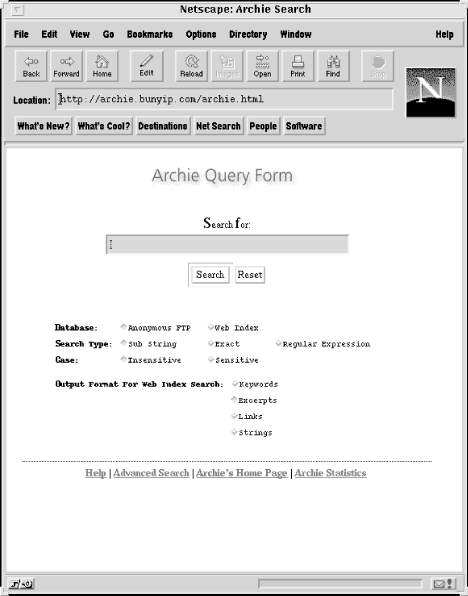
Enter the name of the program you want to locate in the Search
for: box and press the Search button. Your browser displays
the search results with links directly to the file you're
seeking. For example, assume we rerun the search for
gated-R3_5_5.tar.gz using the
http://archie.bunyip.com/archie.html Web page. The server returns a
list of eight matches, the first of which is the anonymous FTP server
at ftp.zcu.cz. The filename gated-R3_5_5.tar.gz that is
displayed next to the FTP server is a link. Clicking on the link
transfers the file from ftp.zcu.cz to your system. Search and
retrieval all in one interface!
While the Web browser provides the easiest interface to archie, some people prefer to run an archie client on their local system. Using an archie client reduces the load on the servers and improves responsiveness for the user. If you believe you'll access archie very frequently, it might be worth setting up an archie client.
archie client software is available via anonymous FTP from the ftp.bunyip.com server. The software is stored in the pub/archie/clients directory. The README file in this directory provides a short description of each type of client. There are at least three different client software packages for UNIX: an X windows client and two command-line clients, one written in C and the other written in Perl. Check the archie servers for the latest developments in client software.
This section uses the command-line archie client written in C as an example. The C code and the instruction to make the client are all contained in the c-archie-1.4.1.tar.gz file from ftp.bunyip.com. Once the client has been made and installed, it is invoked using the command:
%archie[options]string
The string is the name of the file that you are asking
archie
to find. It can be the exact filename, a substring of the
name, or a regular expression.
The options control how the string is interpreted. The -e option searches for a filename that exactly matches the string; the -s option matches on any record that contains the string as any part of the filename; and the -r option interprets the string as a UNIX regular expression when looking for matches.
The following example uses the archie client to search for sites from which the ppp software can be retrieved. The search uses a regular expression that will match any compressed tar file with a name that starts with ppp.
%archie -r '^ppp.*\.tar\.Z' > ppp.locations
Our example stores archie's output in the file ppp.locations. You can then examine ppp.locations to find the closest FTP server that has the latest version of the ppp tar file. Redirecting the output to a file is usually a good idea because archie often produces a lot of output. By default, the archie client will return as many as 95 matches to the search. To limit the number of matches returned, use the option -mn, where n is the maximum number of matches archie should return. For example, -m5 limits the search to five matches.
The archie database is frequently out-of-date or dominated by obscure FTP servers that have poor connectivity. This limits its utility. But sometimes archie is the only place you have to start your search for a file.