|
Oracle® Application Server Portal Developer's Guide
10g Release 2 (10.1.4) B14135-02 |
|
 Previous |
 Next |
|
Oracle® Application Server Portal Developer's Guide
10g Release 2 (10.1.4) B14135-02 |
|
 Previous |
 Next |
This chapter introduces you to portlets, the anatomy of a portlet, and provides an overview of the various portlet-building tools available in Oracle Application Server Portal:
OracleAS Portal enables you to present information from multiple, unrelated data sources in one, organized view. This view, a portal page, can contain one or more components—called portlets—that can each get their content from different data sources.
OracleAS Portal has all the tools you need for developing portlets and adding them to your portal pages. OracleAS Portal's tools support a wide range of development skills: from the novice business developer to the experienced IT programmer. You can develop portlets either declaratively, through the OracleAS Portal user interface, or programmatically, through OracleAS Portal's collection of application programming interfaces (APIs), known as the Oracle Application Server Portal Developer Kit (PDK). Additionally, you can develop portlets through other development tools, external to OracleAS Portal, and integrate them through the PDK and an OracleAS Portal entity called a provider. To learn more about providers, refer to Chapter 2, "Portlet Technologies Matrix".
This chapter defines portlets, lists and describes some sources for pre-built portlets and resources for building portlets, and suggests the best resource for the job.
A portlet is a reusable, pluggable Web component that can draw content from many different sources. A typical portlet is one that displays summaries of Web content.
Figure 1-1 Portlets on the My Oracle Home Page

For example, in your portal you may have a news feed portlet that supplies linked news article headlines that are each accompanied by a sentence describing the content of the article (Figure 1-2).
Figure 1-2 The Oracle News Portlet on the My Oracle Home Page
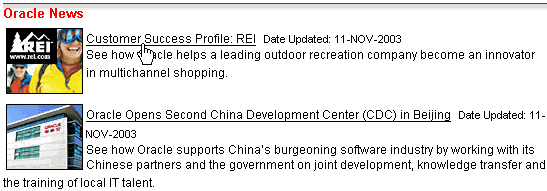
Users click the linked headlines to get to the full text of the article, which is hosted on an external news service (Figure 1-3). The portlet has a somewhat dynamic nature in that headlines change automatically as news stories are added and removed at the source.
Figure 1-3 Content Target from a Portlet Link
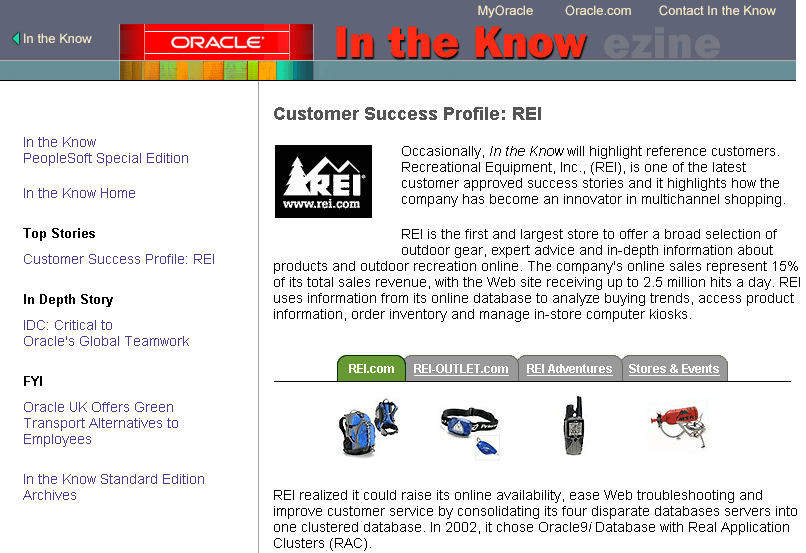
Portlets provide a seamless, single view of data that originates from multiple sources. Since different portlets can be placed on a common page, the user receives a single-source experience. In reality, the content is derived from multiple sources.
Portlets display excerpts of other Web sites, generate summaries of key information, perform searches, and access assembled collections of information from a variety of data sources.
A portlet on a page is rendered in an HTML table cell. A portlet can display various types of content, such as HTML, formatted text, images, or elements of an HTML form.
Figure 1-4 shows the anatomy of a portlet, which includes a header that contains the portlet title. You can create a hyperlink in the portlet title, so that when a user clicks the title, the portlet displays in a full browser page. A portlet can also include a border, to distinguish the layout from other portlets on the page.
Portlets typically contain a Personalize link. The portlet developer can expose this link to the page designer, who can then turn these on or off. Clicking the Personalize link displays a number of options where the end user can personalize various attributes of the portlet.
Each portlet also contains a refresh icon, which the end user can click to refresh the content of the portlet (without refreshing the entire portal page), as well as the standard collapse icon, which the end user can click to collapse or expand the portlet on the page.
Portlet resources include the many pre-built portlets available out of the box from many sources, including OracleAS Portal, Oracle E-Business Suite, and third-party sources. Portlet resources also include portlet-building tools available through the OracleAS Portal user interface as well as from the PDK and other Oracle tools. Each of these tools offers different product features that are targeted towards different developer roles.
This section describes different portlet resources, suggests the level of expertise required to use them, and provides examples of when they might best be used. It includes the following subsections:
This section introduces you to the various portlet resources. For specific information on each tool and its benefits, refer to Chapter 2, "Portlet Technologies Matrix".
What Are They?
Out-of-the-box portlets are fully developed, registered portlets that are immediately available from the Portlet Repository when you install OracleAS Portal (Figure 1-5). They include such portlets as Search, Saved Searches, Favorites, and My Notifications.

You'll find information on the pre-built portlets in OracleAS Portal in the Oracle Application Server Portal User's Guide, available on the Oracle Application Server documentation CD and on the OracleAS Portal Documentation page on OTN (http://www.oracle.com/technology/products/ias/portal/documentation.html).
Who Is the Intended User?
Out-of-the-box portlets are best suited for use by end users and page designers, though they are available to users at all levels of expertise.
When Should They Be Used?
Use out-of-the-box portlets when your needs are satisfied by the functions the portlets offer, and the level of personalization readily available is sufficient to complete the desired task.
Consider alternatives when you need to extend or personalize the portlet, such as when you need a different user interface, or when the functionality you require is not available out of the box.
For more information on when you should use each technology, refer to Chapter 2, "Portlet Technologies Matrix".
What Are They?
Other sources of pre-built portlets include partner portlets, integration solutions, and the Portal Knowledge Exchange.

Partner portlets are available through Oracle's partnerships with different types of leading system integrators, software vendors, and content providers. You can access these portlets through the Portal Catalog, available on Portal Center (http://portalcenter.oracle.com). Examples of these include portlets for:
Generating point-to-point driving directions
Accessing IT information from a wide variety of sources
Viewing summary information on news, stocks, and weather
Portal Center also provides integration solutions that are useful for customers who require basic functionality for popular applications such as Microsoft Exchange, Lotus Notes, SAP, IMAP, SMTP, and the like.
The Portal Knowledge Exchange, also accessible on Portal Center, is an offering from Portal Developer Services. Community members exchange portal expertise that includes portlet samples, tips, white papers, sample code, and so on. Members receive a personal folder on Portal Center, which they can use to upload portlet code and portal development insights and download and rate contributions from other developers.
Who Is the Intended User?
Fully developed, downloadable portlets are best suited for use by end users and page designers who understand how to download, install, and register Web and database providers in OracleAS Portal. They are available for use by all levels of experience.
When Should They Be Used?
As with out-of-the-box portlets, use pre-built portlets from other sources when your needs are satisfied by the functions the portlets offer, and the level of personalization readily available is sufficient to complete the desired task.
Consider alternatives when you need to extend or personalize the portlet, for example, when you need a different user interface or when the functionality you require is not available out of the box.
What Is It?
Web Clipping is a browser-based declarative tool that enables you to integrate any Web application with OracleAS Portal. It is designed to give you quick integration by leveraging the Web application's existing user interface. Web Clipping has been implemented as a Web provider using the PDK-Java, which is a component of OracleAS Portal.
To create a Web Clipping portlet, the portal page designer uses a Web browser to navigate to the Web page that contains the desired content. Through the Web Clipping Studio, the page designer can drill down through a visual rendering of the target page to choose the desired the content (Figure 1-6 and Figure 1-7).
Figure 1-6 Selecting Web Content through the Web Clipping Studio

Figure 1-7 Clipped Content Rendered as a Portlet in Portal

Web Clipping supports:
Navigation through various styles of login mechanisms, including form- and JavaScript-based submission and HTTP Basic and Digest Authentication with cookie-based session management.
Fuzzy matching of clippings. If a Web clipping gets reordered within the source page or if its character font, size, or style changes, it will still be identified correctly by the Web Clipping engine and delivered as the portlet content.
Reuse of a wide range of Web content, including basic support of pages written with HTML 4.0.1, JavaScript, applets, and plug-in enabled content, retrieved through HTTP GET and POST (form submission).
Personalization, allowing a page designer to expose input parameters that page viewers can modify when they personalize the portlet. These parameters can be exposed as public parameters that a page designer can map as OracleAS Portal page parameters. This feature enables end users to obtain personalized clippings.
Integrated authenticated Web content through Single Sign-On, including integration with external applications, which enables you to leverage Oracle Application Server Single Sign-On and to clip content from authenticated external Web sites.
Inline rendering, enabling you to set up Web Clipping portlets to display links within the context of the portlet. As a result, when a user clicks a link in the Web Clipping portlet, the results display within the same portlet. You can use this feature with internal and external Web sites.
Proxy Authentication, including support for global proxy authentication and per-user authentication. You can specify the realm of the proxy server and whether all users will automatically log in using a user name and password you provide, each user will log in using an individual user name and password, or all users will log in using a specified user name and password.
Migration from URL-based portlets, enabling you to migrate your URL-based portlets to Web Clipping.
Who Is the Intended User?
Web Clipping is best suited for use by page designers and portlet developers who want to leverage an existing Web page for rapid portlet development. The Web Clipping portlet is accessible out of the box, and is available in the Portlet Repository of OracleAS Portal. This portlet can be added to a page by any user with the appropriate privileges.
When Should It Be Used?
Use Web Clipping when you want to copy content and functionality from an existing Web page and expose it in your portal as a portlet. Consider alternatives if you want to change the way information is presented in the clipped portlet. That is, you don't need to control the UI or application flow, and you are accessing Web-based applications. For a greater level of control, use the OracleAS Portal OmniPortlet's Web page data source instead of Web Clipping.
Here are some examples of when you may consider using the Web Clipping portlet:
Stock chart portlet. Suppose you want to create a portlet that displays the stock market's daily performance chart from your financial advisor's Web site. You could clip this information from an external Web site, even if your company is using a proxy.
Personalized weather portlet. Suppose you want to create a portlet that displays weather information from a major Internet weather site, and you want your users to be able to personalize the portlet by providing the desired zip code.
Web mail portlet. Suppose your users want to access their confidential Web mail accounts via a portlet and their inboxes to display in the portlet.
For more information on using Web Clipping, refer to Chapter 5, "Creating Content-Based Portlets with Web Clipping".
|
Note: To use OmniPortlet, the Simple Parameter Form, or the Web Clipping portlet, you must use Netscape 7.0 or higher, or Microsoft Internet Explorer 5.5 or higher for Windows 2000. |
Figure 1-8 An OmniPortlet Using Tabular Format
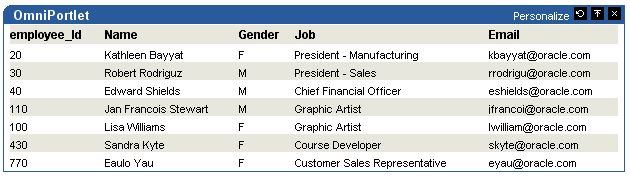
What Is It?
The OracleAS Portal OmniPortlet is a declarative portlet-building tool that enables you to build portlets against a variety of data sources, including XML files, character-separated value files (for example, spreadsheets), Web Services, databases, Web pages, and SAP data sources. OmniPortlet users can also choose a pre-built layout for the data. Pre-built layouts include tabular, news, bullet, form, or chart.
|
Note: The SAP data source is not included with OracleAS Portal. To learn more about using the SAP data source, visit the Oracle Portal Integration Solutions page on OTN (http://www.oracle.com/technology/products/ias/portal/point.html).
|
Like Web Clipping, OmniPortlet supports proxy authentication, including support for global proxy authentication and per-user authentication. You can specify whether all users will automatically log in using a user name and password you provide, each user will log in using an individual user name and password, or all users will log in using a specified user name and password.

You'll find information about OmniPortlet on Portal Center (http://portalcenter.oracle.com), then click Portlet Development.
Who Is the Intended User?
OmniPortlet is best suited for use by page designers and developers.
When Should It Be Used?
Use OmniPortlet when you want to build portlets rapidly against a variety of data sources with a variety of layouts. Consider alternatives when you want complete control of the design and functionality of the portlet.
Here are some examples of when you may consider using OmniPortlet:
RSS news feed portlet. Suppose you want to create a portlet that displays live, scrolling news information to your users. The data comes from a Really Simple Syndication news feed, such as the Oracle Technology Network Headlines. You also want the portlet to contain hyperlinks to the news source.
Sales chart portlet. Suppose you want to present up-to-date information on your company's sales results. You also want to display data in the form of a pie chart, and your company stores its sales information in a remote relational database.
SAP portlet. Suppose you want to display information from a company's SAP system. To minimize the load on the company's SAP Business Suite, the information retrieved from the system must be cached on a per user basis for the entire day.
For more information on OmniPortlet, refer to Chapter 3, "Creating Portlets with OmniPortlet" and Chapter 4, "Building Example Portlets with OmniPortlet"
Figure 1-9 Sample Chart from the Portlet Builder
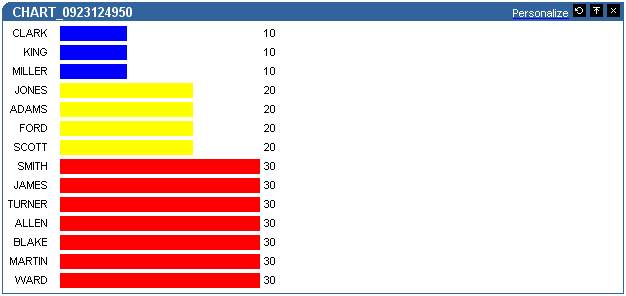
What Is It?
OracleAS Portal includes a number of portlet-building wizards that are accessible through the Provider tab in the Portal Navigator. These wizards can be used to build charts, reports, forms, calendars, and lists of values.
When Should It Be Used?
It is recommended that you use OmniPortlet as an alternative to Portlet Builder whenever possible. OmniPortlet provides more flexibility and a separation of data and layout which enables you to change from a report to chart without re-creating the entire portlet (as is required with Portlet Builder). OmniPortlet also provides more options for deployment to many different portals simultaneously. OracleAS Portal will continue to support Portlet Builder as a portlet building option. However, new features and enhancements will be directed toward the OmniPortlet tool.
For more information on Portlet Builder, refer to Appendix A, "Creating Portlets with the Portlet Builder".
What Are They?
The OracleAS PDK contains a set of portlet-building APIs that you can use to create programmatic portlets.

You'll find more information about these APIs on Portal Center (http://portalcenter.oracle.com). Also, the PDK-PL/SQL is not described in detail in this manual. For specific information on the PDK-PL/SQL, refer to the Developer Services area on Portal Center (http://portalcenter.oracle.com).
Who Is the Intended User?
These tools are best used by experienced and knowledgeable IT developers.
When Should They Be Used?
Use the PDK when you have very specialized business rules or logic or when you require personalized authentication, granular processing of dynamic results, and complete user interface control. Additionally, use the PDK when:
You're building a portlet from the start and need complete control over all of its functionality.
You know Java or PL/SQL.
You are comfortable with the PDK and the configuration of OracleAS Portal Providers.
Consider using this approach when the out-of-the-box declarative tools do not address your needs.
Here are some examples of when you may consider using Java portlets created with the Oracle Application Server Portal Developer Kit:
Discussion forum portlet. Suppose you want to create a portlet that integrates your company's JSP-based discussion forum application with OracleAS Portal. The discussion forum posts are stored in a relational database. The portlet must also follow the strict look and feel of your company's Internet Web site.
Email portlet. Suppose you want to create a portlet that enables users to send email from the company's intranet portal. You must integrate the email portlet with the company's LDAP server so that the users can use the address book on the LDAP server.
For more information on using the PDK-Java and PDK-PL/SQL, refer to Chapter 6, "Creating Java Portlets", Chapter 7, "Enhancing Java Portlets", and Chapter 8, "Creating PL/SQL Portlets".
Figure 1-10 illustrates the spectrum of portlet resources described in the previous section. Notice how one end of the spectrum is geared towards a page designer while the other end speaks to the portlet developer. You can choose your tool depending on which type of user most closely approximates your expertise.
For more information on deciding which tool to use, refer to Chapter 2, "Portlet Technologies Matrix".
Figure 1-10 Portlet Resources from Page Designers to Experienced Developers
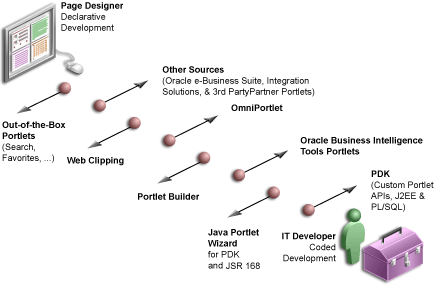
In this chapter, you learned what portlets are, as well as the various technologies available in OracleAS Portal. For more information on these tools and technologies, refer to Chapter 2, "Portlet Technologies Matrix".