| Oracle® Database SQL Reference 10g Release 2 (10.2) Part Number B14200-02 |
|
|
View PDF |
| Oracle® Database SQL Reference 10g Release 2 (10.2) Part Number B14200-02 |
|
|
View PDF |
Purpose
Use the CREATE SPFILE statement to create a server parameter file from a client-side initialization parameter file. Server parameter files are binary files that exist only on the server and are called from client locations to start up the database.
Server parameter files let you make persistent changes to individual parameters. When you use a server parameter file, you can specify in an ALTER SYSTEM SET parameter statement that the new parameter value should be persistent. This means that the new value applies not only in the current instance, but also to any instances that are started up subsequently. Traditional client-side parameter files do not let you make persistent changes to parameter values.
Server parameter files are located on the server, so they allow for automatic database tuning by Oracle Database and for backup by Recovery Manager (RMAN).
To use a server parameter file when starting up the database, you must create it from a traditional text initialization parameter file using the CREATE SPFILE statement.
All instances in an Real Application Clusters environment must use the same server parameter file. However, when otherwise permitted, individual instances can have different settings of the same parameter within this one file. Instance-specific parameter definitions are specified as SID.parameter = value, where SID is the instance identifier.
The method of starting up the database with a server parameter file depends on whether you create a default or nondefault server parameter file. Please refer to "Creating a Server Parameter File: Examples" for examples of how to use server parameter files.
|
See Also:
|
Prerequisites
You must have the SYSDBA or the SYSOPER system privilege to execute this statement. You can execute this statement before or after instance startup. However, if you have already started an instance using spfile_name, you cannot specify the same spfile_name in this statement.
Syntax
create_spfile::=
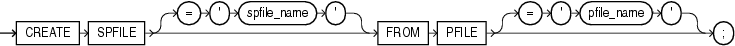
Semantics
spfile_name
This clause lets you specify a name for the server parameter file you are creating.
If you do not specify spfile_name, then Oracle Database uses the platform-specific default server parameter filename. If spfile_name already exists on the server, then this statement will overwrite it. When using a default server parameter file, you start up the database without referring to the file by name.
If you do specify spfile_name, then you are creating a nondefault server parameter file. In this case, to start up the database, you must first create a single-line traditional parameter file that points to the server parameter file, and then name the single-line file in your STARTUP command.
|
See Also:
|
pfile_name
Specify the traditional initialization parameter file from which you want to create a server parameter file.
If you specify pfile_name, then the parameter file must reside on the server. If it does not reside in the default directory for parameter files on your operating system, then you must specify the full path.
If you do not specify pfile_name, then Oracle Database looks in the default directory for parameter files on your operating system for the default parameter filename and uses that file. If that file does not exist in the expected directory, then the database returns an error.
|
Note: In a Real Application Clusters environment, you must first combine all instance parameter files into one file before specifying that filename in this statement to create a server parameter file. For information on accomplishing this step, see Oracle Real Application Clusters Installation and Configuration Guide. |
Examples
Creating a Server Parameter File: Examples The following example creates a default server parameter file from a client initialization parameter file named t_init1.ora:
CREATE SPFILE FROM PFILE = '$ORACLE_HOME/work/t_init1.ora';
|
Note: Typically you will need to specify the full path and filename for parameter files on your operating system. |
When you create a default server parameter file, you subsequently start up the database using that server parameter file by using the SQL*Plus command STARTUP without the PFILE parameter, as follows:
STARTUP
The following example creates a nondefault server parameter file s_params.ora from a client initialization file named t_init1.ora:
CREATE SPFILE = 's_params.ora' FROM PFILE = '$ORACLE_HOME/work/t_init1.ora';
When you create a nondefault server parameter file, you subsequently start up the database by first creating a traditional parameter file containing the following single line:
spfile = 's_params.ora'
The name of this parameter file must comply with the naming conventions of your operating system. You then use the single-line parameter file in the STARTUP command. The following example shows how to start up the database, assuming that the single-line parameter file is named new_param.ora:
STARTUP PFILE=new_param.ora