|
Oracle Workflow Administrator's Guide Release 2.6.3.5 Part Number B12160-02 |
| Previous | Next | Contents | Index | Glossary |
When the event is dequeued from WF_DEFERRED and the subscription is processed, the subscription requires the event data for the event, causing the generate function for the event to be executed. The generate function for this event performs the following actions:
A notification mailer service component polls the WF_NOTIFICATION_OUT agent for messages that must be sent by e-mail. When the notification mailer dequeues a message from this agent, it uses a Java-based notification formatter to convert the XML representation of the notification into a MIME (Multi-purpose Internet Mail Extensions) encoded message and sends the message by the Simple Mail Transfer Protocol (SMTP).
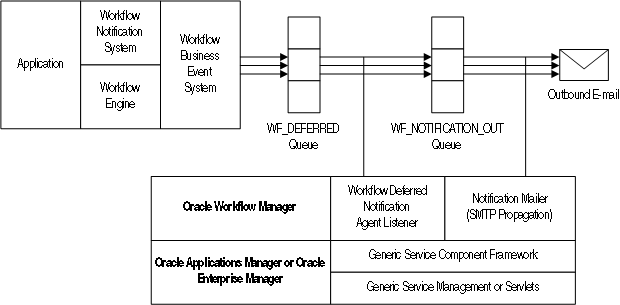
The e-mail notifications are based on message templates defined in Oracle Workflow Builder. Oracle Workflow provides a set of standard templates in the System: Mailer item type, which are used by default. It is not recommended to modify the standard templates. However, you can customize the message templates used to send your e-mail notifications by creating your own custom message templates in the System: Mailer item type using the Workflow Builder, and assigning these templates to a particular notification mailer service component in the mailer configuration parameters. The templates assigned to a mailer override the default System: Mailer templates. See: Modifying Your Message Templates.
Additionally, you can create your own custom message templates in a custom item type using the Workflow Builder, and assign these templates to a particular notification in a workflow process by defining special message attributes. In this case the templates assigned to the notification override both the templates assigned to a mailer and the default System: Mailer templates. See: Modifying Your Message Templates and Notification Mailer Message Template Attributes, Oracle Workflow Developer's Guide.
See: Implementing Notification Mailers
See: Managing Notification Mailers
See: Setting Up Notification Mailers
See: Inbound Notification Mailer Processing
See: E-mail Notification Security
| Previous | Next | Contents | Index | Glossary |